


If you pre ordered Tales Of Zestiria you got some extra free DLC for your game. The DLC is more outfits for your characters and a few extra Artes for select characters. Check out this guide to find out How To Access Your DLC Items In Tales Of Zestiria!
Once you start the game, access you inventory to find your DLC items. The last tab on the item screen is the Downloadable Content screen. This is where you can gain access to all your outfits and Mystic Arts. You will have to use each one, one by one. Don’t worry if you don’t have that character yet, when you get the character you still have access to the outfit and Artes.
Now to equip the Outfits you will need to go to the Fashion Tab on the menu screen. Here you can change characters outfits and accessories they have on them. Just a quick note, you can expect them to clip through the body during cut scenes. I normally just change the outfit and hair and leave the rest alone.
The Artes are Mystic Artes, not normal Artes. This means you will have to do something special to use them in battle because they are special attacks. Normally you will have to get a 50 hit combo, easy to do later, and then hold a button combo down. These can clear out and battlefield in no time so be sure to use them toy our advantage!
Stay tuned for more Tales Of Zestiria guides!




 Elder Scrolls V: Skryim How To Level Sneak Fast
Elder Scrolls V: Skryim How To Level Sneak Fast The best downloadable games on their way to consoles
The best downloadable games on their way to consoles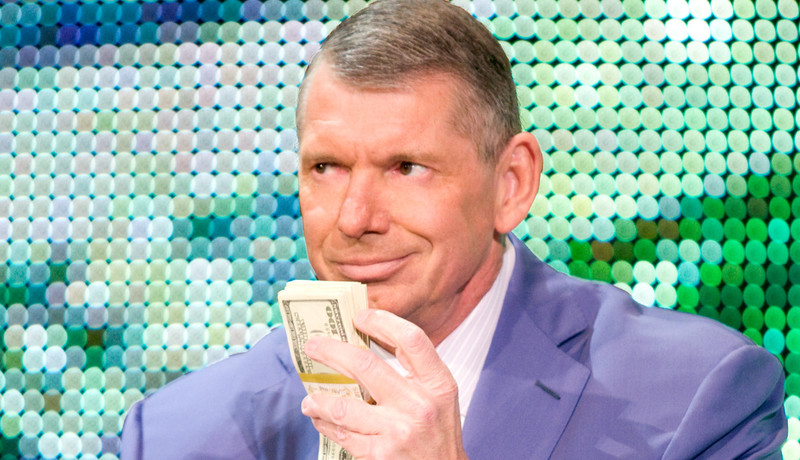 WWE: The State Of The Company, Falling RAW Ratings & The Break
WWE: The State Of The Company, Falling RAW Ratings & The Break Top 10 Best DOTA 2 Wallpapers HD
Top 10 Best DOTA 2 Wallpapers HD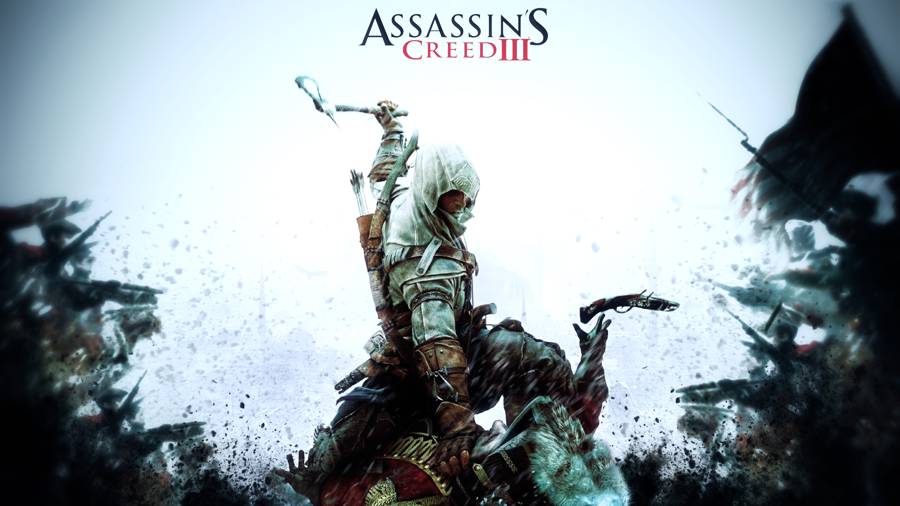 Assassins Creed 3 Guide: Hunting Challenge 1 Guide
Assassins Creed 3 Guide: Hunting Challenge 1 Guide