

Although Batman: Arkham Knight will be approached by many with the button-mashing mentality, there is a lot more to it if you want to get the most from the experience. Mastering the controls and in-game mechanics might be the more difficult approach, but doing so is likely to provide you with more fun and value than just putting palm to controller.
In case you’re having trouble with some of the game’s basic concepts, we decided to take a crack at explaining them to you briefly, giving you the tools needed to strike fear in to the hearts of Gotham’s enemies.
Batman: Arkham Knight has a mechanic called a FreeFlow Combo. In this mode, Batman (or any other playable character) hits harder and moves faster, allowing for the elimination of groups of enemies with much greater ease. In order to enter the FreeFlow Combo mode, players must string together three Combo hits. Once they reach eight Combo hits they’ll earn a Special Combo, which could involve an instant KO of an enemy, or the KO of all downed enemies at one time. Once you use the Special Combo, stack up another five to earn another. Just make sure that you don’t get hit or take more than one second between your own successful attacks, otherwise you have to start over from the beginning.
Detective Mode isn’t unlike Witcher Senses, for anyone that is familiar with The Witcher 3. It basically allows you to see things that the human eye cannot. This includes enemies through walls, or even clues that you might need in order to solve a puzzle, like tracing electric lines and circuit pathways. This mode will also highlight critical elements of missions, so it should be used often. If you’re playing on a console, Detective Mode is triggered by pressing up on the directional buttons of your controller.
Batman: Arkham Knight - Walkthrough
Batman: Arkham Knight - City of Fear - Part 1 - Stop Scarecrow, Ace Chemicals
Batman: Arkham Knight - City of Fear - Part 2 - Save Oracle, Crash Site, Penguin
Batman: Arkham Knight - City of Fear - Part 3 - Find Ivy's Plant, Joker Infected
Batman: Arkham Knight - City of Fear - Part 4 - Stop the GCPD Assault, Ending
Batman: Arkham Knight Most Wanted Side Missions - Creature of the Night
Keep in mind that there are many other ways to get around besides just walking straight at your foes. For example, the city is full of grates that you can use to move around more stealthily. Just be sure that once you’re in the ventilation ducts you’re making sure your foes don’t spot you. If they do you’ll need to evacuate or risk being fire bombed. Not fun.
Of course, you can also rely on some of Batman’s Gadgets, such as the Line Launcher. You won’t have many when the game begins, but that is one that you do have access to. You can get more by earning WayneTech Upgrade Points, which is basically just XP. For the most part, however, expect to discover new Gadgets as you play through the main City of Fear story missions, and always be looking for new ways to get the drop on your enemies.
The Batmobile is very possibly the most exciting new addition to the franchise, and players can do quite a lot in it. In terms of transportation, it’s used to quickly get from one point to another, and is often utilized during the story missions. In cases where you must go as fast as you can, use the Power Slide feature to take corners at great speeds. For the PlayStation this is the Square button, but for Xbox Users it will be the X.
The Batmobile is also capable of entering into Battle Mode. This is done by pressing the L2 for PlayStation users, or the Left Trigger if you’re on the Xbox. As the name suggests, this is the mode you’ll want to turn to when the chase has ended and the fighting is about to start. Still, if you are looking to cut a particularly rough corner, try entering Battle Mode instead of using the Power Slide.
If you’ve done your research and you haven’t been able to improve your luck playing as Batman, you can always tweak the difficulty settings on the fly. Just open up the in-game options and swap it up or down as you see fit. Maybe you’re finding that the experience is too easy and you need more of a challenge, or perhaps you need to lower it until you master the FreeFlow Combo. Either way, you can adjust it at any time, then turn it back up (or down) when you feel the need.
If you’re looking for more than just Batman: Arkham Knight Tips, be sure to scan the right side of the page for links to all of our other Arkham Knight content. You can go straight to our main hub and navigate from there, or you can just go straight to a specific article and get right back into the action.
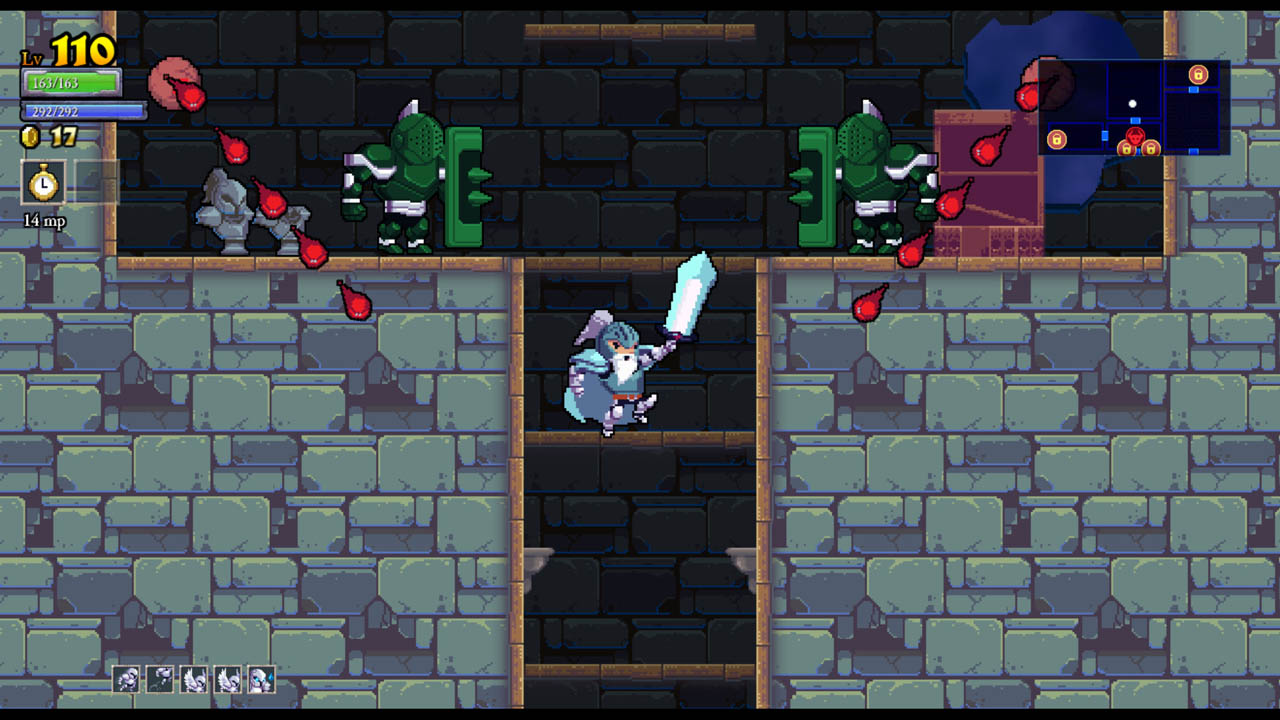
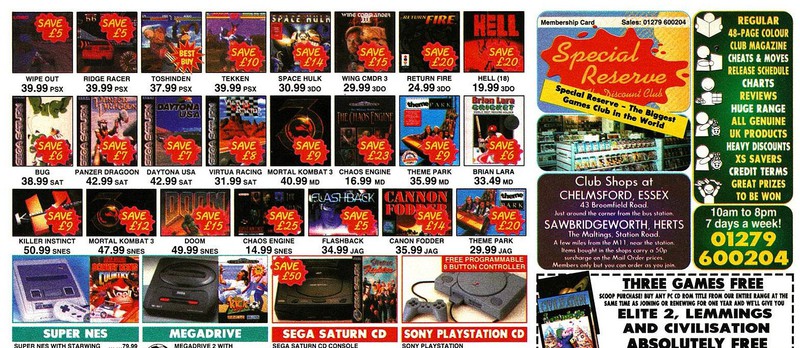


 Saints Row IV Guide - Kinzie Loyalty Mission Guide
Saints Row IV Guide - Kinzie Loyalty Mission Guide Batman: Arkham Knight – Two-Faced Bandit
Batman: Arkham Knight – Two-Faced Bandit Diablo III Gives You The MMO Experiance You Never Wanted
Diablo III Gives You The MMO Experiance You Never Wanted How To Fast Travel In Need For Speed
How To Fast Travel In Need For Speed The Music of Blood Dragon: Interview
The Music of Blood Dragon: Interview