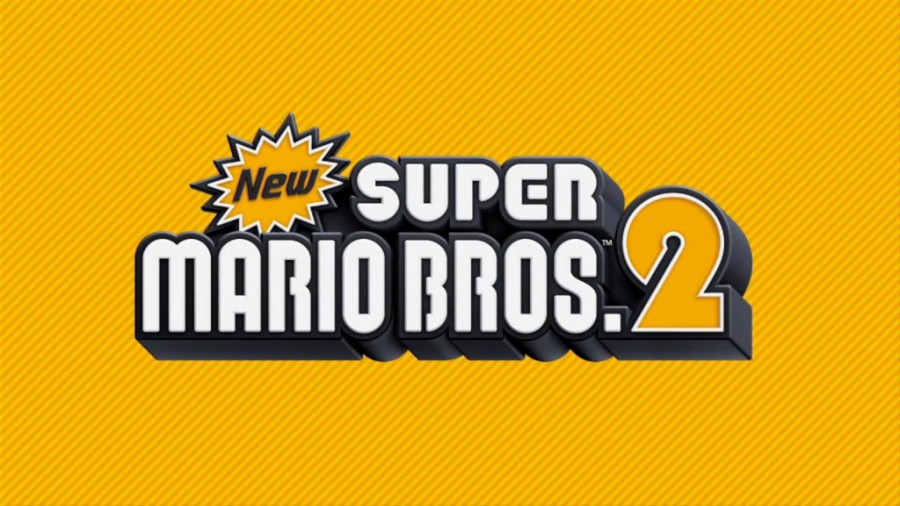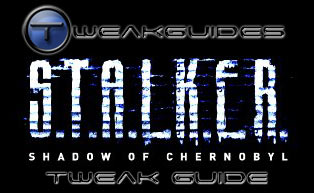If you hit Escape while you are in the world, you will access the game menu- which looks a lot like this.

You likely won’t be using this menu too much other than when you are logging out to take a break or go do something else- but it still has its uses.
The first button is Back to Game- this leaves the Escape menu, obviously, but is mostly an unnecessary button- hitting the Escape key again will bring you out of the Escape menu as well. In fact, the Escape key will bring you out of any crafting or inventory menu as well, so it’s a pretty all-purpose key. The second button here is the Achievements button. This does the obvious, naturally. Unfortunately, Minecraft has a very small list of achievements- though some of them are very interesting. You can use the Achievement list (though it’s more of a web, given how they are laid out) to look at what you have managed to do and what you need to do to get to more achievements. It can also be used as a very vague guideline to how to advance your skills in the game, hinting at what resources to look for next.
The Statistics button lets you access a list of statistics, naturally. These let you find out thinks like how many times you’ve died, how many things you’ve killed, how much wood you’ve harvested, how far you’ve fallen, et cetera. This list includes measurements both for your total play time and for your play time in the server or world you are logged into at the time. While amusing to look at, these statistics don’t actually do anything, so I’m going to leave it at that.
The remaining two buttons are the most important part of the Escape menu.
The Options button covers everything that the Options button in the main menu does, which lets you do useful things like turn down the volume (some people find the rain sound unsettling or uncomfortable), adjust the gamma, and other such things. Go ahead and experiment with these to find the settings you like the most. The Options menu does have a very useful other option for multiplayer games- if you are an operator for the server your multiplayer game is on, you can set the danger level. This will alter how often monsters spawn in the dark and even lets you turn it off, which is important for certain maps.
Finally, there is the Save and Quit button. This, of course, is how you leave the game. It also saves your progress in the process, taking you to the main menu on the opening screen of the game. If you use this function in a single-player game, you will return at the exact time of daycycle and location that you were in. In a multiplayer world, however, it will only retain your location. Time is constantly passing in a multiplayer world as long as the hosting server is active, so you will want to be careful where you are when you quit- quitting outside in an unsafe area can mean appearing just in time to be blown up or filled full of arrows.