How to find a player that you wish to make a transfer offer for
Your first task when you want to initiate a transfer offer, is to identify the player for which you would like to make the transfer offer for. From the "Head Coach" menu, click on the "Search" option. Click on players to find all the players. There is always likely to be at least one problem you will want to address as head coach, and the best way to address such problems is often to find a new player to bring into your team.
On the top, you will see the transfer information, including:
Transfer Budget: The amount of money your board allows you to spend
Payroll: The weekly wage limit you can offer. If you exceed this limit, the board will not be happy.
You can also adjust budget and try and request more transfer funds - Interact with the board to do that. You can also allocate funds from the payroll to the transfer budget, or the other way around. To do this, access the Boardroom option from the Team menu.
The assistant coach helps you with the transfers by filtering out players who are not good candidates. You will be left with a list of more well known players whom there is a good possibility of getting. You can make tweaks to the filters to find exactly the player you are looking for. A filter helps reduce a huge list to a more manageable list, and to find a specific type of player.
To use the filters, click on "Add Condition". Available filters include ability, age, appeared, asking price, attribute, based, contract status, currently injured, division, favorite club/staff, height, home grown status, international caps, international goals, language spoken, name, national team, nationality, place of birth, position, potential, preferred foot, preferred move, salary and transfer status.
For example, if you need a new Goalkeeper, choose "Position" then "Goalkeeper" from the dropdown menu. The list of players will then be filtered out to show only those who match your criteria. Choose the player to make a transfer offer for.
How to make a transfer offer for a player
Choosing the player will take you to his profile which shows all the information about the player including personal details, attributes, physical condition, achievements, suspensions and positions. Click on "Make an Offer" on the top right corner to begin the negotiations. The transfer offer screen lets you put in a lot of details on the offer, but you should usually just focus on the "Basic Offer" section which includes offer type, fee, transfer date, flexibility, and decision deadline.
In the overview section you can learn more about the transfer candidate's current team status, his value, and transfer status. It will also show you the current transfer budget. Use this information to help you make your transfer offer.
To the right, the comments panels shows more useful info on the transfer, including league rules, selling team needs, and assistant coach advice.

The basic offer consists of the following:
Offer Type: Transfer, trial, loan, enquiry
Fee: Will default to current estimated value. You should bid at LEAST that amount to have any chance to get the player. Most likely you will have to bid more.
Transfer date: Set the date where the transfer deal will go through. It can be either Immediate or Next Available.
Flexibility: How much room for negotiations you have. Choose either "Negoitiable" or "Non-Negotiable".
Decision Deadline: When do you want the response by.
You can add additional clauses to the offer. You can also add additional fees. Adding extra money into the deal based on future events raises the chance the other team will agree to the offer. For example you can offer installments, or add-ons based on performance or international recognition. You can also offer to exchange a player. Your assistant coach will inform you if other team is interested in any players from your club, and you can then offer players from your team as part of the exchange offer.
Where to monitor the status of your transfer
Once you have clicked on "Make Offer", your transfer offer is submitted. You will usually hear the decision within a few days, unless you set a decision deadline. To monitor the status of a transfer offer, you can go to the transfer center by clicking on the icon with the two arrows in the menu bar. The Transfer Centre lets you see all transfer activity and act on any items. The majority of the screen shows current active or pending deals. On the left, a panel contains a list of all current transfer activity at the club. You can click on an item to bring up more information in the adjacent panel in the main screen area.
This completes the transfer offer tutorial.







 Middle-earth Shadow Of Mordor Guide: Hunting Challenge Guide
Middle-earth Shadow Of Mordor Guide: Hunting Challenge Guide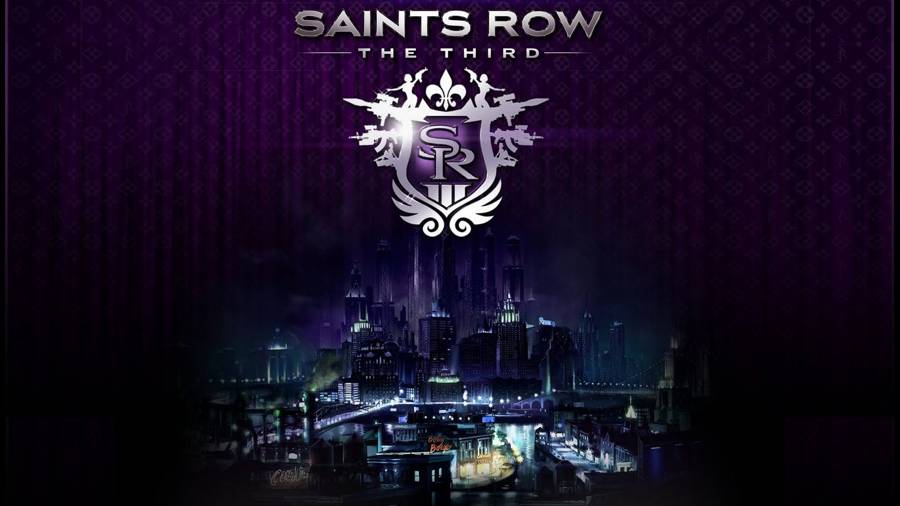 Saints Row 3 Heli Assault Walkthrough
Saints Row 3 Heli Assault Walkthrough Where To Claim DLC Items In Dragon Age 2
Where To Claim DLC Items In Dragon Age 2 Battlefield Hardline map tips: The Block, Growhouse & Hollywood Heights
Battlefield Hardline map tips: The Block, Growhouse & Hollywood Heights inFamous: Second Son – Trash the Stash, tag boats, defeat dealers
inFamous: Second Son – Trash the Stash, tag boats, defeat dealers