

Make your neighborhood in Sims 2 a ghost town, you can remove all of the Sims from your neighborhood with this code:
1. In Neighborhood Mode, press CTRL + Shift + C to bring up the code entry screen.
2. Type deleteAllCharacters and press Enter.
Now you can start over and build new Sims.

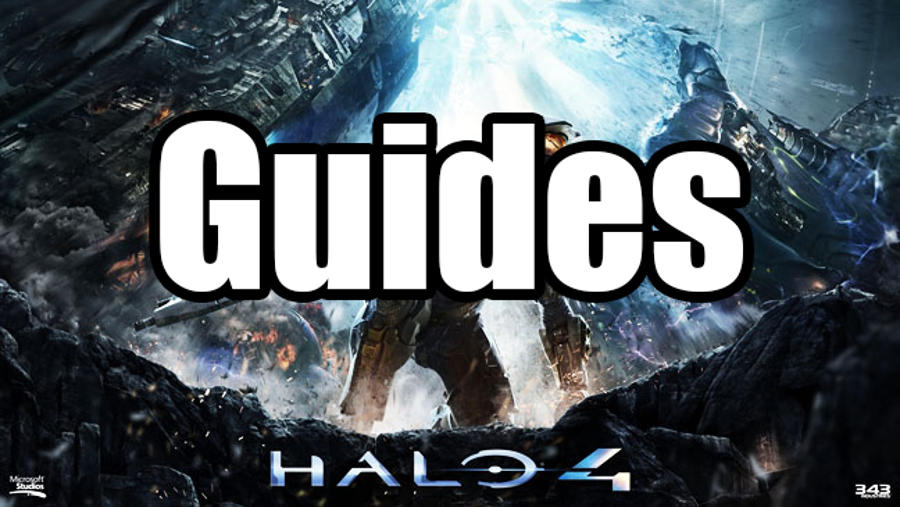

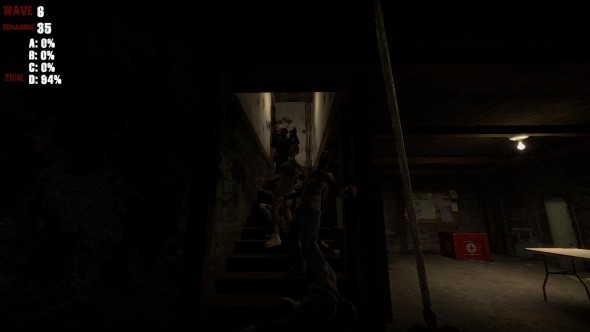
 Metal Gear Solid 5 The Phantom Pain Guide: Border Region Side Ops Guide
Metal Gear Solid 5 The Phantom Pain Guide: Border Region Side Ops Guide Super Mario 3D Land Pirate Ship Boss Walkthrough
Super Mario 3D Land Pirate Ship Boss Walkthrough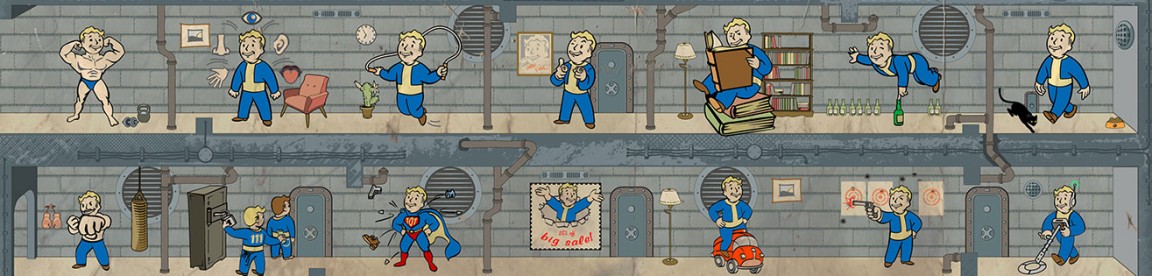 Fallout 4: How SPECIAL attributes and Perks work
Fallout 4: How SPECIAL attributes and Perks work Dark Souls 2 Walkthrough Part 12: Grave of Saints
Dark Souls 2 Walkthrough Part 12: Grave of Saints . Plays November 30, 2013
. Plays November 30, 2013