

In The Sims Medieval for the PC, you can turn on Llama mode to see the token Sim animal around your kingdom.
To turn on Llama mode, hit Ctrl+Shift+C to open the console. Type enablellamas on and hit enter.
To disable Llama mode, open the console again and type enablellamas off and hit enter.
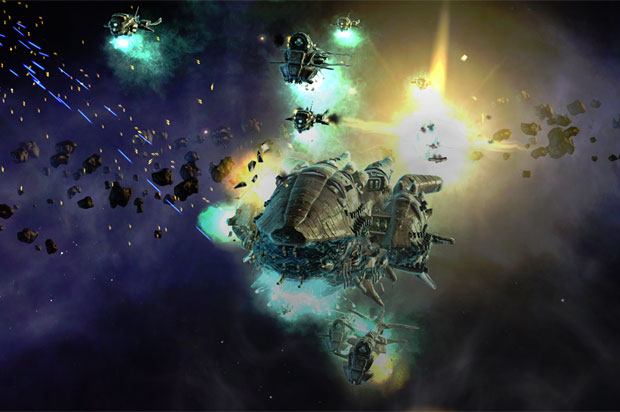



 Call of Duty: Advanced Warfare multiplayer guide – Exo abilities, loadouts and Scorestreaks
Call of Duty: Advanced Warfare multiplayer guide – Exo abilities, loadouts and Scorestreaks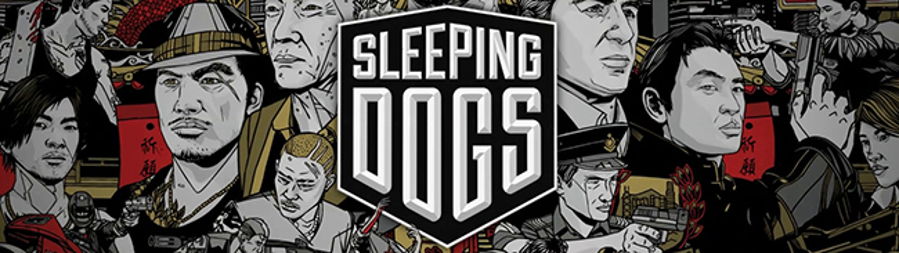 Sleeping Dogs Meet The New Boss Mission Walkthrough - GamersHeroes
Sleeping Dogs Meet The New Boss Mission Walkthrough - GamersHeroes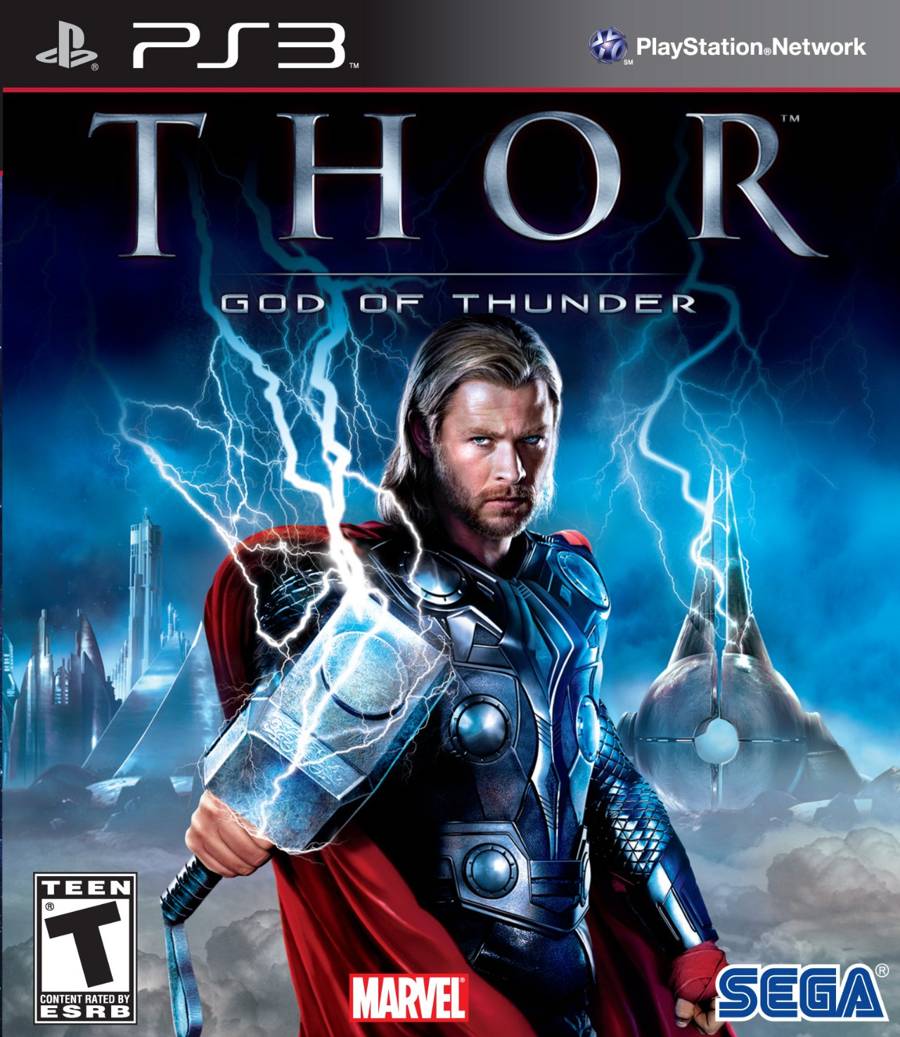 Thor Niflheim Collectibles List
Thor Niflheim Collectibles List Batman: Arkham Origins – Deadshot Guide
Batman: Arkham Origins – Deadshot Guide Company of Heroes 2 – Tips & Tricks
Company of Heroes 2 – Tips & Tricks