

In Minecraft, you can tame a wolf to make it your pet. Taming them is simple, but finding them is the tricky part.
First, you need to find some bones. You may need two bones per tamed wolf, so get a few if you want more than one wolf. Bones are found in chests from time to time, but primarily found from killing skeletons. You’ll need to bump it up above Peaceful to get them. Check out my easy monster killing guide if you want some really easy bones and other monster drops.
Finding wolves is the hard part. They’re primarily found in Forest and Taiga biomes (Taiga biomes are snow covered, mountainous areas), and are fairly rare. They usually roam in packs, and won’t attack you unless you attack them.
Tip: A trick that might help you find wolves is to place a lot of torches in a few areas in a Forest or Taiga biome. Animals migrate toward light, including wolves, plus wolves attack the other animals, so place a bunch of torches in several areas and keep roaming around checking them, since animals won’t spawn close to you.
With some luck, and quite a bit of patience, you’ll eventually find them. Once you do, select the bone in your inventory and right click the wolf with the bone in your hand. It may take two bones, but you’ll tame the wolf and he’ll follow you around. Right click it to make it sit, and be careful because they’re not overly smart, so they’ll walk right in lava if you let them.

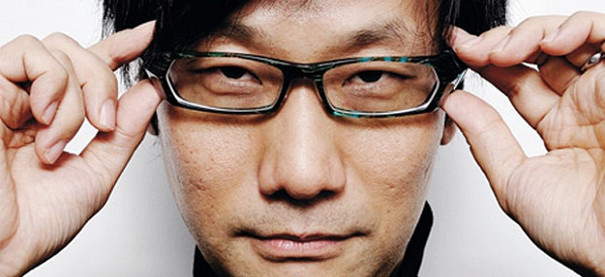
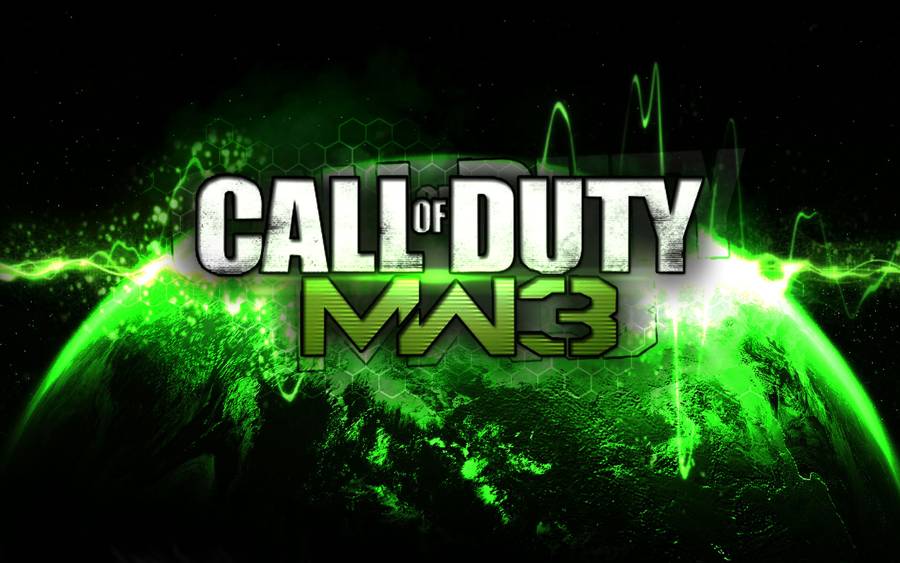

 Minecraft: How to Make TNT
Minecraft: How to Make TNT Watch Dogs: Dressed in Peels – Raul Lionzo, exit prison, escape police
Watch Dogs: Dressed in Peels – Raul Lionzo, exit prison, escape police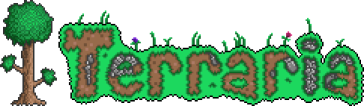 Terraria Beginner's Guide, Part 4 - Expanding your horizons.
Terraria Beginner's Guide, Part 4 - Expanding your horizons. Football Managers Miles Jacobson on the Season Ahead
Football Managers Miles Jacobson on the Season Ahead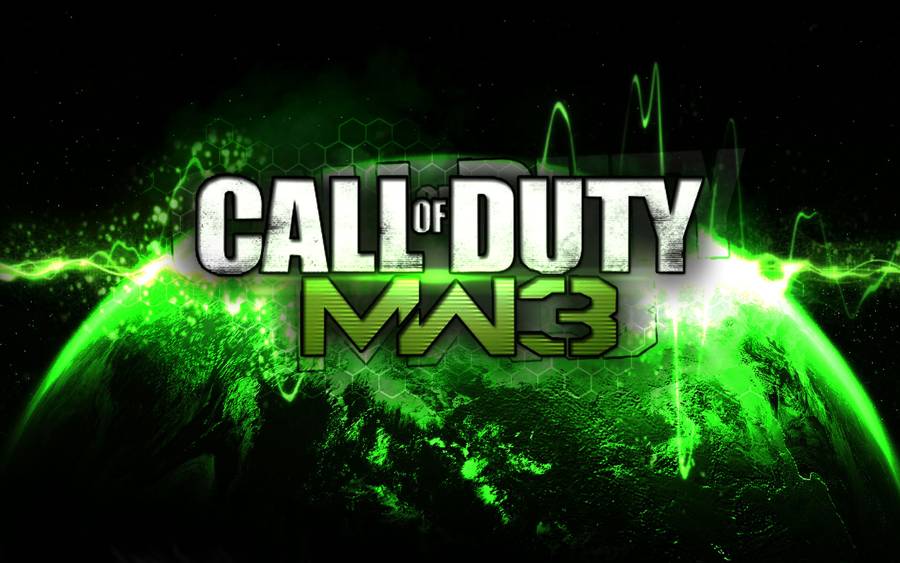 Call Of Duty Modern Warfare 3 Back On The Grid
Call Of Duty Modern Warfare 3 Back On The Grid