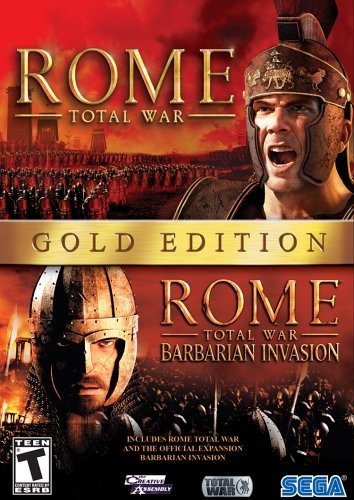When trying to install Diablo 3 for the PC, a lot of people are getting a “Below Minimum Requirements” error when they try to install the game, even though they feel that they meet the minimum requirements listed on Battle.net.
The issue that most people are having though (which it doesn’t really specify in the error) isn’t necessarily that you’re below the actual minimum requirements, but that your operating system isn’t up to date.
If you look closely, the minimum requirements state that you need to have the latest service packs for Windows XP, Windows Vista, or Windows 7.
The latest service pack for each are:
Windows 7 – Service Pack 1
Windows Vista – Service Pack 2
Windows XP – Service Pack 3
Go to the Windows Service Pack Center to download the latest service pack for all three versions of Windows.
If that doesn’t fix your problem, then you may be below the minimum requirements, but this is a good first step either way, and it’s always good to have your operating system up to date.
If you’re having problems getting the service pack to install on Windows XP or Windows Vista, check out the post below by TheHolst for a workaround.