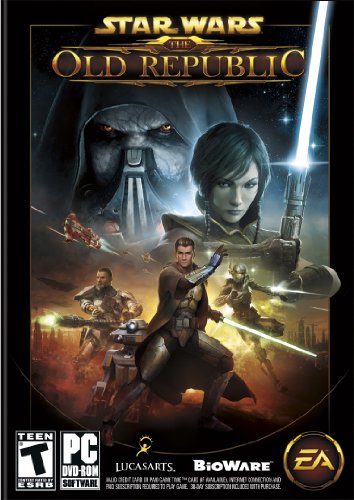In Diablo 3 for the PC, you can add your friends to your friends list in order to join their games easily.
To add friends to your friends list, start your game and look at the bottom right for the small button that looks like a character silhouette. Clicking that button will bring up your friends list, as well as an option to add friends.
You can add friends either by their battle.net email address, or by their name and special phrase. Look at the top of your friends list screen and you’ll see your battle tag and special phrase assigned to you. This is what you’ll give your friends if you want them to add you.
Once you have some friends in your friends list, you’ll see a number beneath the character icon when you’re playing showing how many of them are currently playing, and where they’re at. You can click on them from here and instantly join their game.