

In SimCity (the 2013 version, aka SimCity 5) on the PC, getting your buildings to increase in density first requires you to upgrade your roads to higher density.
Increasing your road density also helps to ease traffic problems as well, so it’s a good idea either way if you can afford it.
You can tear down roads and rebuild them as higher density if you’d like, but if you already have a road network in place, you can just upgrade your current roads, which is a much cheaper alternative.
To upgrade a road, click on the roads menu and look for the Road Upgrade button at the bottom.

Click the Road Upgrade button, and click on one of your roads to get the upgrade menu. The upgrade has a cost of course, based on the length of your road.

High Density is the maximum upgrade you can apply to regular roads, and High Density Streetcar Avenues are the highest upgrades you can apply to Avenues. I would stick to regular High Density however, unless you plan to create a Streetcar network.




 How to increase blizzard downloader speed
How to increase blizzard downloader speed Dark Souls 2 Walkthrough Part 9: Undead Purgatory
Dark Souls 2 Walkthrough Part 9: Undead Purgatory FIFA 14: Beginners Guide
FIFA 14: Beginners Guide inFamous: Second Son – The Gauntlet, climb the Space Needle, Orbital Drop
inFamous: Second Son – The Gauntlet, climb the Space Needle, Orbital Drop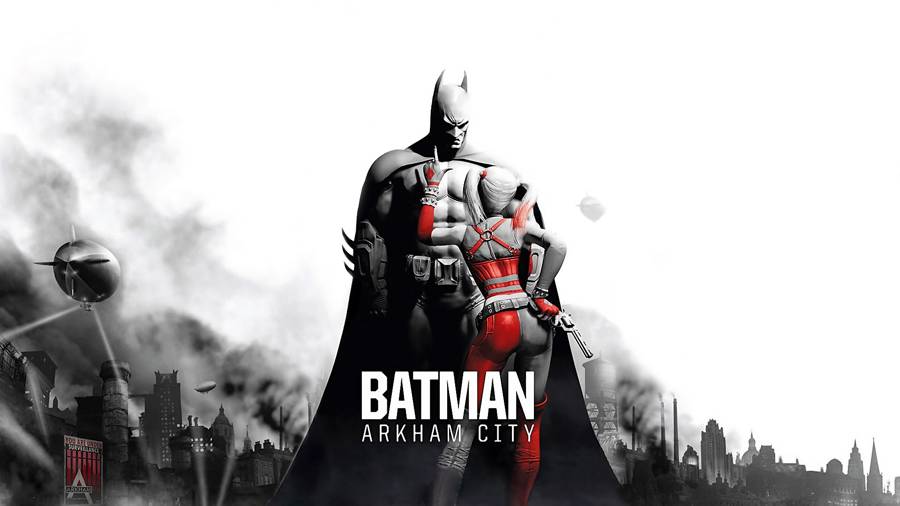 Batman Arkham City Ra's Al Ghul Guide
Batman Arkham City Ra's Al Ghul Guide