

1. Relocate, relocate, relocate
One of the most handy features in Cities: Skylines is the ability to relocate public service buildings such as schools, medical clinics and fire stations. Landfills and cemeteries must be emptied before they can switch addresses, but apart from that limitation you are free to move buildings around as desired. This is not free, but it is cheaper than demolishing the buildings before constructing new ones. By moving buildings it becomes possible to upgrade roads that are otherwise blocked (the game won't tear down official buildings without your consent), and it also makes it cheaper to move buildings that cover a certain amount of the road network. Maybe the demands for fire safety are higher in another part of town than where you originally placed the firehouse? Who knows?

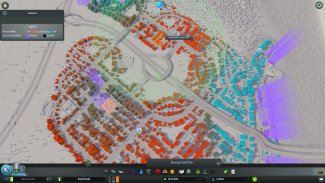
2. Modify this, sucker!
Adding support for Steam Workshop in Cities: Skylines was a stroke of genius on developer Colossal Order's part. Just days after launch a huge library of new buildings, mods and maps were already available to choose from, created by players from around the world. Thanks to the ranking system inside the Steam Workshop it's also easy to separate the gems from the rubbish, giving the game a steady flow of new high quality assets. So far, most of my towns have had their own version of the Space Needle tower from Seattle, and I can usually find a place for IKEA. Besides, I love the mod that automatically demolishes abandoned buildings and rubble from burnt down houses, as well as the mod giving you handy arrows that shows the direction of one-way streets.


3. Remember mass transit
Avoiding traffic jams is one of the biggest challenges in Cities: Skylines, and the solution is as simple as giving people other means of transportation. In a small town it's not vital, but as the city grows and you start zoning for high density buildings, a good system for public transportation is key. You should also consider a ban on heavy vehicles in central areas, forcing the cargo trucks to take the long route in order to reach the factories. Your citizens will thank you for it.

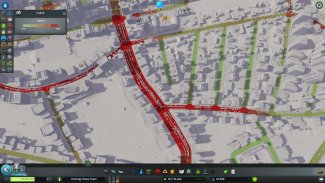
4. Always run the simulation (with a few exceptions)
If needs be you can pause the entire simulation in Cities: Skylines, but that doesn't mean you should do that all the time. On the contrary, I would advice you to keep the simulation running as much as possible, to ensure a steady income. Every minute the simulation is paused, is a new minute of money lost for ever. The only examples I can think of where the pause button should be used is when you're working on the road connections leading into your city, or when you're altering basic services such as electricity or water and sewage. In those cases leaving the simulation on can lead to city-wide chaos, but in other cases there's rarely a downside to letting your citizens live out their lives. It means you will have to take some breaks to ensure everything is running smoothly (to avoid embarrassments like garbage or dead bodies piling up in the streets), but it's worth the effort when you notice how much money is pouring in while you're working on a specific project.

5. Use your budget
Managing money is vital for all mayors, and the ability to make adjustments in the budget is an important tool that's easy to overlook. Why? Because the amount of money you allocate to the various services affects a lot more than your total surplus. Let's use the schools as an example. Your schools can handle far more students if you increase their budget, and it's often just as effective to increase the funds for existing schools while holding back new construction.
A good rule of thumb is to examine how much of your city the current schools are covering. If you have not expanded the city lately, and all the roads are nice and green, it will usually be cheaper to increase the school budget, rather than building more schools in an area that's already covered. Once the city grows further however, you will naturally need more schools, eventually.


6. Some pollution is unavoidable
Being an environmentalist is a good quality, but unfortunately modern society still produces large amounts of pollution. This is reflected in Cities: Skylines, which after all is a simulator. For this reason, you have to accept some pollution in your town, especially to begin with. As your city grows you get various options to reduce pollution, but initially you cannot afford to separate industrial and residential areas as much as you might want to. The solution is to accept some contamination at the start, and then move around the zones in your town later. Industrial zones doesn't have to remain industrial for ever.


7. Make plans, but don't overdo it
It can be very tempting to activate the mod for endless money to build the perfect city from scratch. To spend hours creating a perfect road network, with an absurdly high availability of all municipal services. In my experience however, such an exercise works better in your head than in reality. When operating on such a large scale your town can quite easily lose its character and personality, and laying out miles upon miles of roads, water pipes, and zones can become more of a chore than a fun experience. I'm not saying you shouldn't plan your cities, which of course you should, but in my experience it's more fun to build your city step by step.
If you finished one district at a time, you are building your city the 'real way', the way actual cities are formed. The result is thus; a more realistic looking city that you feel more connected to. The fact that you sometimes must make alterations and perhaps destroy some of your previous creations to make places for new plans, is not an automatic failure. On the contrary it makes your town look and feel more realistic.

8. Look to reality for inspiration
Experimentation is great, but there is also much to be learnt from the real world. Our planet is filled with cities of all shapes and sizes, and they all organise their respective infrastructures in their own unique ways. It can be fun to fire up Google Maps to check out some real cities, to see if some of their solutions could work well or even better in your town.


9. Roundabouts should be roundabouts
Americans rarely see them, but most Europeans are aware of what a glorious invention the roundabout is. In most cases, you can resolve a lot of traffic jams by replacing an intersection controlled by traffic lights with a roundabout. It's essential however that the roundabout is an actual roundabout, and not just a road that happens to go in a circle. A proper roundabout is a one-way road without traffic lights dictating the flow of the vehicles. Because of this, if you want to make your own custom roundabouts, you need to make sure these conditions are met. If not all you have is a round road with lots of tight intersections causing motorised chaos. A nice tip is to make large roundabouts out of highway. Highways are automatically free of traffic lights, and since car collisions are not a part of Cities: Skylines, the high speed limit is not an issue.
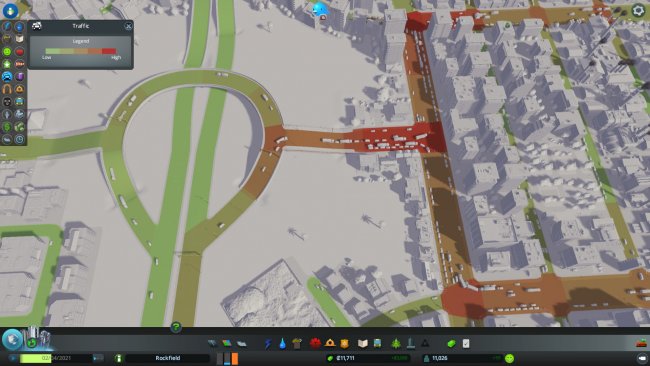
10. Renew, don't just expand
Unless you are a comprehensive planner, chances are that the initial district you built when starting your city isn't perfect. Perhaps the small roads you built now serve as connecting roads for people trying to get across to a different part of town? Perhaps the very first fire station you built would come to better use somewhere else in your massive metropolis? Perhaps the bus routes in the oldest part of town should be connected to the rest of the city? A good mayor knows the importance of renewing and reviewing every part of their city, and not just the newly developed districts.



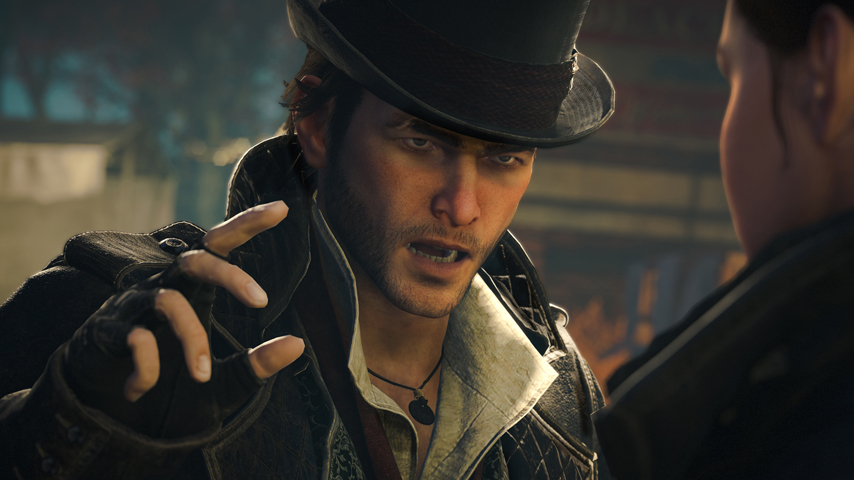

 The Real Reason Dungeon Keeper Is So Disappointing
The Real Reason Dungeon Keeper Is So Disappointing Terraria Crafting Recipes Guide
Terraria Crafting Recipes Guide What Castlevania: Lords of Shadow 2 should have learnt from Dark Souls
What Castlevania: Lords of Shadow 2 should have learnt from Dark Souls Deus Ex The Human Revolution Hunting The Hacker Quest Guide
Deus Ex The Human Revolution Hunting The Hacker Quest Guide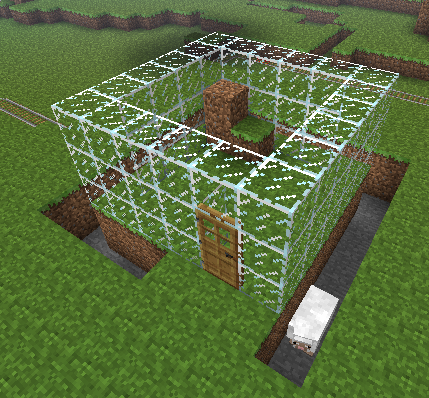 How to make an easy monster trap in Minecraft
How to make an easy monster trap in Minecraft