
Obviously all the advice in this article applies perfectly well to non-Gaming PC’s as well!
Keep enough free space on your hard drive
When you first got your computer it was incredibly fast and you practically salivated over the boot time of windows and loading time of your games. But after some time it started to get a little slower, causing you more and more frustration. After all, you paid a decent amount of money for your PC – so it shouldn’t start doing this!
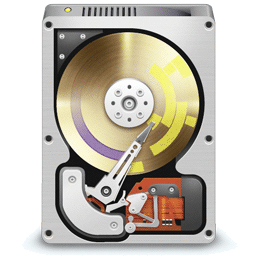 One of the largest factors which contributes to this is hard drive fragmentation. In really simple terms, your hard drive starts shuffling pieces of your data around to make space for other information. Imagine a perfectly alphabetically organised bookshelf. Now imagine several people adding new books to the shelf at any location they please, in between books that were previously quite neat. Then imagine the mess you’d see afterwards and how much longer it would take to actually find anything you want. That’s (sort of) what happens each time you write new data to your hard drive by adding files, downloading things, browsing the internet, updating windows, etc.
One of the largest factors which contributes to this is hard drive fragmentation. In really simple terms, your hard drive starts shuffling pieces of your data around to make space for other information. Imagine a perfectly alphabetically organised bookshelf. Now imagine several people adding new books to the shelf at any location they please, in between books that were previously quite neat. Then imagine the mess you’d see afterwards and how much longer it would take to actually find anything you want. That’s (sort of) what happens each time you write new data to your hard drive by adding files, downloading things, browsing the internet, updating windows, etc.
Mana Pool Hard drive space tips:
- Try to keep at least 15% free hard drive space on your system drive. This makes it -far- easier for your hard drive to organise the rest of the data on it.
- Defragment your hard drive every 1-2 months. Windows comes with a tool that handles this perfectly fine: Start Menu -> Accessoires -> System Tools -> Disk Defragmenter
Note: Solid State Drives have no moving parts and are not noticeably affected by fragmentation. You don’t want to run disk defragmenter on SSD’s regularly, since SSD’s have a limited lifespan in terms of write operations.
- Run Disk Cleanup (same location as Disk Defragmenter) to get rid of temporary files, uninstall programs you don’t use/need, and remove shadow copies of windows. Shadow copies are created whenever you update windows and are used to ‘roll back’ to a previous version. Needless to say you don’t need 30 copies. If your system is perfectly stable, just let disk cleanup delete them all save the most recent.
- Use a program like WinDirStat to analyse your hard drive and find excessively large folders with data. You might find some data you really don’t need. Recovering many Gigabytes can really speed up your computer.
- Use CCleaner to clean your temporary files and registry.
Ensure you have Antivirus Protection!
 Even today viruses still account for a large portion of computer related problems. Some viruses/trojans and other malicious software can be pretty annoying, using system resources and slowing your entire machine down. Or even prevent it from working altogether in some cases. Luckily, there are a couple of excellent programs that assist you there – and the best of all: they are completely free. In fact, the free options we recommend below are -far- better than most commercial / paid antivirus protection available out there.
Even today viruses still account for a large portion of computer related problems. Some viruses/trojans and other malicious software can be pretty annoying, using system resources and slowing your entire machine down. Or even prevent it from working altogether in some cases. Luckily, there are a couple of excellent programs that assist you there – and the best of all: they are completely free. In fact, the free options we recommend below are -far- better than most commercial / paid antivirus protection available out there.
Word of warning: A lot of antivirus software actually slows your computer down MORE than a virus would. Some actually act pretty aggressively themselves and firmly plant their boot in your PC, being almost impossible to remove completely. We highly recommend gamers do NOT use Norton Antivirus. We’re not too keen on McAfee either for that matter. Seriously, in this day and age there is absolutely NO point paying for antivirus protection as a home user. The free alternatives are often far more effective and use a vastly smaller footprint while they do the job!
Mana Pool’s Antivirus Tips:
- Microsoft Security Essentials – It’s completely free, backed by one of the largest companies in the world, and has the smallest footprint we’ve seen in any antivirus solution. What more could you possibly want? Even better – it protects you against spyware at the same time and is actually pretty damned good at its job!
- Avast! – Before MSE came along, this was our recommended Antivirus solution. Avast is free and absolutely excellent at its job. We’ve seen it catch malware and scripts within code on websites we visited, which McAfee and Norton completely ignored. Suffice to say that the script was incredibly malicious and that we were really glad our main machines had Avast and not a paid Antivirus solution, as the machines that did were screwed. If you have some moral objection to Microsoft, then Avast! is your Antivirus solution of choice.
Dust is bad, ‘Mkay?
 One of the biggest enemies of any gaming pc is heat. Over time dust can build-up inside of your case, which gets in the way of fan circulation and reduces airflow. Computer components are build to tolerate certain heat levels, but their performance will reduce as they get too hot, and their lifespan can be affected significantly as well. It’s also good to be aware that various components tolerate different heat levels. Just because your CPU might survive 90 degrees, doesn’t mean the components around it will! Having your motherboard melt is not a pretty sight, I assure you.
One of the biggest enemies of any gaming pc is heat. Over time dust can build-up inside of your case, which gets in the way of fan circulation and reduces airflow. Computer components are build to tolerate certain heat levels, but their performance will reduce as they get too hot, and their lifespan can be affected significantly as well. It’s also good to be aware that various components tolerate different heat levels. Just because your CPU might survive 90 degrees, doesn’t mean the components around it will! Having your motherboard melt is not a pretty sight, I assure you.
Mana Pool dust prevention tips:
- Don’t let anyone or anything near your PC, ever. On a serious note, it is impossible to prevent dust altogether, so besides from applying some common sense and not stashing balls of wool (*glares at a certain person sitting to his left*) on top and around your PC, the best thing is to do a little maintenance from time to time.
- We’d recommend you open your case about once every quarter, four times a year to ‘clean it out’ a little and remove dust build-up.
- Use a canister of compressed air, designed for this job – DO NOT USE A VACUUM CLEANER! We did warn you! You want something like this: Compressed Air Dust Cleaner 400ml

- If you don’t know what you are doing, ask someone who DOES for help. You can very easily damage components through static electricity, brushing the wrong component, being too rough, etc. Be careful when you are working on the inside of an expensive gaming pc! It’s not difficult, but apply some common sense.

Heat is even worse, ‘Mkay?
As described above, heat is your computer’s worst enemy. When buying, building or upgrading a PC, ensure you keep this in mind and get a case that provides sufficient airflow.
Mana Pool recommends the Cooler Master HAF 932 – it’s a a great case with tons of room and excellent airflow.
Don’t be an idiot
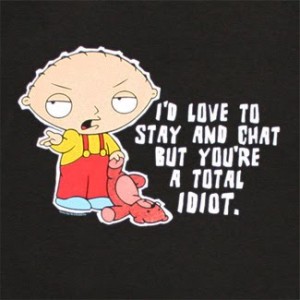 Wow Mana Pool, what an amazing piece of advice! No, seriously – many people get lazy or do some incredibly stupid things that lead to the early demise of their gaming machine. Given the cost of the average decent gaming pc, it’s sheer stupidity at play here. So, pay attention!
Wow Mana Pool, what an amazing piece of advice! No, seriously – many people get lazy or do some incredibly stupid things that lead to the early demise of their gaming machine. Given the cost of the average decent gaming pc, it’s sheer stupidity at play here. So, pay attention!
Mana Pool tips against idiocy
- Don’t use file sharing software. It goes without saying that most harmful software is spread through file sharing services. If you absolutely must use file sharing, ensure the source is reliable and that you download your files to an isolated area on your network / pc. (We outright recommend not using your gaming pc for this, full stop). Piracy is bad, ‘mkay!
- Don’t open links in e-mails unless you are absolutely sure the link is safe. There are tons of fake e-mails pretending to be Blizzard, Paypal or your local bank. Read the e-mail carefully and if you are in doubt – call them using a KNOWN contact number and not the one in the e-mail to verify what’s going on.
- Don’t click on links in instant messengers unless you are 100% sure it is safe. If your friend sends you a link that says “check this out”, ignore them. It’s not guaranteed it actually was your friend sending this link, as many malicious programs spam your IM at leisure. If in doubt, ask your friend what the link is about; if it’s really them they will explain.
- Never install something when a website is asking you to do so. If you believe the request is genuine, visit the official website of the plugin you require (Flash, Java, etc.) and download/install it from there. You never know what a website is trying to force upon you and it’s not always legit, even if it pretends to be!
- Update your windows regularly. At the very least let it prompt you. If you don’t update windows regularly, you’re practically inviting problems with your computer.
- Use some common sense!
Be open to alternatives
Many official programs that are commonly used have excessively large footprints. Adobe and Apple are particularly good examples of companies where the developers seem to not give a rat’s arse whether or not they absorb every single last bit of resource your computer has. There are however some excellent alternatives to various programs available, often with a small footprint and easier interface. So be open to these programs and don’t just stick to the ‘big brand’ software companies.
- Mini-tip: Use Foxit as PDF reader as alternative to Adobe.
- Mini-tip: Use Winamp or Foobar2000 to manage your MP3′s on your iPod. iTunes is *terrible*. (We have several iPhones and iPods, so this isn’t some sort of anti-Apple campaign! We just *HATE* the way iTunes thinks it knows everything better than the user. We want control over our own device, thank you very much Apple!)
- Filezilla, Media Player Classic, 7-Zip, Thunderbird, etc. are all excellent examples of programs which do a great job and are available for FREE.
So that’s it for now – if you keep the above tips in mind, your Gaming PC should be a lot happier!



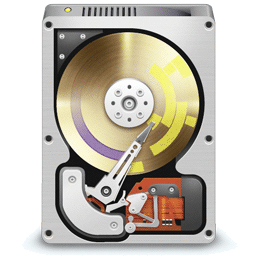 One of the largest factors which contributes to this is hard drive fragmentation. In really simple terms, your hard drive starts shuffling pieces of your data around to make space for other information. Imagine a perfectly alphabetically organised bookshelf. Now imagine several people adding new books to the shelf at any location they please, in between books that were previously quite neat. Then imagine the mess you’d see afterwards and how much longer it would take to actually find anything you want. That’s (sort of) what happens each time you write new data to your hard drive by adding files, downloading things, browsing the internet, updating windows, etc.
One of the largest factors which contributes to this is hard drive fragmentation. In really simple terms, your hard drive starts shuffling pieces of your data around to make space for other information. Imagine a perfectly alphabetically organised bookshelf. Now imagine several people adding new books to the shelf at any location they please, in between books that were previously quite neat. Then imagine the mess you’d see afterwards and how much longer it would take to actually find anything you want. That’s (sort of) what happens each time you write new data to your hard drive by adding files, downloading things, browsing the internet, updating windows, etc. Even today viruses still account for a large portion of computer related problems. Some viruses/trojans and other malicious software can be pretty annoying, using system resources and slowing your entire machine down. Or even prevent it from working altogether in some cases. Luckily, there are a couple of excellent programs that assist you there – and the best of all: they are completely free. In fact, the free options we recommend below are -far- better than most commercial / paid antivirus protection available out there.
Even today viruses still account for a large portion of computer related problems. Some viruses/trojans and other malicious software can be pretty annoying, using system resources and slowing your entire machine down. Or even prevent it from working altogether in some cases. Luckily, there are a couple of excellent programs that assist you there – and the best of all: they are completely free. In fact, the free options we recommend below are -far- better than most commercial / paid antivirus protection available out there. One of the biggest enemies of any gaming pc is heat. Over time dust can build-up inside of your case, which gets in the way of fan circulation and reduces airflow. Computer components are build to tolerate certain heat levels, but their performance will reduce as they get too hot, and their lifespan can be affected significantly as well. It’s also good to be aware that various components tolerate different heat levels. Just because your CPU might survive 90 degrees, doesn’t mean the components around it will! Having your motherboard melt is not a pretty sight, I assure you.
One of the biggest enemies of any gaming pc is heat. Over time dust can build-up inside of your case, which gets in the way of fan circulation and reduces airflow. Computer components are build to tolerate certain heat levels, but their performance will reduce as they get too hot, and their lifespan can be affected significantly as well. It’s also good to be aware that various components tolerate different heat levels. Just because your CPU might survive 90 degrees, doesn’t mean the components around it will! Having your motherboard melt is not a pretty sight, I assure you.
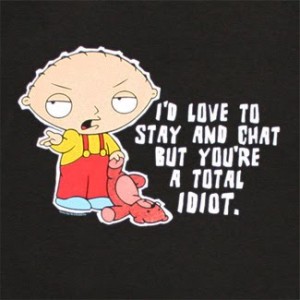 Wow Mana Pool, what an amazing piece of advice! No, seriously – many people get lazy or do some incredibly stupid things that lead to the early demise of their gaming machine. Given the cost of the average decent gaming pc, it’s sheer stupidity at play here. So, pay attention!
Wow Mana Pool, what an amazing piece of advice! No, seriously – many people get lazy or do some incredibly stupid things that lead to the early demise of their gaming machine. Given the cost of the average decent gaming pc, it’s sheer stupidity at play here. So, pay attention!

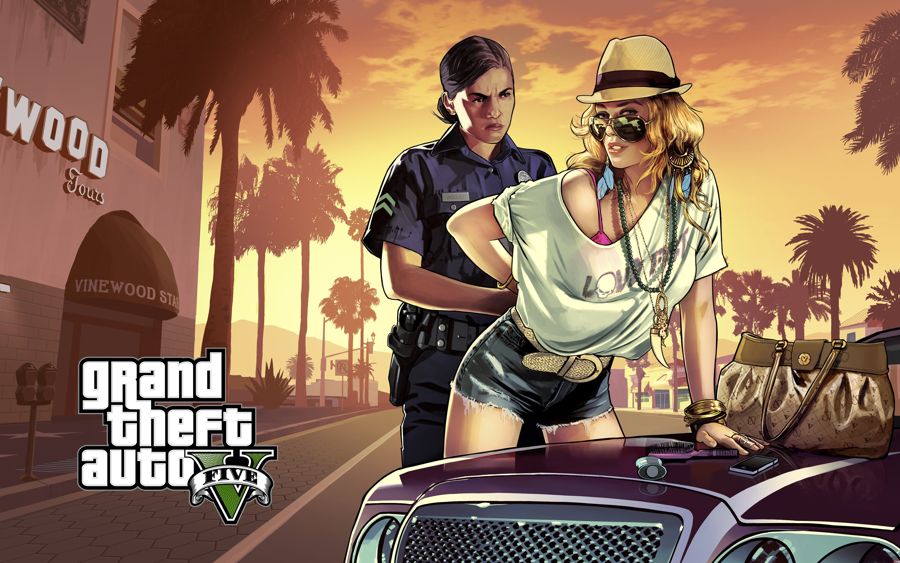

 Which Scarecrow To Pick In Batman Arkham Knight
Which Scarecrow To Pick In Batman Arkham Knight Metal Gear Rising: Revengeance Unlockables Guide for All Blades, Weapons, Outifits, and Wigs
Metal Gear Rising: Revengeance Unlockables Guide for All Blades, Weapons, Outifits, and Wigs What Were Playing January 22, 2012
What Were Playing January 22, 2012 Deus Ex The Human Revolution Eliza Cassan Quest Guide
Deus Ex The Human Revolution Eliza Cassan Quest Guide Dead Island Prologue: Chaos Overture Quest Guide
Dead Island Prologue: Chaos Overture Quest Guide