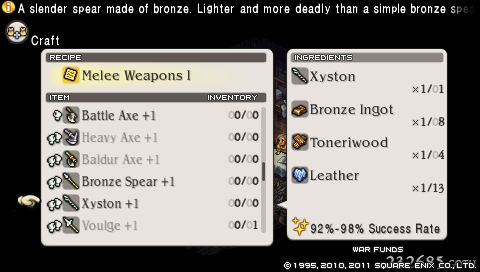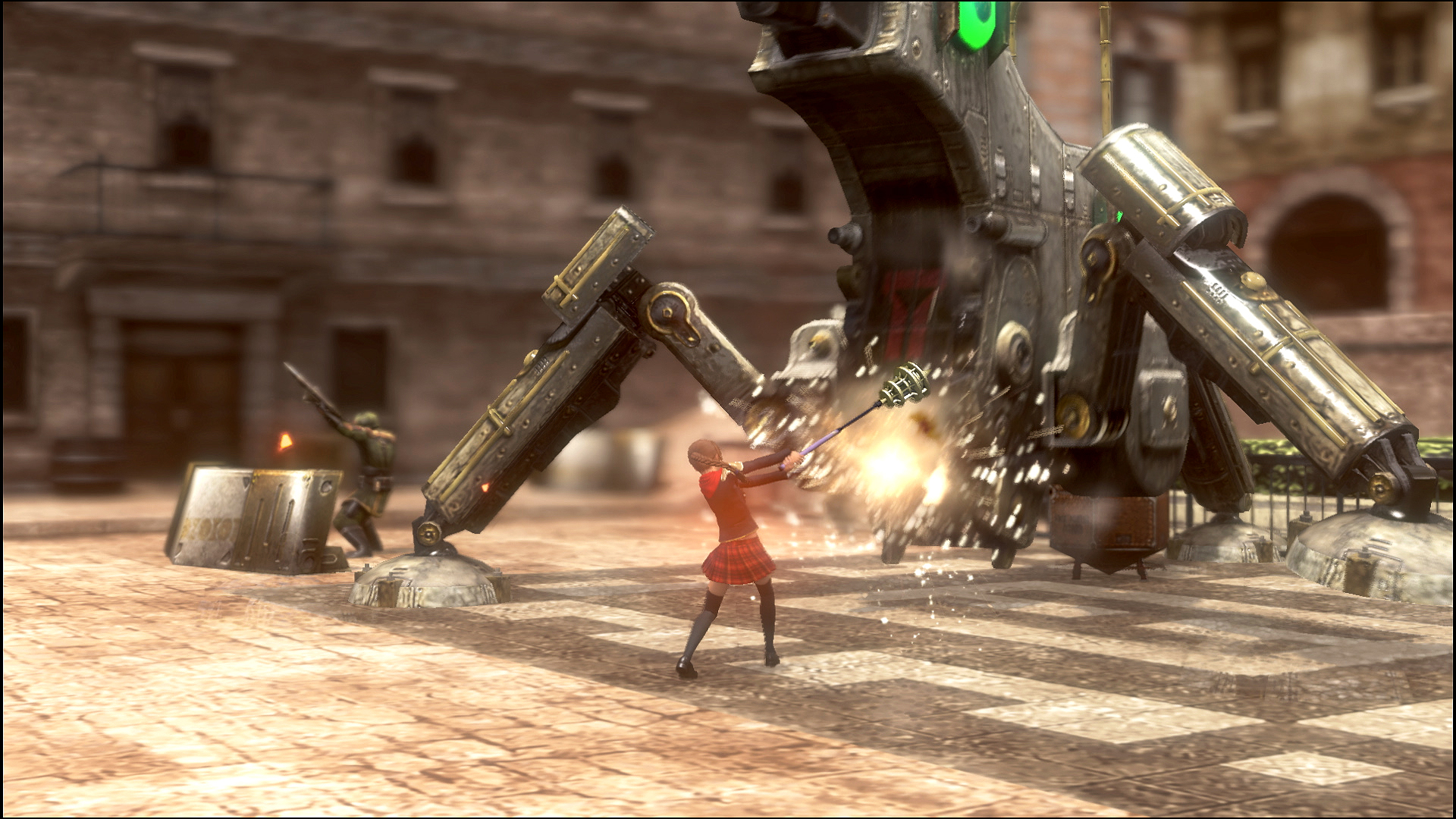There are two types of gamers in this world, those who play games and those who make them. A lot of us are quite happy to just play games as they are handed to us, not thinking much more of it. Other gamers on the other hand get a bug, a creative one; simply playing games isn’t enough. If you are one of those people who have felt the itch but found it too hard to scratch, we are here to help you out.

We are looking today at developing MMOs specifically, a very daunting task traditionally and there are many ways to approach it. You could of course learn a programming language and create your own engine or begin using one of the AAA engines under a non-commercial or educational license, today however we are looking at a free way to make an MMO that almost anyone can learn. Before we continue please note, this isn’t some free method to create the next World of Warcraft or Rift; there a reason those games are worked on with massive budgets. You will be looking at how to make a traditional SNES style graphics MMO that looks like Final Fantasy III but plays games such as Tibia. You will see what I mean in a moment.
A lot of people will tell you to go take a course or read books, learn a skill and find a team. This is all great advice and stuff we will cover in future articles for those looking to advance, but we don’t all know exactly what we want to do in the scope of things. Part of this problem may be because people looking to get into the industry don’t know what is involved and those glorified positions at a games company can turn out to be the complete opposite of what you want to do.
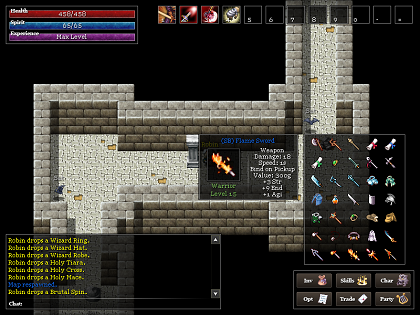
The best suggestion I have is to make a game, anything, it doesn’t have to be complex or massive you just have to create something from beginning to end so you can get the basic ‘idea’ of making a video game. While the following won’t make you an industry expert, it will teach the foundations you require that I believe will be extremely helpful when you tackle the insane task of learning how to make a real game.
Tell me how to make them already!
Okay so let get straight into it and show you what you are going to be using, there has been an engine floating around the internet for many years that has gone under a few different names. The most polished version is known as Eclipse Origins. The engine is more of a game maker than a traditional engine, providing you with everything you need to make 2D Online RPGs with very little knowledge.
 Step 1: Downloading & Installing Eclipse Origins
Step 1: Downloading & Installing Eclipse Origins
You can obtain the engine from the Official Site, or obtain the V2 Beta.
Download and install Eclipse Origins, this engine comes with many features and will allow you to perform most functions in your game that you would expect, it even has PvP. While I could spend forever teaching you how to use the engine, the community over at the site has already done an exhausting amount of work. Once you have finished reading this article you can head over to the tutorial page to begin learning.
If the questions you have aren’t answered on this page you can visit the community here where users have answered just about every question you could ask, and if they haven’t ask them yourself on the Eclipse Origins Forums.
I chose this engine to show you because it is easy to pick up and everything is pretty self-explanatory, plus we are able to overcome a huge barrier for most indie developers; graphics. The engine is quite capable of using graphics created for a little series of makers you might be aware of known as RPG Maker.
 Step 2: Graphics For Your Game
Step 2: Graphics For Your Game
Now using graphics other people have created won’t allow you to monetize your work in any legal manner, but it allows you to make a game while skipping a huge chunk of the work that you may not have the skillset to do. If you are an artist however or are interested in learning Pixel Art then go right ahead. For the sake of this article we are going to assume you aren’t an artist, and here is a list of some resources for you to use in your game:
Eclipse Resources
Straight from the community using the engine here is a forum full of resources to make games with, and you can even request new ones.
RPG Maker RTP
The resource pack that comes with everything you need to make a complete RPG, towns, interiors, characters, npcs; everything! It is traditionally meant for the RPG Maker Software but you can use the graphics here as well.
CharasNet
CharasNet is an online resource generator for making characters, portraits and battle graphics. You can use this tool to make playable characters, npcs and monsters for your game.
Famicom Chibi Generator – Male Generator / Female Generator
If you are after a more “chibi” style generator for your characters, npcs then this tool has graphics more suited for the style.
Step 3: Get Started!
Ok, you have your engine with all the scripts and tools you need and now you have the graphics to go along with it. Now all that is left for you to do is getting started on making an awesome game! Remember that the idea here is to learn by doing, this is merely to see if this is something that excites you. Whether you are working on a 2D tileset based game or a 3D AAA title, the idea of creating something out of nothing has to be your reason for getting up in the morning.
As I stated earlier, I don’t believe doing this will make you an expert but I hope it helps to make the early days of learning much easier; you will have seen a project through to the finish and have something to showcase. Once you are done with your game you can move on to learning something more complex, but for now stick to the basics.
Begin thinking about what you want to achieve with your game, what kind of world is it going to be, what story will the main questline follow and most importantly; what kind of experience do you want players to have? Begin mapping out your game, read the eclipse forums and work out what you can and can’t do. Before you even begin making a game, you need to know what kind of game you are going to make; write a Game Design Document. If you are unsure where to start try reading this article.
Once you have your plan, you can begin making your vision a reality and piece together your game. With hard work, dedication and a bit of creativity you will soon have your very own MMO. If you get stuck at any point just remember you can turn to the Eclipse Origins community for help, and it likely your question has already been answered on the forums.
 Step 4: Publish Your Game
Step 4: Publish Your Game
Once your game is finished you are able to let the public and your friends play the game. To do this all you really need is an internet connection and your friends can play. To play the game your computer will always have to be on, but if it is just you and some friends this won’t be such a big deal. If you deem your game worthy of running 24/7 for the public and your home internet connection is good enough, you can always set up a cheap PC that sits somewhere in your house and acts as a server. For instructions on publishing your eclipse made MMO visit this page.

Hopefully this article has offered some useful information that will help to get you started in Game Development. In future we will cover more advanced engines and topics but for now just have fun making games! It easy and if you can accomplish this task you are a step further than many gamers already! If you ever need a bit of motivation check out what the developer of the engine made himself: http://www.crystalshire.com/


 We are looking today at developing MMOs specifically, a very daunting task traditionally and there are many ways to approach it. You could of course learn a programming language and create your own engine or begin using one of the AAA engines under a non-commercial or educational license, today however we are looking at a free way to make an MMO that almost anyone can learn. Before we continue please note, this isn’t some free method to create the next World of Warcraft or Rift; there a reason those games are worked on with massive budgets. You will be looking at how to make a traditional SNES style graphics MMO that looks like Final Fantasy III but plays games such as Tibia. You will see what I mean in a moment.
A lot of people will tell you to go take a course or read books, learn a skill and find a team. This is all great advice and stuff we will cover in future articles for those looking to advance, but we don’t all know exactly what we want to do in the scope of things. Part of this problem may be because people looking to get into the industry don’t know what is involved and those glorified positions at a games company can turn out to be the complete opposite of what you want to do.
We are looking today at developing MMOs specifically, a very daunting task traditionally and there are many ways to approach it. You could of course learn a programming language and create your own engine or begin using one of the AAA engines under a non-commercial or educational license, today however we are looking at a free way to make an MMO that almost anyone can learn. Before we continue please note, this isn’t some free method to create the next World of Warcraft or Rift; there a reason those games are worked on with massive budgets. You will be looking at how to make a traditional SNES style graphics MMO that looks like Final Fantasy III but plays games such as Tibia. You will see what I mean in a moment.
A lot of people will tell you to go take a course or read books, learn a skill and find a team. This is all great advice and stuff we will cover in future articles for those looking to advance, but we don’t all know exactly what we want to do in the scope of things. Part of this problem may be because people looking to get into the industry don’t know what is involved and those glorified positions at a games company can turn out to be the complete opposite of what you want to do.
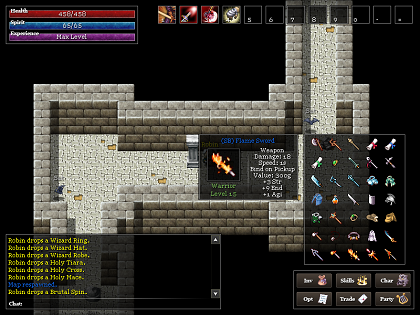 The best suggestion I have is to make a game, anything, it doesn’t have to be complex or massive you just have to create something from beginning to end so you can get the basic ‘idea’ of making a video game. While the following won’t make you an industry expert, it will teach the foundations you require that I believe will be extremely helpful when you tackle the insane task of learning how to make a real game.
Tell me how to make them already!
Okay so let get straight into it and show you what you are going to be using, there has been an engine floating around the internet for many years that has gone under a few different names. The most polished version is known as Eclipse Origins. The engine is more of a game maker than a traditional engine, providing you with everything you need to make 2D Online RPGs with very little knowledge.
The best suggestion I have is to make a game, anything, it doesn’t have to be complex or massive you just have to create something from beginning to end so you can get the basic ‘idea’ of making a video game. While the following won’t make you an industry expert, it will teach the foundations you require that I believe will be extremely helpful when you tackle the insane task of learning how to make a real game.
Tell me how to make them already!
Okay so let get straight into it and show you what you are going to be using, there has been an engine floating around the internet for many years that has gone under a few different names. The most polished version is known as Eclipse Origins. The engine is more of a game maker than a traditional engine, providing you with everything you need to make 2D Online RPGs with very little knowledge.
 Step 1: Downloading & Installing Eclipse Origins
You can obtain the engine from the Official Site, or obtain the V2 Beta.
Download and install Eclipse Origins, this engine comes with many features and will allow you to perform most functions in your game that you would expect, it even has PvP. While I could spend forever teaching you how to use the engine, the community over at the site has already done an exhausting amount of work. Once you have finished reading this article you can head over to the tutorial page to begin learning.
If the questions you have aren’t answered on this page you can visit the community here where users have answered just about every question you could ask, and if they haven’t ask them yourself on the Eclipse Origins Forums.
I chose this engine to show you because it is easy to pick up and everything is pretty self-explanatory, plus we are able to overcome a huge barrier for most indie developers; graphics. The engine is quite capable of using graphics created for a little series of makers you might be aware of known as RPG Maker.
Step 1: Downloading & Installing Eclipse Origins
You can obtain the engine from the Official Site, or obtain the V2 Beta.
Download and install Eclipse Origins, this engine comes with many features and will allow you to perform most functions in your game that you would expect, it even has PvP. While I could spend forever teaching you how to use the engine, the community over at the site has already done an exhausting amount of work. Once you have finished reading this article you can head over to the tutorial page to begin learning.
If the questions you have aren’t answered on this page you can visit the community here where users have answered just about every question you could ask, and if they haven’t ask them yourself on the Eclipse Origins Forums.
I chose this engine to show you because it is easy to pick up and everything is pretty self-explanatory, plus we are able to overcome a huge barrier for most indie developers; graphics. The engine is quite capable of using graphics created for a little series of makers you might be aware of known as RPG Maker.
 Step 2: Graphics For Your Game
Now using graphics other people have created won’t allow you to monetize your work in any legal manner, but it allows you to make a game while skipping a huge chunk of the work that you may not have the skillset to do. If you are an artist however or are interested in learning Pixel Art then go right ahead. For the sake of this article we are going to assume you aren’t an artist, and here is a list of some resources for you to use in your game:
Eclipse Resources
Straight from the community using the engine here is a forum full of resources to make games with, and you can even request new ones.
RPG Maker RTP
The resource pack that comes with everything you need to make a complete RPG, towns, interiors, characters, npcs; everything! It is traditionally meant for the RPG Maker Software but you can use the graphics here as well.
CharasNet
CharasNet is an online resource generator for making characters, portraits and battle graphics. You can use this tool to make playable characters, npcs and monsters for your game.
Famicom Chibi Generator – Male Generator / Female Generator
If you are after a more “chibi” style generator for your characters, npcs then this tool has graphics more suited for the style.
Step 3: Get Started!
Ok, you have your engine with all the scripts and tools you need and now you have the graphics to go along with it. Now all that is left for you to do is getting started on making an awesome game! Remember that the idea here is to learn by doing, this is merely to see if this is something that excites you. Whether you are working on a 2D tileset based game or a 3D AAA title, the idea of creating something out of nothing has to be your reason for getting up in the morning.
As I stated earlier, I don’t believe doing this will make you an expert but I hope it helps to make the early days of learning much easier; you will have seen a project through to the finish and have something to showcase. Once you are done with your game you can move on to learning something more complex, but for now stick to the basics.
Begin thinking about what you want to achieve with your game, what kind of world is it going to be, what story will the main questline follow and most importantly; what kind of experience do you want players to have? Begin mapping out your game, read the eclipse forums and work out what you can and can’t do. Before you even begin making a game, you need to know what kind of game you are going to make; write a Game Design Document. If you are unsure where to start try reading this article.
Once you have your plan, you can begin making your vision a reality and piece together your game. With hard work, dedication and a bit of creativity you will soon have your very own MMO. If you get stuck at any point just remember you can turn to the Eclipse Origins community for help, and it likely your question has already been answered on the forums.
Step 2: Graphics For Your Game
Now using graphics other people have created won’t allow you to monetize your work in any legal manner, but it allows you to make a game while skipping a huge chunk of the work that you may not have the skillset to do. If you are an artist however or are interested in learning Pixel Art then go right ahead. For the sake of this article we are going to assume you aren’t an artist, and here is a list of some resources for you to use in your game:
Eclipse Resources
Straight from the community using the engine here is a forum full of resources to make games with, and you can even request new ones.
RPG Maker RTP
The resource pack that comes with everything you need to make a complete RPG, towns, interiors, characters, npcs; everything! It is traditionally meant for the RPG Maker Software but you can use the graphics here as well.
CharasNet
CharasNet is an online resource generator for making characters, portraits and battle graphics. You can use this tool to make playable characters, npcs and monsters for your game.
Famicom Chibi Generator – Male Generator / Female Generator
If you are after a more “chibi” style generator for your characters, npcs then this tool has graphics more suited for the style.
Step 3: Get Started!
Ok, you have your engine with all the scripts and tools you need and now you have the graphics to go along with it. Now all that is left for you to do is getting started on making an awesome game! Remember that the idea here is to learn by doing, this is merely to see if this is something that excites you. Whether you are working on a 2D tileset based game or a 3D AAA title, the idea of creating something out of nothing has to be your reason for getting up in the morning.
As I stated earlier, I don’t believe doing this will make you an expert but I hope it helps to make the early days of learning much easier; you will have seen a project through to the finish and have something to showcase. Once you are done with your game you can move on to learning something more complex, but for now stick to the basics.
Begin thinking about what you want to achieve with your game, what kind of world is it going to be, what story will the main questline follow and most importantly; what kind of experience do you want players to have? Begin mapping out your game, read the eclipse forums and work out what you can and can’t do. Before you even begin making a game, you need to know what kind of game you are going to make; write a Game Design Document. If you are unsure where to start try reading this article.
Once you have your plan, you can begin making your vision a reality and piece together your game. With hard work, dedication and a bit of creativity you will soon have your very own MMO. If you get stuck at any point just remember you can turn to the Eclipse Origins community for help, and it likely your question has already been answered on the forums.
 Step 4: Publish Your Game
Once your game is finished you are able to let the public and your friends play the game. To do this all you really need is an internet connection and your friends can play. To play the game your computer will always have to be on, but if it is just you and some friends this won’t be such a big deal. If you deem your game worthy of running 24/7 for the public and your home internet connection is good enough, you can always set up a cheap PC that sits somewhere in your house and acts as a server. For instructions on publishing your eclipse made MMO visit this page.
Step 4: Publish Your Game
Once your game is finished you are able to let the public and your friends play the game. To do this all you really need is an internet connection and your friends can play. To play the game your computer will always have to be on, but if it is just you and some friends this won’t be such a big deal. If you deem your game worthy of running 24/7 for the public and your home internet connection is good enough, you can always set up a cheap PC that sits somewhere in your house and acts as a server. For instructions on publishing your eclipse made MMO visit this page.
 Hopefully this article has offered some useful information that will help to get you started in Game Development. In future we will cover more advanced engines and topics but for now just have fun making games! It easy and if you can accomplish this task you are a step further than many gamers already! If you ever need a bit of motivation check out what the developer of the engine made himself: http://www.crystalshire.com/
Hopefully this article has offered some useful information that will help to get you started in Game Development. In future we will cover more advanced engines and topics but for now just have fun making games! It easy and if you can accomplish this task you are a step further than many gamers already! If you ever need a bit of motivation check out what the developer of the engine made himself: http://www.crystalshire.com/