

DayZ is a free third party mod for Military Simulator, ARMA II: Operation Arrowhead. Simulating survival in a zombie apocalypse scenario, players must explore the 225km2 map of Chernarus. In DayZ, players spend their time searching for supplies, gathering weapons, and working with or against other players. Chernarus is a brutal and unforgiving place, which means you may need a helping hand when embarking on your new adventure, don’t worry we’re here to help. Warning: A lot of the fun in DayZ is figuring out how to survive, reading this guide may contain many spoilers.

FINDING A NEW HOME
DayZ doesn’t take place on one server, or even a small list of servers, it is run on over 1000 different servers. All these servers sync up to the “hive”, and will save your location and items on your person, no matter which server you wish to join. Initially you probably won’t mind what server you play on, but eventually you will want to call one home. Setting up camps and vehicles is only saved on that particular server, so while you can go trotting across the globe, home will always be in one location. Picking a server can be a difficult task, but it’s something you will have to think about eventually when you want to set up your own camp.
Spend a bit of time playing on various servers, find one with a decent ping, population, make some friends etc. There is more than one type of server, some with different settings. There are normal, veteran, and hardcore servers. Veteran / Hardcore servers will generally hide player names and/or crosshairs, while regular shows full information. The difference doesn’t end there however, servers can also turn third-person camera on and off, and set different time zones. DayZ runs on a real-time day/night cycle, so finding a server with your preferred settings and a time zone to your liking is preferable. Don’t rush in choosing a server, spend your time playing around, making new friends, and checking out what each server has to offer.
If you don’t like playing at night, find a local server which has reversed it’s time so that it’s day during night, night during day etc. There are plenty of these servers around which the admins have configured for those who have other obligations during the day, and don’t want to be stuck in an eternal night. To find a server for you, look at the following example:
DayZ – US#123 (1.7.1.5/95057) (VETERAN|3D:ON|CH:OFF) [GMT-4] dayzmod.com.
By looking at the server name, we can see it’s a US DayZ server, it is on veteran settings, third-person (3DP) is enabled, crosshairs are disabled, and it’s running on a GMT-4 clock.

WELCOME TO CHERNARUS
New and dead players spawn at a random location somewhere along the coastline of the map, with the occasional spawn out in the middle of the wilderness. Upon logging in, for a brief moment players will see their location appear in the bottom right corner. This only appears briefly upon logging in or spawning, so keep an eye out so you can at least get an idea for where you are. Upon spawning on the beach, players will have a small backpack, a flashlight, a bandage and a pack of painkillers – but no weapon.
Your first task as a freshly spawned player will be obtaining something to defend yourself with, but let’s familiarize with the basics first. DayZ runs on top of a military simulator, therefore there are a lot of keys to perform different actions. If you are already an ARMA II player you can probably skip this part, if not then keep on reading.
GETTING AROUND (BASIC CONTROLS)
Movement: W, A, S, D
Sprint: W (Double Tap)
Prone: Z
Crouch: X
Stand: C
Vault/Jump Over: V
Walk/Run: Shift (Hold) – Double-tap to toggle
Reload: R
Switch Fire Mode: F
Lean Left: Q
Lean Right: E
Inventory: G
Binoculars: B
Night Vision: N
Map: M
GPS: Ctrl+M
Compass: K
Watch: O
Flashlight: L
Shoot/Throw: Left Mouse Button
Take Aim: Right Mouse Button (Click)
Zoom View: Right Mouse Button (Hold)
View Available Actions: Middle Mouse Button (Scroll)
Interact/Perform Selected Action: Middle Mouse Button (Click)
Salute: \
Sit: ‘
Lower Weapon: Ctrl (Double Tap)
Free Look: Alt (Hold)
Toggle Free Look: Alt (Double Tap)
Options: Esc

KEEP IT SIMPLE, STUPID
Unlike the mountain of hotkeys, most of which are unbound still, the UI is rather minimalistic and shouldn’t get in your way too much. While it may be simple, keeping an observant eye on your UI will help keep you alive longer. Take a moment to familiarize yourself with the interface below.
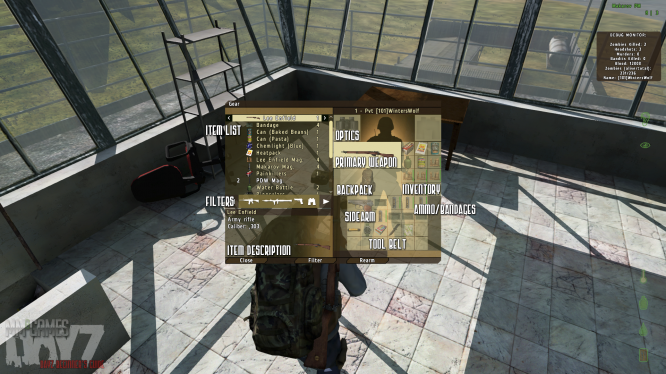
LOOT MANAGEMENT
The inventory system in DayZ is probably the buggiest and most difficult part of the mod in its current state. Much care must be taken by players when interacting with the backpack as you can potentially delete your own items or new loot without even realizing. Read on below to discover more about using the inventory system:
WARNING 1: When picking up items, make sure you have enough space as you will drop other items automatically to make room.
WARNING 2: When picking up a weapon to store in your backpack, make sure there is enough room otherwise it will be deleted.
WARNING 3: When swapping weapons, drop your currently equipped weapon before picking your new one up if you want to keep your original weapon, otherwise it will be deleted.

SURVIVAL OF THE FITTEST
So you have hopefully taken some time to familiarize yourself with the controls and the UI by now. Let’s move on to the fun stuff, actually playing the game. When you first spawn on the coast your first objective will be to find some basic supplies – food, water, medical supplies, and something to defend yourself with. There are many places in which these supplies can be found, although the areas which seem inviting to a player are generally the places you want to avoid at first. For example, a big city down the coast line may look like a very good place to get loot, which it can be, however it can also be a good place to get shot.
There are many places a new player can go in order to find the basic equipment they need, and most won’t require players to enter too closely to highly populated areas. There is no map by default in DayZ, in order to navigate the land a player will need to find a map in-game and other tools such as a compass and GPS. If you are really hardcore, you can even navigate using the stars which replicate real-world astronomy conditions. Otherwise, if you are really having trouble, you can view an online map here: http://dayzdb.com/map SPOILER: This map shows loot spawn locations, if you don’t want to see these, don’t look!
In order to figure out what type of places you should be entering, what to look for, and where to go – here’s my three steps to gearing up.
Phase 1: Find a farm; farms contain Barns and Cow Sheds which have a chance to spawn food and basic weapons and ammo. Farms on the outer regions of populated areas have a much lower chance of running in to other players, and much higher visibility for longer ranges in case you do. If you can’t find a farm, look for Deer Stands. These stands look like wooden watch towers, they also have a chance to spawn nice weapons, and there are quite a few in forests and small towns.
Phase 2: By this point you have hopefully found some food and a basic weapon, the next thing you will need is some medical supplies. Hospitals are generally only found in large towns, so newer players are better off looking for military tents with medical symbols on them which are located in several different locations. If unable to find any medical supplies, you may have to make a trip in to a large town. Only do this however if you already have a weapon, as you will more than likely need to defend yourself against both players and the infected.
Phase 3: At this point you probably have a weapon, some food, water, and medical supplies. You are perhaps wondering where you can get some better guns now that you are all stocked up. In order to get high end military equipment you will need to find an airfield or helicopter crash site. This requires players to begin heading north, the coast line is great for basic supplies and weapons but as soon as you are stocked up you will want to head to where the big loot is. Be careful however, there are a lot of players with very high end weapons in the north.
Don’t feel like you have to rush through these ‘phases’, you may never even attempt phase 3 and that’s completely fine. DayZ isn’t about rushing to get the best gear ASAP, there’s no end game you are striving for, it’s about the moment to moment experiences. Don’t rush anywhere, take your time and do everything properly, the slightest slip up can leave you dead and all your gear lost.

FROM A TO B
So hopefully at this point you have checked your spawn location by watching the bottom right of your screen upon login, you have cross-referenced your location using the map (or haven’t if you don’t want to spoil the fun), and found a few locations on said map in which you want to begin your search for gear. If you have, that’s great, but don’t just start sprinting straight for your destination, remember the sound and visibility mechanics I spoke of before? These are going to play a big role in surviving in the world of Chernarus.
Be mindful of the terrain you are walking on, grass for example allows you to move quickly while remaining silent, while stepping on to a road or concrete surface will cause you to make a lot more noise. Try to crouch sprint everywhere you can, slow down to a walk or a crawl when crossing roads, loud-noise surfaces, and infected. Not only can the Infected hear you, but so can other nearby players. Take your time when travelling; scout out your surroundings constantly, yet stay moving, you don’t want to get caught in one spot for too long. Just always remember, it’s better to get somewhere safely rather than quickly.

CONTACT!
No matter how careful you are, it’s inevitable that you will eventually run in to a group of infected; they will spawn whenever you walk within 200m of a town or landmark. Players can quite easily hear when infected are nearby as they will start to make loud breathing noises. If you are close enough to the infected, they will begin to growl, if you aggro them, they will raise their growl to an almost scream-like noise. There are many ways to handle these situations, and it’s really only limited by your creativity in how you deal with them. If you manage to aggro a few infected, try to keep in mind the following tips:
Run Away: Infected cannot run up hills and have very poor vision compared to their hearing. If you manage to gain agro, but don’t have anything to defend yourself with or don’t want to draw unnecessary attention, try running up a hill, get some distance between you and the infected and then keep out of sight till they stop following you. There’s no distance for them to automatically de-aggro, they will keep chasing you forever and forever unless you lose them.
Enter Buildings: Infected cannot run in buildings, so if you are having trouble losing them try run through a building and duck out the other side to give you enough time to get out of harm’s way. Alternatively, you can run inside and wait for the infected to walk in. Because they move so slowly indoors, they are very easy to shoot. Keep in mind, infected can open doors, climb ladders and stairs.
Diversion: Much like players, the infected can be tricked and distracted. The infected will investigate dead player bodies, flares, and smoke grenades. If you have any flares or smoke grenades, throw them off in the distance and then get moving in the opposite direction.

Players are a much more threatening danger, and much more unpredictable. DayZ does an excellent job of making its players paranoid and fearful of each other, no one can be completely trusted. It’s much easier to survive in the world with a friend, or a group of friends, however don’t completely trust any players you don’t know. There are players out there called Bandits, who just want to kill you for sport or to take your precious supplies. Keep the following tips in mind when dealing with players or areas players may be located.
Avoid Open Areas: There are plenty of players who find nice little sniper’s nests and will literally wait for hours for someone to stroll by. Whenever travelling, avoid open fields and areas as much as possible. Always use cover, whether it is staying in the tree line next to a field or behind structures and small alleys in towns. Also try to keep in mind that grass doesn’t render after a short distance, meaning that lying down and crawling in the middle of a field doesn’t make you any harder to spot for a sniper. If you absolutely must cross a field, try sprinting in a zig-zag to make it a little harder for snipers to shoot.
Drop & Roll: Whenever you hear a shot fired, move to a safe location, drop to the ground with Z and check your surroundings. If you are in an open area, immediately make your way to cover before going prone, remember snipers can make an easy target of a player in an open area such as a field. It may be a player hunting infected, or it could be someone aiming directly at you. Try to avoid the direction in which the shot was fired if possible.
Never Call Out Friendly: Okay maybe not never, but don’t fall in to the trap of this poor advice. Starting out as a new player, a lot of people told me to announce via text or voice chat that I am friendly when entering a building or area where I know another player is located. This is the worst advice ever, as you are practically announcing to everyone that you’re an easy target for bandits. It really is up to your own discretion whether you do this or not, and sometimes it works out for the better. A lot of the time however, it won’t, players will respond stating they are also friendly and that you can enter their building, guess what happens next (you die).
If you do call out friendly, be sure that you are certain you are in an easily defendable position in case something does happen and only do so when you have eyes on the other player. If you can see his movements while calling out friendly, you can also see whether he has a gun out or not. Upon responding that they are also friendly, ask the player to momentarily holster his weapon and mention that you can see him. Behavior is everything; if you tell the player you can see them and they move to another hidden spot with their gun still drawn, they probably aren’t friendly.
Safety in Voices: Another piece of poor advice is the idea that a player won’t betray you if you invite them to join you on voice chat, whether in-game or on Teamspeak, Skype, Mumble etc. It’s true that players are more likely to betray someone when they are just a random anon player, but in DayZ people will still betray you, and then laugh at you over Teamspeak. Most DayZ players aren’t scared of you hearing their voice; don’t fall in to this false sense of security. Ultimately, never fully trust a player just because you know what their voice sounds like, they are still anonymous to you and it’s not like there’s anything you can do just because you know what their voice sounds like.
Shoot on Sight: A lot of players, even friendly ones, have been so badly tormented by Bandits that they have adopted a shoot on sight policy. You will find that most clans will hold such a policy as well, only trusting those within their clan. I don’t advise taking up this policy, as it can be deterring to new players, and not everyone is opposed to teaming up with other players, just be aware that the odds are always stacked against you when trying to make new friends.
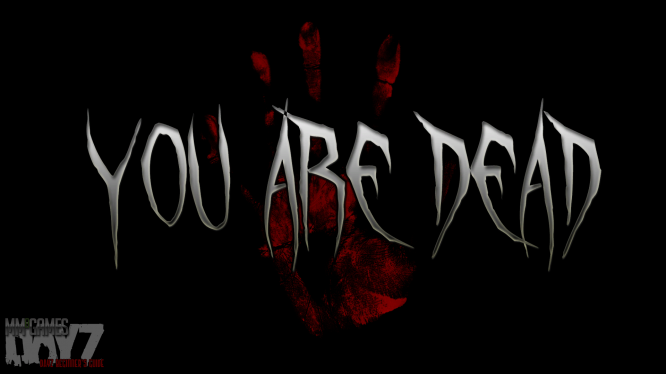
MAN DOWN! I REPEAT, MAN DOWN!
In your adventures you are at some point going to receive injuries from one of the many dangers in DayZ – Players, Doors, Infected, Stairways, that sort of thing. DayZ is about survival, therefore there are many survival mechanics which come in to play and need to be tended to:

SETTING UP CAMP
After spending some time playing, you will probably get to the point where you have too much stuff but don’t want to get rid of it. This is where setting up your own camp on a server you wish to call home is a brilliant idea. Camping tents can be found at various locations such as supermarkets, and will allow you to set up a tent wherever you like on the map and store items in its own inventory. A camp needs to be placed in a hidden location, preferably in a location where players have no reason to visit. This could be out in the far depths of the wilderness, or hidden in a tree line near a low value town in which players never visit because there is little to no loot.
After finding a tent and a good location to place it, right click it in your inventory and click ‘pitch tent’. Upon pitching your tent, aim at the tent and scroll your mouse wheel to select ‘gear’. Place all the items you wish to keep in your tent through the inventory window. Whenever you place items in your tent, don’t forget to scroll your mouse wheel over the tent and select ‘save old camping tent’. This saves all the items within the tent so that in case of a server restart, which happens very often for most servers, you won’t lose all your items. Additionally, players can set up barbed wire and tank traps around their camp for added protection from both infected and players.

GET TO THE CHOPPER!
After playing DayZ for a while it becomes very clear that getting from one location to another is a daunting task that can sometimes take many hours. This can also become a pain when you set up a camp, if it’s located a great distance from where you like to gather loot it can be a long haul back and forward from your camp – especially with only a backpack. Luckily for players there are vehicles in DayZ – cars, vans, trucks, buses, helicopters etc. Vehicles allow players to not only travel the world much more quickly; it also allows you to store more items on your travels. This can make stocking up your camp quite an easy process, and something players should think about pursuing as they become more experienced in the workings of DayZ.
Vehicles have a chance to spawn at specific locations on the map, which can be viewed online on the DayZ Map I mentioned earlier ( http://dayzdb.com/map ). Generally the only players who will have a chance at getting their own vehicle are clans or well-equipped players. This doesn’t mean a brand new player can’t get one; they are just a lot of work to keep and maintain. Vehicles spawn with many problems, whether that is no tires, broken windows or a broken engine. Players will need to find parts in industrial loot spawn areas to fix up vehicles before they can be driven or flown in the case of helicopters (heli’s aren’t in the current build, but are returning very soon). Vehicles will also require fuel; a Jerry Can can be used to fill up vehicles and will hold 20 Litres per can.
To repair a vehicle, hop in to take a look in the top left at the condition of the various parts. Red means it’s broken, green means it’s in working order. Jump out, and if you have the parts already, scroll your mouse wheel over the vehicle and select the part which you want to repair. To store equipment in your vehicle, hop in the back seat, scroll your mouse wheel and select ‘gear’. Much like tents, don’t forget to save your vehicle so you don’t lose you items. Finally, be careful when driving! These vehicles aren’t brand new, and neither are the parts you are repairing them with. Vehicles can break easy, so bring extra parts, plenty of fuel, and preferably a group of friends to help protect it.
WELCOME TO DAYZ SURVIVOR, ENJOY YOUR STAY.

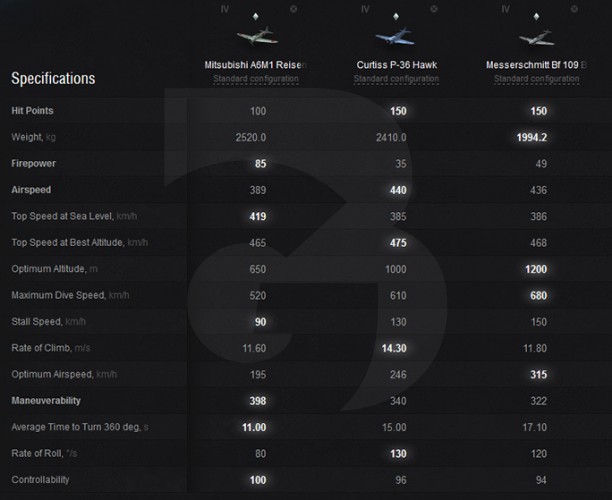


 Blizzcon 2015: Heroes of the Storm Changes and Looking Forward .
Blizzcon 2015: Heroes of the Storm Changes and Looking Forward . Plants vs. Zombies 2: Surviving Level 4 in Frostbite Caves
Plants vs. Zombies 2: Surviving Level 4 in Frostbite Caves Top MMO News Stories of 2015 .
Top MMO News Stories of 2015 . Memories in Gaming: The Dreamcast and the First Console MMO .
Memories in Gaming: The Dreamcast and the First Console MMO .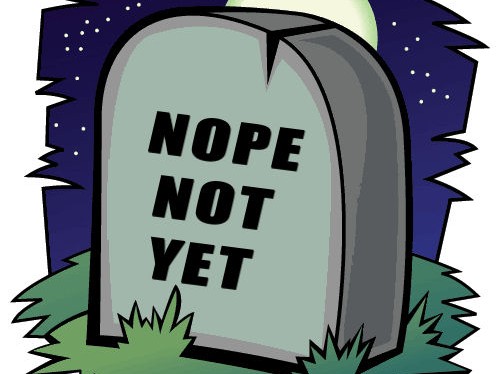 WoW Wednesday: What's Really Wrong With World of Warcraft .
WoW Wednesday: What's Really Wrong With World of Warcraft .