

Are you one of those thousands and thousands out there currently playing Battlefield 4?
Maybe you’ve heard some people brag about running an insanely high FPS (Frames-per-second), and would like to test your FPS yourself?
Well here is how to do so!
When you’re in a game press “½”.
When done a console will drop down from the top.
Here you’ll have to type the following: perfoverlay.drawfps 1
When done, press “Enter” and then the “½” again to exit the console.
Now you should see a number in the top right corner of your screen.
This shows the number of frames per second you’re running with!
If you’re having issue with a “low” number you could try and decrease your setting a little.




 Tom Loves Angela Cheats & Hack for Diamonds & Coins - AppGameCheats.com
Tom Loves Angela Cheats & Hack for Diamonds & Coins - AppGameCheats.com EnigmOn 2: Walkthrough
EnigmOn 2: Walkthrough Hi Guess the Movie Level 12 Answers 311-340 Solutions
Hi Guess the Movie Level 12 Answers 311-340 Solutions Riff the Robot - Tips, Tricks, and Strategies for Flinging That Robot
Riff the Robot - Tips, Tricks, and Strategies for Flinging That Robot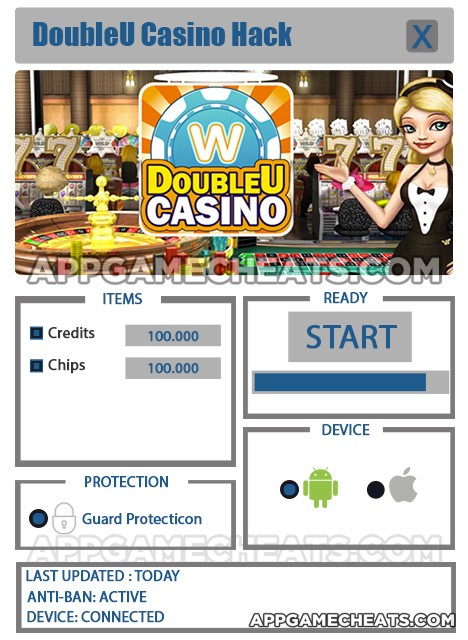 DoubleU Casino Hack, Cheats, & Tips for Credits & Chips - AppGameCheats.com
DoubleU Casino Hack, Cheats, & Tips for Credits & Chips - AppGameCheats.com