

It seams like a lot of people are wondering when they will be able to use BBM as they have been waiting for several hour even days now.
It’s only pre-registered or people with special invite that can access and use BBM on iOS or Android. There might be a workaround discovered by CNET!
Simply follow the steps below:
1. Download and install BBM on your iOS or Android device.
2. Open the app, enter your Email address, click NEXT.
3. Now you will want to force close the app. You can force close on iOS by double-clicking the home button and swiping the app upward. On Android, open multitasking menu and swipe the app away, or go to Settings, Apps, BBM, and click Force Close.
4. Now relaunch the app and you should now have the ability to create an account and get assigned a unique PIN number for your new account.Once you are up and running you should start adding contacts and finding groups to join. Our BBM forums are the perfect place to start!
Image Credit & Source: CNET
Some of you guys have already tried the bypass trick and nothing happened. Does anyone else have solutions to this problem? Please leave a comment below.
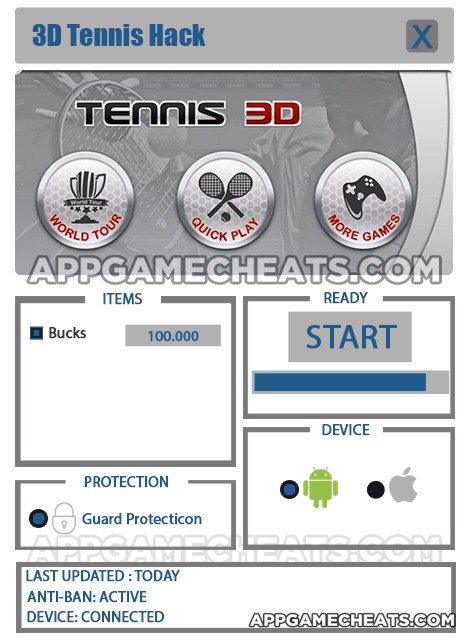

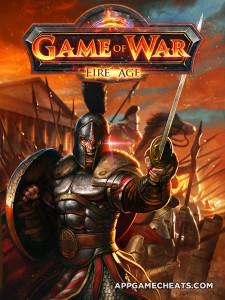

 Paperama Cheats & Hack for Hints & Hint Points - AppGameCheats.com
Paperama Cheats & Hack for Hints & Hint Points - AppGameCheats.com Find the Ford Thunderbird in GTA V
Find the Ford Thunderbird in GTA V Mosaic Tap and Guess for Tango All Level Word Answers
Mosaic Tap and Guess for Tango All Level Word Answers 100 Pics Movie Puzzles Pack Level 1-100 Answers
100 Pics Movie Puzzles Pack Level 1-100 Answers 100 Pics Weather Pack Levels 1-100 Answers
100 Pics Weather Pack Levels 1-100 Answers