

Are you looking for an The Impossible Test Walkthrough? We got that right here.
We completed the levels, and below you should be able to find the help you need to complete the levels.
We have written the clues in italics so you can search our page to find the one you’re looking for.
The game has been created by PixelCUBE Studios for iPhone, iPad and Android devices and are free to download. We’ve put a download link in the bottom, if you wish to download the game from AppStore/Google Play.
We hope you enjoyed our The Impossible Test Walkthrough and will share it with your friends and family on social media using our share buttons.
The Impossible Test Walkthrough Level 1-20:
Touch the red light
Level 1: Touch the red light at the top.
Tap the enemy
Level 2: Tap the enemy until the fire is gone.
Touch 5 “blades”
Level 3: Tap all the blades
Touch the north magnet
Level 4: Touch the blue magnet with the letter “N”
Touch the biggest cloud
Level 5: Tap the cloud on the top right.
Touch the green water droplet to continue
Level 6: Do not press anything.
Pop the balloons from right to left
Level 7: Tap the balloons in this order. Right, middle, left.
Drag the bubble to the non square
Level 8: Drag the bubble to the box on the right.
tap the money in this order 5 (top right) 25 10 5 (bottom left)
Level 9: Tap the money in the following order. Top right (5), 25, 10, bottom left (5)
Tap the different image
Level 10: Tap the fish in the bottom left.
Tap the blue square
Level 11: Tap the blue square in the bottom right.
Drag everything to the black hole
Level 12: Drag both the planets in to the black hole in the middle.
Touch orange green blue then red
Level 13: Tap the words orange, green, blue, red.
Cut the wood
Level 14: Slide the saw up and down until the wood breaks.
Touch the diamond
Level 15: Tap the square on the right.
Touch the penguin egg
Level 16: Drag the penguin to the left and then touch the egg.
Complete the sentence
Level 17: Drag “!” from the top down to the sentence.
This side up
Level 18: Rotate your device 360 degrees.
Touch green yellow then red
Level 19: Touch green, yellow and then wait for the red to change place and then click that.
Remember this guy
Level 20: Drag the blue circle to the left. Click continue.
The Impossible Test Walkthrough Level 21-45:
Tap the not non-red ninja stars
Level 21: Tap all the red stars.
Fill the bucket with water
Level 22: Hold your device steady for about 10 seconds and wait for the bucket to fill.
Touch the targets
Level 23: Tap all the targets.
Press the green circle to not advance
Level 24: Do not tap anything
Pop the balloons from bottom to top
Level 25: Tap the bottom left ballon. Tap the bottom right ballon. Tap the bottom middle balloon. Tap the middle balloon. Tap the top balloon.
Touch the south magnet
Level 26: Tap the red magnet saying “S”.
Put the chocolate chips back
Level 27: Drag the chocolate chips into the spaces on the cookie where the shapes fit.
Touch green orange red then blue
Level 28: Tap the colored circles in the order stated in the clue on the top.
Touch the different image
Level 29: Tap the fish in the bottom right.
Break the ice to save the penguin
Level 30: Shake your device until the ice breaks.
Destroy the enemy
Level 31: Tap the enemy quickly until it dies (you can click with multiple fingers)
Tap the money so the total sum = 55
Level 32: Tap the money so it totals 55.
Which way was the blue guy looking
Level 33: Tap the eyes on the top right.
Tap the targets in descending order
Level 34: Tap 5, 4, 3, 2, 1.
Good thing you remembered
Level 35: Tap 5th grey circle from the top on the left
How many time did the light go on/off
Level 36: Click 11.
Touch the primary coloured balloons
Level 37: Tap the red, blue and yellow balloons.
Light all the candles
Level 38: Use 4 fingers and tap all the candles at the same time to fire them up.
Move the electric coil
Level 39: Drag the word electric to the middle.
Do the opposite of question 1
Level 40: Tap the green light.
Memorize the image and tap to continue
Level 41: Tap the word continue.
Replace the bulb with the brightest one
Level 42: Drag the white light bulb away and place the bottom right one where the white one was.
You complete the game
Level 43: Tap the continue button.
Touch the wrong one is’s actually right
Level 44: Tap the cross.
Get the 2nd person back
Level 45: Slide the spaceship towards right and stop at the second person from the right. Click beam.

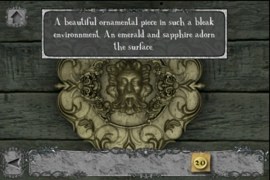


 [Update] The ultimate guide to Angry Birds Star Wars II - walkthroughs, achievements, items
[Update] The ultimate guide to Angry Birds Star Wars II - walkthroughs, achievements, items Cartoon Pop Level 1 Answers and Solutions
Cartoon Pop Level 1 Answers and Solutions Celebs Pop Level 9 Answers
Celebs Pop Level 9 Answers Rise of Darkness Wiki Guide FAQ Tip Trick Cheat » Wiki Guide Tip
Rise of Darkness Wiki Guide FAQ Tip Trick Cheat » Wiki Guide Tip Top 10 Songs on iTunes 24th October 2013
Top 10 Songs on iTunes 24th October 2013