

Choose either the Light Side or the Dark Side and fight off hordes of enemies from the iconic Star Wars universe in Star Wars: Galactic Defense! Star Wars: Galactic Defense is a tower defense game with a – you guessed it – Star Wars theme! We’ll share with you some tips to defend the galaxy with our Star Wars: Galactic Defense cheats, tips and trick strategy guide.
1. Take note of your champions’ synergies!
Your champions can get special bonuses if they meet certain “synergy” conditions. There are two types: planet synergy and champion synergy. Planet synergies are activate when the champion is deployed on a planet they’re familiar with; for example, it’ll activate if you use Luke Skywalker on Tatooine, his home planet. Luke gets a movement speed bonus when he’s on a Tatooine level. Champion synergies are activated when champions of the same faction fight with each other. Pairing jedis together will activate it, for example.
2. Keep your champion on the move!
When you first start out, you will only have one champion to work with. Keeping them on the move is key to getting all three stars on the levels. When you start a level, you will usually only have enough credits to buy maybe two or three towers, which means you’re always going to have one stretch of the map completely empty. This is where your champion comes in! Bring him to the enemies to soften them up as much as possible before they reach your main towers. Efficiency is the name of the game when you only have one champion. Not only that, but the more they fight, the faster their special ability recharges.
3. Set up your melee towers with your ranged towers!
Like explained in the tutorial, it’s best to find two tower points that are near each other so you can set up your own chokepoint. Have a melee tower keep enemies in place while any other ranged tower picks them off! Did you know that you can also change the rally point of your melee tower? Just tap it and tap the little diamond and circle button to change where you want your units to move to. This is useful for specific positioning, so don’t forget!
4. Equip your relics!
Relics are special augmenters that give either your towers or champions bonuses. They must be manually equipped, though. Towers are split into four different categories, and equipping a relic on one type of tower will affect all towers in that category. For example, equipping the basic ranged tower will affect all upgraded versions of the ranged tower, but won’t affect the melee tower line. Note that since both sides have a equivalent tower of the opposite side, you don’t need to individually equip the Imperial and Republic towers.
5. Go back and replay levels on harder difficulties to earn more stars!
Each level has five difficulty levels to play on, with three stars to earn each. That means each level has a total of fifteen stars to work towards. However, this doesn’t mean you should jump the gun and try to earn every star on a level right away, as that’s just not going to happen. The enemies stats will be way too high for your towers and champions to deal with, so play through the game normally on novice. Once you’ve powered up a bit, come back later and tackle the new challenges!
6. Choose your specialized towers according to the enemies!
It always helps to check the oncoming wave to see what you’re going up against. Once you unlock the specialized towers, which is after the 3rd level of Tatooine, you need to pay even more attention to the towers. For example, the basic ranged tower has two different specialized options: one option gives it a very fast fire rate and increased range, great for big hordes of weaker enemies. The other option slows down its rate of fire, and instead opts for concentrated powerful blasts, good for slower, heavy-duty enemies. You can always check what’s coming next by tapping on the enemy wave indicator button.
That should covers the basics. If you have any other questions or suggestions, leave a comment below.




 Subway Surfers Tips, Cheats & Hack for Coins & Keys 2016
Subway Surfers Tips, Cheats & Hack for Coins & Keys 2016 How to start strong and stay strong in Dragon Summoner - hints, tips, and tricks
How to start strong and stay strong in Dragon Summoner - hints, tips, and tricks Urban Pictionary Level 1 Answers
Urban Pictionary Level 1 Answers 100 Cartoon Quiz Answers All Levels
100 Cartoon Quiz Answers All Levels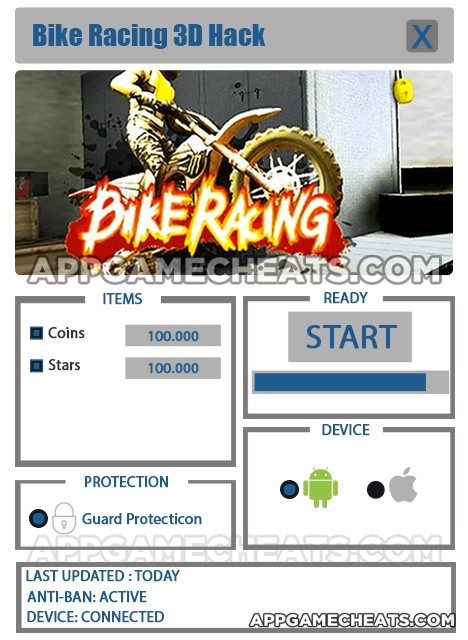 Bike Racing 3D Tips & Cheats for Coins & Stars - Newest Working Hack - AppGameCheats.com
Bike Racing 3D Tips & Cheats for Coins & Stars - Newest Working Hack - AppGameCheats.com