

EA Sports UFC has just been launched on the App Store and, even though the game is a lighter weight game compared with the console version, it’s still extremely fun to play. And it’s free! So we’re here to help you make that experience even more pleasant by sharing with you a complete set of EA Sports UFC cheats and tips for the iPhone and iPad version of the game.
So if you want to unlock all fighters faster and get three star ratings in all your fights, you should check out our tips and tricks below and it will certainly happen. So let’s not waste any time and let’s start with some EA Sports UFC cheats and tips!
1. Train smart
It’s all about training your fighter in order to remain competitive in the game, but if you are smart when you train him, things will be even better. By smart training I mean to only use cards that give a bonus to your fighter (same card): this way, you get 6 times the experience and you get to keep all the other cards for future skills and fighters that will use them and get an advantage.
You can also check out all the upcoming skills that your fighter will unlock by leveling up and make sure that you never spend those cards either. It’s extremely important to resist the early on urge to spend all your cards and instead go through the fights, earn coins, even if you don’t max out all events yet and then come back to master them and get even more training cards. This is the best and easiest way to do it in my opinion, because card packs are expensive and you’ll need to spend some coins eventually for more fighters!
2. Learn what special moves do
Each special move that you unlock is more effective in some situations than in others. Know how each of the moves looks like and when to use it. For example, if you try the Power Uppercut while you’re away from the opponent, even if he’s not blocking, you will still miss because you simply need to be close by. So know your moves and always select the best for the situation you’re in: remember that you can have up to three special moves ready to be activated in each fight at any given time, so there’s no rush to use one as soon as you get it.
3. Use your special moves carefully
Learn to read the body movements of your opponent. If you try to activate a special move while he’s blocking, dodging or about to hit you, you will fail with the move and it will be gone forever. Now that’s a real waste of a high damage move, so try to always use your special moves when you are sure they will hit the target and cause maximum damage!.
4. There’s really no need to block
I decided to play without blocking because I find it difficult to be done and I have had no problems so far going through my fights without a problem. Instead, read your opponent’s body language, know when he’s about to hit you and dodge. It’s easier, faster and you can easily go with a counter move and start a combo to take him down.
5. Get the fighters packs
Under the Packs category in the store, there are way more options than just the first three that you see by default. At the moment, there are a few special offers that give you a guaranteed fighter and 10 abilities for just 25,000 coins, so make sure that you get all the money you need for that and unlock it ASAP. Keep saving money and spend on the major packs because you’ll get better results and guaranteed extra fighters to help you complete the live events and so on.
6. Replay fights over and over again
If you hit a wall and your opponent is not easy to take out, it means that you have to start replaying older fights – go for the easiest that you can find and play them over an over again, piling up the coins to purchase extra card packs to train your fighter. You can also use the Quick Fight option if you want some randomness, but in the end it doesn’t really matter that much how you do it as long as you do it and keep the coins coming so that you can upgrade your fighters.
These would be, for now, our EA Sports UFC cheats and tips for the iPhone and iPad game. If you have other suggestions to add, let us know by commenting below!




 What’s that Logo by ThinkCube Inc Level 72-80 Answers
What’s that Logo by ThinkCube Inc Level 72-80 Answers Icon Pop Mania Answers Level 4
Icon Pop Mania Answers Level 4 Sniper X guide - How to complete missions like a pro
Sniper X guide - How to complete missions like a pro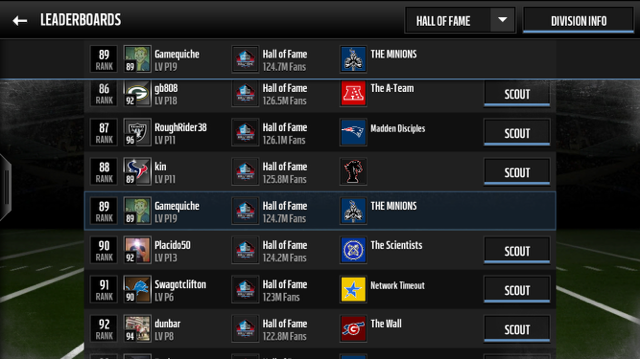 Madden Mobile 16 — Top Plays Part 2
Madden Mobile 16 — Top Plays Part 2 All Answers for ScienceIllustrated Quiz Battle Questions
All Answers for ScienceIllustrated Quiz Battle Questions