Farming Simulator 16 - Tips, Tricks, and Strategies to Get You Started

[Not sure if cultivation is your bag? Have a look at our Farming Simulator 2016 review.]
So you’ve started up your own farm. That’s fantastic, but where do you go from here? As peculiarly entertaining as it may be to meticulously guide heavy machinery around a field or two, it can be a little tricky to figure out what to do when you get behind the wheel for the first time. That’s why we’ve put together some helpful tips and tricks to get your farm going.
First steps

- Get familiar with the controls - There’s no real tutorial to speak of, so you’ll want to learn what the button icons mean as soon as possible. From bottom-left to bottom-right: the steering slider, switch vehicles, detach tools, activate tools, hire assistant, honk the horn, and throttle (i.e. forward/backward, general speed).
- Then get familiar with your tools - Your harvester is pretty easy to figure out from the start (it’s the big yellow thing and it already has the appropriate header attached) but you also have one tractor and a few things that can attach to the back of it - a cultivator (the flat-looking green thing), a sowing machine (the red thing), and a tipper (the green bin on wheels).
- Start harvesting immediately - You’ll have two fields of your own right away - one that’s full of wheat and ready to harvest, and another that needs to be cultivated. It’s very important that you start harvesting that wheat right away, otherwise you run the risk of it going bad.
- Cultivating is also a good idea - You can use your tractor to cultivate your fields and make them ready for sowing. You can also save time by hiring an assistant to drive your harvester, having them harvest your first wheat field, and manually cultivating the second field yourself.

- Sell all your starter grains - Every time you begin a new game you’ll start with 5’000 Wheat, Canola, Corn, Sugarbeet, and Potato. Sell all of it for quite a bit more starting cash.
- Buy a second tractor before you buy anything else - If you harvest your first field and sell off as much of your starting grains as you can, you should have more than enough to buy yourself a second tractor. Definitely do that, because having a second machine around to cultivate, sow, and haul will be extremely useful.
- Only sow wheat and canola to start - When you have a sowing machine attached to your tractor you can tap on the seed button (it’s the one highlighted in blue) to switch seeds. Stick with wheat and canola for a while, because harvesting everything else requires tools you won’t have yet.
General farming

- Make liberal use of assistants - It costs roughly $1 of in-game cash per second when you have an assistant using your vehicles, but it saves you so much time it’s easily worth the price. You can certainly do everything yourself, but if you add a couple of assistants to the mix you can harvest, cultivate, and sow a single field at the same time - just make sure you leave enough space between vehicles or you might cause a pile-up.
- Assistants can be used for more than just working fields - If you’re in the middle of harvesting and you need to unload a tipper, you can attach a tractor to it and have an assistant haul it over to your silo for you. They can also sell your grain if you tell them where to go (hint: the location highlighted in blue pays the best). They can also refill sowing machines and fertilizer spreaders, refuel, and even take your vehicles to get washed. Most of these actions are contextual and can be triggered by pressing the Hire Assistants button, but you can also open up the map and direct them from there using the Functions icons at the bottom of the screen (drive, refill, refuel, and wash).
- Cruise control is a less effective but cheaper alternative to assistants - It’s not a real replacement, but if you pull up on a vehicle’s throttle all the way it will keep going forward until you slow it down - or until it crashes. You can use this to line your tractor or harvester up, turn on the attached tool, and pretty much sit back while it does its thing. Then once you reach the end of the field you can turn it around and repeat the process. Just keep an eye on it so you don’t end up in a pond or something.
- Top everything off when you have some downtime - Your assistants will automatically refuel the vehicles they’re driving and refill any attached tools that might need it whenever they run dry. But if you refuel/refill yourself (or make an assistant do it) in between tasks, you’ll save a bit of time in the long run.
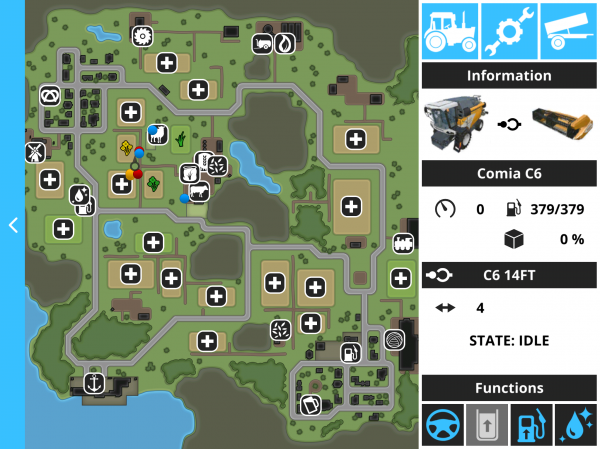
- Can’t tell if a field is ready for harvesting? Check the map! - Any fields you own that have been planted will show up on your map with a green icon depicting the seeds planted in them. When they’re ready to harvest, those seed icons will change to yellow.
- Store unused tools in nearby empty fields - The fields you don’t own aren’t actually in use, so feel free to dump your stuff there when you’re not using it. It’s closer, faster for your vehicles to gear-up, and just generally more convenient.
- Check current prices before attempting to sell your grains - You can see how much each grain type is selling for (and at which location) from the Prices option in the menu (its next to the map button). If something isn’t selling for a whole lot, wait a bit and the price will eventually start to go back up. Conversely, if the price has skyrocketed then sell, sell, sell!
Misc tips

- Keep an eye on your harvester’s capacity - The bigger the field, the faster it’s going to fill up your harvester. Keep a tipper nearby and unload it - just stop alongside it right side and the harvester should unload automatically - when it starts to get too full. If you have an assistant driving the harvester you can also manually drive a tractor with a tipper attached alongside it while it harvests, and it’ll unload while moving. You can also honk when your harvester is full to have a tipper automatically move to you, take your crops, then move back to its starting location - providing the tipper is either empty or contains the same crops as your harvestor.
- Save up for a Tedder and a Baler - It’s expensive, but once you get a baler and Tedder you can start cutting the grass in nearby overgrown fields and making hay bales for your cows and sheep, which in-turn will allow them to produce milk and wool, respectively. And milk and wool sell for quite a bit.
- Don’t over-extend yourself - Try not to have too many fields growing crops at the same time - at least until you have a small fleet of harvesters and tractors - or else you’re just going to end up losing crops because it takes you too long to collect them.

- Check in on your assistants - They’re a big help, but sometimes your assistants will get themselves stuck. Whether it’s because they got too close to one another while tending a field or because they decided to try and drive through the back of the gas station, it’s going to happen. Just check in on them every now and then, and take over for a bit to get them unstuck.
- Remember to pick up what you buy - Whenever you buy equipment that isn’t a vehicle you’re going to need to drive down to the shop to pick it up. Don’t just buy something and then leave it in the parking lot!
- Keep an eye out for special requests - Sometimes you’ll see a red circle with an exclamation point in it sitting in the top-left corner of the screen. Tap on it, and you’ll be able to take part in a limited-time challenge for some extra cash.

Farming Simulator 16
+
Universal App - Designed for iPhone and iPad
Released: 2015-08-05 :: Category: Game
$4.99







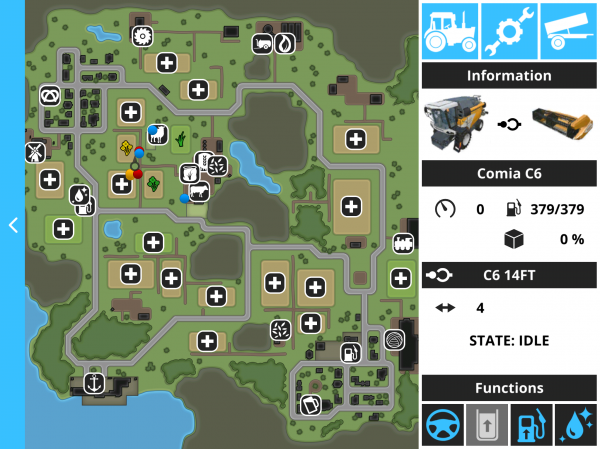




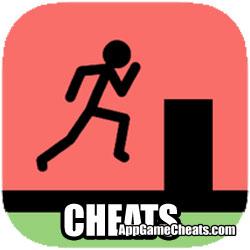
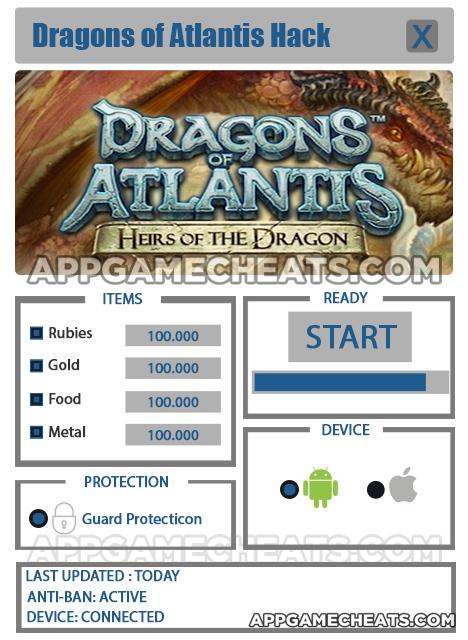


 Icontrivia Wrestlers Answers All Levels
Icontrivia Wrestlers Answers All Levels Little Alchemy Combos 550+ Elements List
Little Alchemy Combos 550+ Elements List Arcane Legends Free Hack for Gold and Platinum & Review - AppGameCheats.com
Arcane Legends Free Hack for Gold and Platinum & Review - AppGameCheats.com NatureMania Level 5 Answers 70-99
NatureMania Level 5 Answers 70-99 Lingo Pop Phrase Quiz All Answers Walkthrough
Lingo Pop Phrase Quiz All Answers Walkthrough