

100 Exits
By: Apperleft Ltd.
This is a walkthrough guide for anyone who needs help, hints, cheats, solutions, or answers for the iPhone/iPod game 100 Exits.
Level 1. Tap the door to open it.
Level 2. Turn your phone upside-down so the bar falls off. Then turn it upright again and slide the door to the left.
Level 3. Shake your phone right to left until a key falls. Pick it up and use it to open the door.
Level 4. The V = 5. Knock 5 times to open the door.
Level 5. Tap the two green buttons at the same time, over and over until the “NO” sign fades from the door, then tap on it to open it.
6. Tilt your phone to the side so the can is in front of the door. Then tilt it towards you so the can goes away from the door, then tilt away from you and the can will crash through the door.

7. First arrange the dots like so and the door will change:

Then arrange it like so to open the door:

8. Turn on the buttons shown below, then slide the door left after the lightbulb goes on.
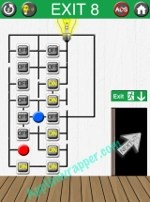
***Get FREE iTunes Credits***
9. Change the directions of the cars so they look like so, then tap the door:
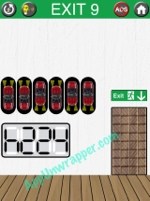
10. Hold down the Home button on the biggest iPhone on your screen. You’ll see it turn green. While holding it down, press the Home button on your own iPhone. The game will minimize, but when you open it again, the door will open.
11. You need to use morse code here (SOS). You’ll notice that when you tap the lifesaver it makes a noise. Tap it three times quickly, then three times slowly, and again three times quickly and the door should open.
12.
13.
14.
15.
16.
17.
18.
19.
20.
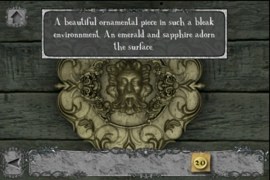



 Mavenfall guide - Tips and tricks to help you play your cards right
Mavenfall guide - Tips and tricks to help you play your cards right Infinite Pics Food Pack Level 0-99 Answers
Infinite Pics Food Pack Level 0-99 Answers Sapphire Room Escape: Walkthrough
Sapphire Room Escape: Walkthrough How to boldly go where no one has gone before in Star Trek Rivals - hints, tips, and tricks
How to boldly go where no one has gone before in Star Trek Rivals - hints, tips, and tricks Boom Beach Strategy Guide - Offensive & Defensive Tips
Boom Beach Strategy Guide - Offensive & Defensive Tips