

Don’t touch the red button (unless you want to see the room explode, of course 😉 )!
1. Tap the picture frame. Tap it again to see this:
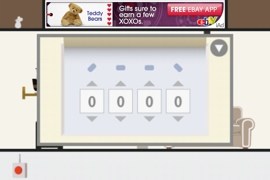
2. Go back to the first screen and tilt the phone left and right to change the numbers, like so:



3. Input the code:
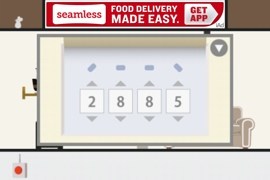
4. Take the key:

5. Turn right and use the key to open one of the drawers of the desk. Take out the toolbox and open it up to find a puzzle.
6. Solve the puzzle by putting the order of colors from bottom to top, like so:

7. Close the box, then open it again to get a key.

8. Use the key on the other drawer. Take the light bulb.
9. Place the light bulb in the lamp on the desk.
10. Open the book on the desk and flip through the pages to see a moving dot.
11. Use the order from the books to unlock the safe on the first screen. Take the chest from inside.
12. Look at the map on the wall to find each of the spots listed on the chest. The pictures say look like a letter. Enter it in the chest to unlock it:
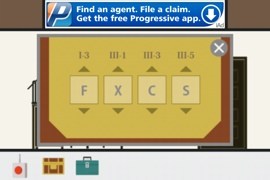
13. Take the tiny cannonball from inside and put it in the model ship. Tap it until it hits the key down from the shelf.
14. Use the key to open the door and escape.
Congratulations! You made it out!
If you liked this game, try some of these other room escape games.




 Farm Story 2 Tips, Cheats and Strategies
Farm Story 2 Tips, Cheats and Strategies Clash of Clans – Cheat Codes For Android and iOS
Clash of Clans – Cheat Codes For Android and iOS LINE I Love Coffee Hack & Tips for Gold & Cash - AppGameCheats.com
LINE I Love Coffee Hack & Tips for Gold & Cash - AppGameCheats.com How to have an excellent trip in Animal Voyage: Island Adventure - hints, tips, and tricks
How to have an excellent trip in Animal Voyage: Island Adventure - hints, tips, and tricks LINE Let's Get Rich Hack & Cheats for Diamonds & Money - AppGameCheats.com
LINE Let's Get Rich Hack & Cheats for Diamonds & Money - AppGameCheats.com