

****Click here for DOOORS 51+****
Door 1: Tap the door to open it.
Door 2: Tilt your phone left to roll the ball and the door will open.
Door 3: Tilt your phone left. Take the key that was under the ball. Use it to open the door.
Door 4: Pull the handle hanging from the ceiling on the left side. Tap the door when you see the opening, before it closes again.
Door 5: Tap the left-most lamp to lift it up and take the doorknob from underneath. Use the knob on the door to open it.
Door 6: Tap the little glowing light on the left. It’s a light switch. Keep tapping it until all 6 lights above the door turn green. Now you can open the door.
Door 7: Make the circles next to the door match the squares on the door (red = white).
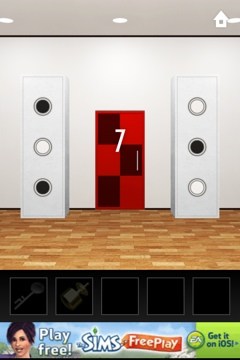
Door 8: Pick up small red thing above the left plant. Select it from your inventory and use it to slide the door left (note the arrow above the door).

Door 9: The left door moves slower than the right door, but never stops. Tap the right door to get it to make one rotation. You need to time it right so the circular cutouts in each door hit the green area at the same time. You also have to tap the door at that exact second for it to open! It just takes trial and error.
Door 10: Shake the screen to put out the fire. Lift up the burnt wood and take the crank from underneath. Then tap the plants on the left a few times to move them. The middle circle on the wall has a space for the crank. Slip it in the hole and then turn it to open the door.

Door 11: Put the red knobby thing in the hole above the middle door. Then tap the door to open it.
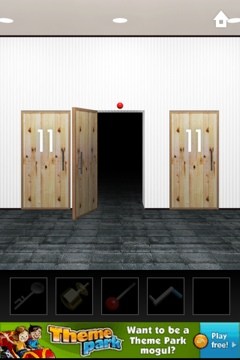
Door 12: You need to match up the circles with the card symbols. Notice that some are upside-down. If they are, that means they’re the opposite color of what they would normally be. It should look like this:
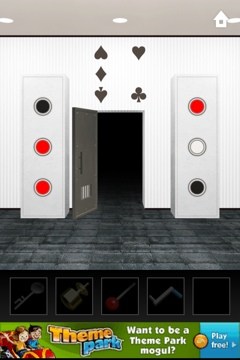
Door 13: Tilt your phone back and forth to unlock the door. Open it and there’s a spider web in the way. Take the flaming stick from the left fire and use it to burn up the cobwebs. Now you can walk through.


Door 14: Look at the marking above the door. Arrange the orange knobs so they form the same shape.

Door 15: Take the bomb from the bottom left corner of the screen. Place it in front of the door and then light it with the torch. It will explode, leaving some markings on the sides of the door. They’re arrows. Tilt your phone in the direction of each arrow to roll the ball to that side. Pull the handle each time. If there are three arrows on the same side, keep the ball there and pull the handle three times.

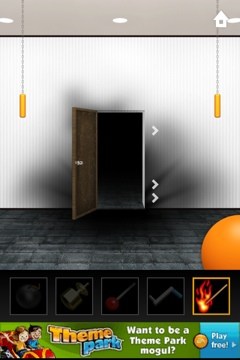
Door 16: The clue above the door says your phone = the man. So you need to mimic his position with your iPhone. Turn your iPhone face down and the red bar above the door will turn green. You need to open the door while your phone is upside down or it will turn red again. (Have fun trying to light the guy on fire first 😉 )
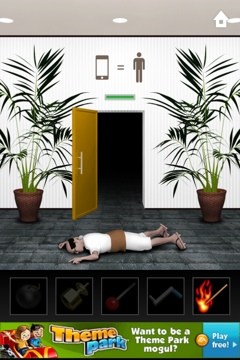
Door 17: Tilt your phone left to slide the rock over. Behind it was a light switch. Tap it to turn off the lights and see the letters E and T appear. Turn the hand on the left dial to point at 11, and the right dial to point at 7. The red line will turn green and you can open the door.



Door 18: If you tap the red buttons, the balls jump up. You need to make them double-jump to hit the ceiling. Each ball opens half the door.

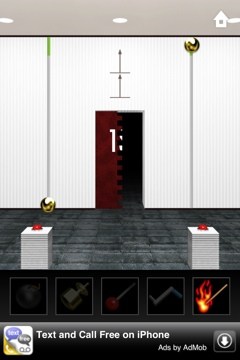
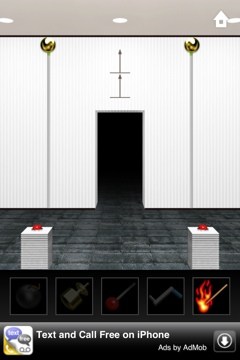
Door 19: Slide the right and left door upwards. Take the orange ball from the right door and tape each white circle to turn it green. Slide both doors back down. Select the orange ball and tap the light on the ceiling to throw it at it and turn it green. Now you can slide up the middle door and go through.





Door 20: Turn all the dials so the ones on the right are a reflection of those on the left.

Door 21: Tilt your phone until both tanks of water hit the green line and the red bar changes to green. I had to turn my phone face-down for it to work. You must tap it while it’s in that position or it will lock again.

Door 22: Open the light floor tile to the left. Take the magnifying glass. Then use it on the back of the right tiger to see a picture of some fruits. That’s the order of the colors. The top one is an orange, so place the orange ball in the spot.



Door 23: Slide the left gate to the right. Drag the ball that’s in the way over to the right side. Move the plant and tap the white circle to turn it green. Move the gate back to the left side and slide the door left to open it.



Door 24: Light both fires with the torch. Then look at the drawing on the wall. Pull the rightmost handle, then continue down the line to the left one, then back all the way right again. All handles should have been pulled twice by the end except for the leftmost one.



Door 25: Use the magnifying glass on the Japanese flag. The symbols you see look like the numbers “2562”. Tap the pieces on the floor until you get piles of 2, 5, 6, and 2. Open the door.


Congratulations! You escaped! (You can tap the screen for more fireworks.)

**Update:
Door 26: Move the ladder to the left, then tap the chain and pull the handle. The door will start moving. Pull the right handle to stop it when it’s open.
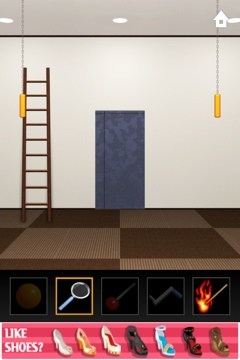
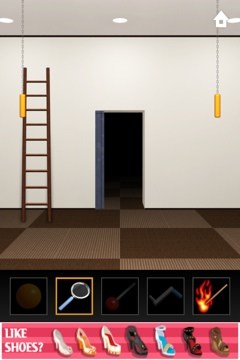
Door 27: Feed the mouth the balls in the order based on bow many times each color appears on the wall: Yellow, Blue, Red, Green.

Door 28: Tilt your phone to the right to move the balloons. Then raise your volume once, then lower, then raise, then lower.

Door 29: Pick up the machete to the right. Use it to chop the vines. Slide the two white doors to the sides and pick up the key. Use the key to open the door.

Door 30: Turn the two sets of penguins around so they face each other.

Door 31: Turn your phone upside-down until all the lights turn green.
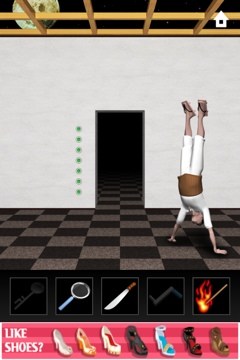
Door 32: Tilt your phone right to slide the rock onto the red button. Use the torch on the bees, then open the door.

Door 33: Cut the cable with the machete. Then slide the door to the right, then left, left, left, left, right, right (look at the pictures of the rabbit and ducks).
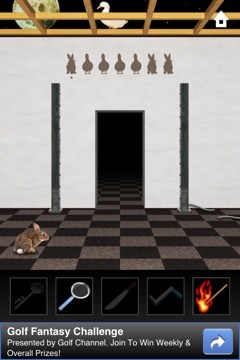
Try these other room escape games and walkthroughs on AppUnwrapper.com.
Door 34: Tap the plants to move them. Then look at the clue on the wall with the magnifying glass. Tilt your phone in the direction of each clock to open the door.
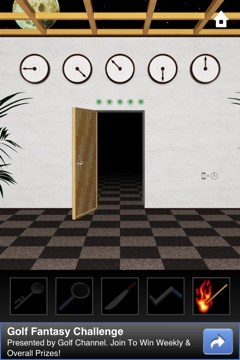
Door 35: Use the torch to light the candles. Then count the letters in each word and match the stacks to those numbers.

Congratulations!

—-
New Update:
Door 36: Tilt your phone to move the ball. Then tap the wall where the two arrows would meet:

Door 37: Pick up the globe to get the UV flashlight. Then use the flashlight on the wall to see the clues:




Then, based on the locations of the continents, tap the two buttons on the wall in this order: Left, Right, Right, Left, Right.
Door 38: Tilt your phone to slide everything over to the right. Then gently tilt it back to move only the balls over to the left side.

Door 39: Tap the colored buttons in order from biggest to smallest: Red, Green, Yellow, Blue.
Door 40: The diagram above the door is the clue how to open it. Follow the arrow. Slide the door left, down, right to open it.
Door 41: Shake your phone until all the lights turn green.
Door 42: Left is rain, right is fire:

Try these other room escape games and walkthroughs on AppUnwrapper.com.
Door 43: Tilt your phone to the left so an orange bucket slides out. Pick it up to fid a remote. Take the remote and use it on the TV screen. Two yellow balls will bounce around the screen, tracing the numbers 2 & 7. Change the numbers on the wall to 27 and the door will unlock.



Door 44: Pick up the brush from the floor. Then use it to clean the walls (swipe your finger around). Tracks will appear on each side of the door. Change the photos to match the footprints (human on the left, bird on the right) and the door will unlock.

Door 45: Hold the button down until the hand lands on “45”.

Door 46: Match the lines to the lines on the door:

Door 47: Slide the gate to the side. Then just wait while the eyes close and the door opens like a mouth:

Door 48: Pick up the item from the ground. Attach it to one of the hooks hanging from the ceiling. Fill the bucket with water from the pool, then hang it on the other hook. Lay your phone face-down to make the door fall.



Door 49: Light the rope on fire so it burns away. Then move apart the gates. Match the different circles to the eyes of the four faces:

Door 50: Slide your finger over the white dots until 50 of them are green (there are 30 on each side, so don’t make them all green!).


****Click here for DOOORS 51+****
If you liked this game, try the Lost City and Cryptic Caverns. Also, see my full list of escape games and walkthroughs.
***Click here for the DOOORS 3 Walkthrough***
DOOORS 4 is out! Click here for the walkthrough.
Download free games and get free iTunes credit!
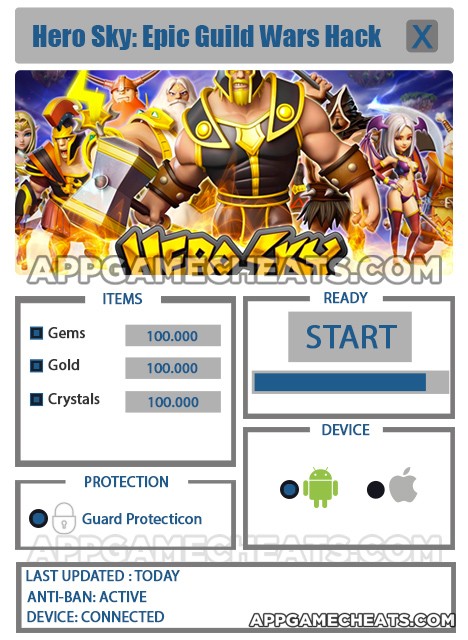



 Lightsaber Escape for Google Chrome
Lightsaber Escape for Google Chrome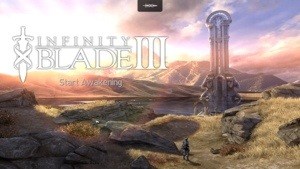 Infinity Blade III (3) Treasure Maps Guide, Help and Walkthrough
Infinity Blade III (3) Treasure Maps Guide, Help and Walkthrough Cooking Dash 2016 - Tips, Tricks, and Strategies to Make You The Fastest Server Out There
Cooking Dash 2016 - Tips, Tricks, and Strategies to Make You The Fastest Server Out There Riddle me That – One Liners Level 1 Answers
Riddle me That – One Liners Level 1 Answers Bonza Word Puzzles April 2015 Daily Answers
Bonza Word Puzzles April 2015 Daily Answers