

(Getty)
Owners of Amazon‘s Kindle Fire tablets are always on the lookout for new apps. Here are our top picks for some of the best Kindle Fire apps and mobile games.
(Note: A number of these apps are included in Amazon’s bundle of 31 free, popular apps. The 48-hour sale starts Friday, June 27. You can see the full list of limited-time only freebies right here on Amazon. Even when the price goes back up, these apps and games are worth having.
If you’ve played one Kairosoft game, you’ve played them all. That being said, there are some features in Dungeon Village that make it better than many other Kairosoft strategy and resource allocation games. One key feature is the reliance on blending mechanics, which is something will really appeal to sword and sorcery fans. Plus, you know, dragons. Dragons make everything better.
Check out a review of this game in the video above.
Check out a trailer for this game in the video above.
If you love puzzle games, CLARC is a must-play. CLARC combines complex spatial puzzles with arcade style action elements. CLARC, a robot who works as a janitor, must repair a factory on Mars.
Check out a review of this app in the video above.
ABC Network refurbished their app last year, adding a bunch of nice features. Since then, ABC has made even more improvements. As long as you’re a resident of New York City, Philadelphia, Chicago, Fresno, or one of the handful of other approved cities, you can also livestream local programming. This app allows you to pause shows and resume from where you left off. Closed captioning is also available.
Amazon fans will appreciate the video above, which not only talks about Plex app functionality, but shows how Plex can work in a household with an Amazon Fire TV.
Plex multi-purpose streaming service lets users stream music, videos, and view photos from any Plex-enabled device. Users can compile a list of movies, TV shows, or create personal videos that they can watch with friends or family members.
(Informant 3)
It’s really hard to justify spending more than $5 on an app, but Informant 3 is one of those rare apps that’s worth paying a premium for. Informant 3 is robust productivity suite that lets you view you calendar, notes, tasks, and contact list in one place. Newly re-designed to be more consistent with Informant for iOS, this app now makes it easier than ever for users on both platforms to keep track of their data.
Don’t own a Kindle Fire yet? You can see pricing options here.
We've got the full rundown on the price, release date, carriers, features, and specs for Amazon's first smartphone.
Click here to read more



 Math Academy Table of 4 Answers
Math Academy Table of 4 Answers Bonza Word Puzzles March 2015 Daily Answers
Bonza Word Puzzles March 2015 Daily Answers Infinite Pics Answers All Levels Packs
Infinite Pics Answers All Levels Packs 100 Pics L is for… Pack Levels 1-100 Answers
100 Pics L is for… Pack Levels 1-100 Answers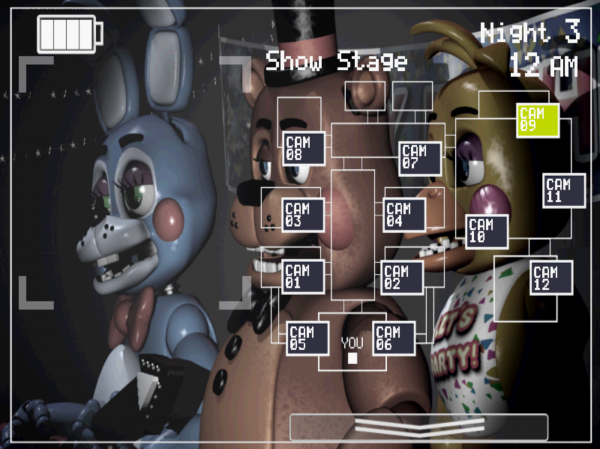 Five Nights at Freddys 2: Tips, Tricks, and Strategies for Making it Through the Night
Five Nights at Freddys 2: Tips, Tricks, and Strategies for Making it Through the Night