

• If anyone has ever played Frogger, then the formula of this game should instantly be familiar. Instead of keeping your eyes on your chosen character, you should make sure your vision is focused on the stage hazards in front of you. It’s best to play in Landscape Mode, take a few seconds to study the stage layout, tap behind your character so you don’t obscure your viewpoint, always stay near the center of the stage and count your jumps before you do them. And make sure you do your best to nab coins, since they’re needed to unlock more characters.
• Crossing all those dangerous lanes full of vehicles is pretty tricky. You should make sure you time your jumps as soon as cars pass you by. You’ll have a much easier time getting to the next lane since you’ll be closer to the car’s bumper and get between the next car behind it. Doing this will give you more time to get your bearings and make your next move.
• Make sure you don’t sit around too long in the same spot or jump backwards three rows from your current position. That dreaded eagle will come for you during these instances, so keep moving forward. The screen will start to move upwards when the eagle is on its way, so use that as a sign to move immediately.
• Every so often, you’ll spot some blue and red flights flashing to the side of the screen. This is a telltale sign that a cop cruiser is heading your way, which is a super dangerous hazard that can instantly spoil your stage playthrough. When you know these vehicles are on its way, move out of the way ASAP.
• If you accidentally tap and you want to quickly stop your character from moving forward mid-hop, just hold you finger down on the screen. You character will remain in place through this method.
Here's a screenshot gallery look into the awesome visuals sported in "Crossy Road."
Click here to read more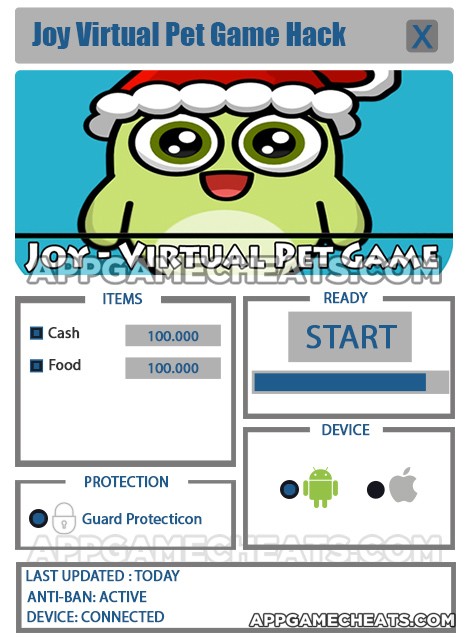



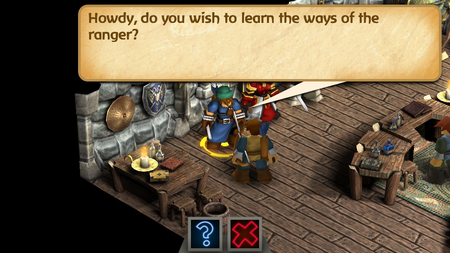 Battleheart Legacy expert hints and tips - Ranger skill tree
Battleheart Legacy expert hints and tips - Ranger skill tree Lazors – Complete Walkthrough Showstopper Level 1-10
Lazors – Complete Walkthrough Showstopper Level 1-10 Hi Guess the Football Star Level 1 Answers
Hi Guess the Football Star Level 1 Answers Hambo Cheats & Hack for Coins, All Costumes & All Missions - AppGameCheats.com
Hambo Cheats & Hack for Coins, All Costumes & All Missions - AppGameCheats.com 100 Pics – Music Stars Level 51-75 Answers
100 Pics – Music Stars Level 51-75 Answers