

 Rush of Heroes Wiki Strategy Guide FAQ Tip Trick Cheat. Rush of Heroes is a free online Role Playing game developed by Firefly Games Inc. and is only available for Android on Google Play at the moment. If you like this game you will probably also like Final Fable which is the same in many ways.
Rush of Heroes Wiki Strategy Guide FAQ Tip Trick Cheat. Rush of Heroes is a free online Role Playing game developed by Firefly Games Inc. and is only available for Android on Google Play at the moment. If you like this game you will probably also like Final Fable which is the same in many ways.
This Rush of Heroes Wiki, Strategy Guide and FAQ can be updated daily depending on popularity. Check back in the near future for more content. Please leave and questions or users submitted Tips, Tricks and Cheats in the comments below.
Beginner Tips – Don’t level anything up until you have to as you never know what your gonna need gold for. Just upgrading heroes weapons and maybe armor can be enough to get pretty far. Always try to buy at least the first level for any available skills, then focus on the really useful ones. Having a good tank or 2 and a healer (only healers 5 in the game) can make battle much more survivable. Boss battle are best for single target hard hitting heroes while Normal and Elite mission will be easier to beat with group attacks because of more enemies.
Drop Rates – If your having a hard time getting materials to drop from stages they will have a better chance to drop on the furthest stage. The many different shops can also sell materials in whole, not just pieces.
Easier Battles – To make most stages easier save up all your skills for the last wave, then unleash everything you’ve got. This tactic can be used to get further than the developer might like for a current Power level. In some cases you might want to use 1 or 2 skills during a second round for the fast regeneration or big hitters.
Friends – If your wondering how to add friend in Rush of Heroes it can be a little tricky at first. All you have to do is open the chat window by tapping the PAC-Man looking icon on the left when in town. Now, just tap someones name and a button will pop up letting you send them a friend request. When you reach level 25 or VIP 4 you can use social chat to ask others to add you, then you should get tons of friends quick.
Gift Codes – Gist codes can be entered by tapping your Avatar, then tapping System Settings and choosing Gift Code at the bottom. If you have any not listed here please leave them in the comment so we can add them.
Glitches
Improve Performance – You can change the graphic quality and adjust power usage in the System Settings after taping Main Avatar in camp/town. This can be used to play longer with less battery usage and faster performance on lower end devices.
Server Time – You can long press the green numbers on your Energy meter to display Server Time, Next Stamina, when it will be full and more. This is very useful since the whole world is on a different time schedule you can know when each event or daily quest need to be completed by.
Stats – You can select Stats after a battle on the rewards screen to see what everyone did for damage output. I have played multiple games like these and have wanted something just like this. Checking stats is a great way to see how heroes compare and who is more useful for DPS.
Trial Tower Cheat – If your losing in a battle you can tap Pause, then exit. This will allow for re-entry the same day with a different party combination an infinite amount of times. All characters that died will be brought back to life. Pretty sure this shouldn’t be like this so better use it before it’s gone. Allows for unlimited try’s as long as a floor is not completed. Can be done to get a quick daily too.
For friends and Guilds please leave your info in the comments below so others can join you.
I had joined a Guild at the start, then the leader apparently quit and I have been made Leader, ya! The guild is called “tiniki“. Not sure if I should make another one since the name sucks, but I probably will keep this one because it’s Lv 3 already. I’ll be accepting all applications over level 10 which is the minimum, just make sure to donate something so we can raise the it’s Level and have better Workshop passive Buff’s, Shop and Instances.
Guilds to Join (Leave your Guild in comments)
Friends to Add (Leave your Name in comments)

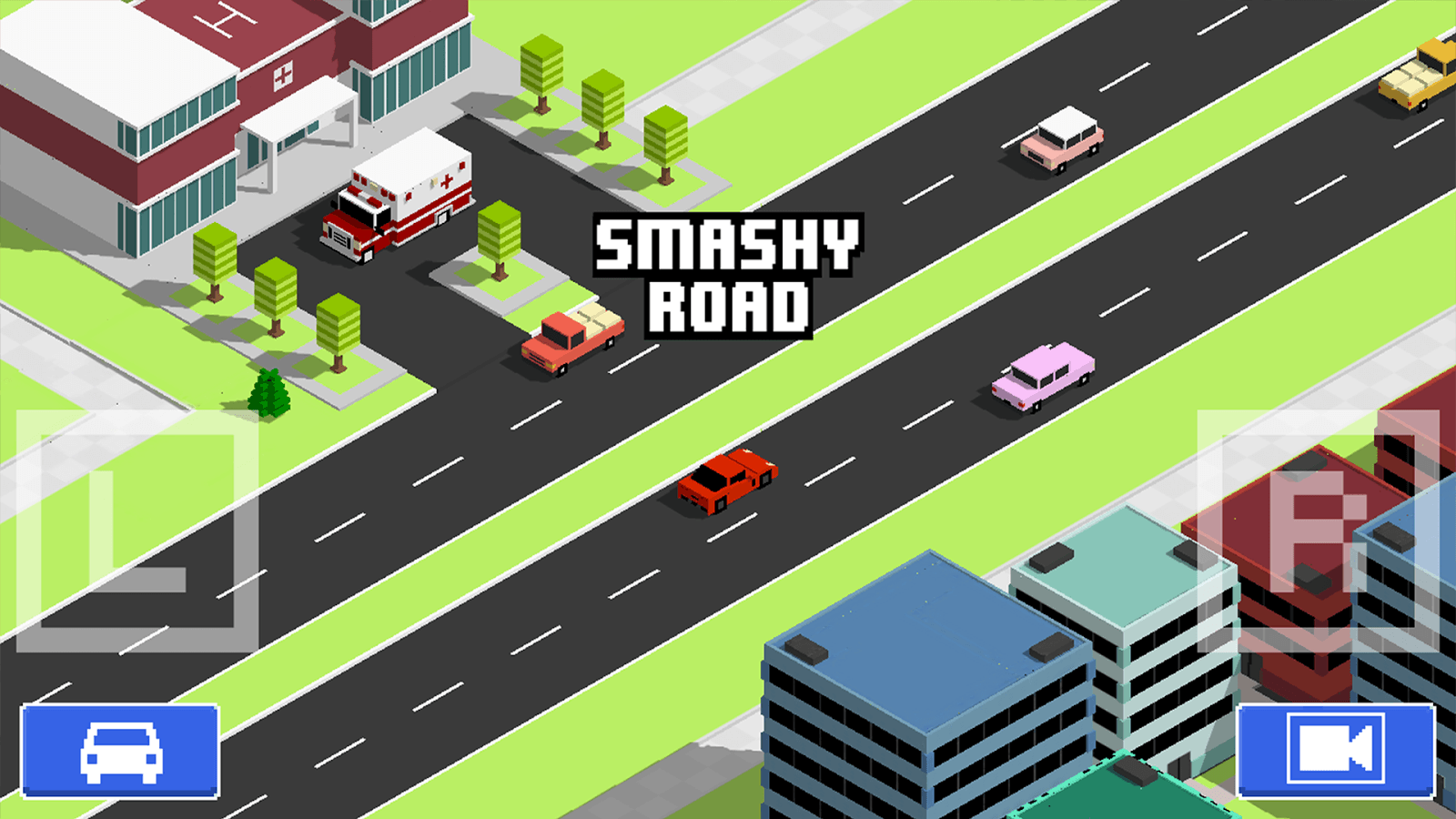


 Math Academy In 2 Shots Answers
Math Academy In 2 Shots Answers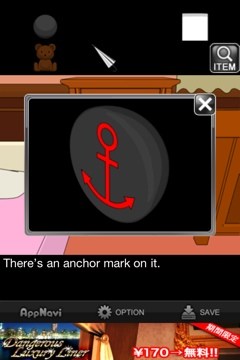 Escape Game: “The Dangerous Doll House” Walkthrough
Escape Game: “The Dangerous Doll House” Walkthrough Help Purple: Walkthrough
Help Purple: Walkthrough Guess The Emoji Answers Level 35
Guess The Emoji Answers Level 35 100 Pics Taste Test Pack Levels 1-100 Answers
100 Pics Taste Test Pack Levels 1-100 Answers