

5 new levels have been released in 100 Exits for Android and I am here to share with you a solution to each and every of these new levels. Personally, I was expecting a bit more from this game and just 5 levels – which are pretty easy mostly didn’t do it, but hopefully the next update will deliver even more levels of a greater difficulty.
But until then, let’s check out the 100 Exits solution for levels 46 to 50!
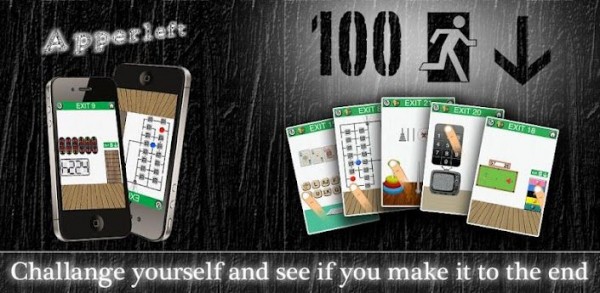
You need to select the right colors which make the Windows logo. So tap each corner as follows: top left is orange, top right is green, bottom left is blue and last is yellow.
The moving fans tell you the order in which you must hit the rocks below with the golden ball by tilting the phone (so if it moves left, it’s the left one). Here is the correct order: Right Left Right Right Left Right Left.
You must count the bubbles inside the bottles and touch them from the one with most bubbles to the one with the least. Here is the correct order (from left to right): 1,2,4,3,5.
Tap and hold the rabbit then move it above the hat and release. After the rabbit is in the hat, shake the phone until you see sparks around the hat. Tap the hat to turn it face down, then open the door.
Tilt the device until the bulb turns into a green color, then tap the door to exit.
And this is it, the 100 Exits Solution for Levels 46 – 50. Hopefully a new update will come soon with more levels – and I will be here to share with you the solution!



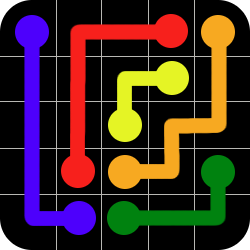
 Coin Dozer Tips and Tricks For A Better Strategy
Coin Dozer Tips and Tricks For A Better Strategy 100 Rooms Level 20 Solution / Walkthrough
100 Rooms Level 20 Solution / Walkthrough Punfound Android Answers Level 21
Punfound Android Answers Level 21 Iconmania Level 14 Answers, 508
Iconmania Level 14 Answers, 508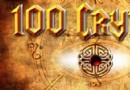 100 Crypts Cheats: Level 41 – Level 47 Walkthrough
100 Crypts Cheats: Level 41 – Level 47 Walkthrough