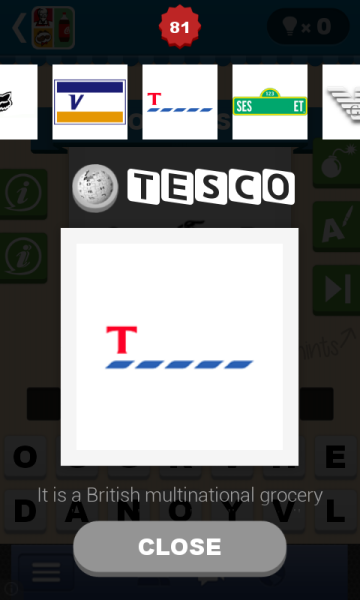We continue our 100 Doors Parallel Worlds walkthrough here with the walkthrough for Level 16, Level 17, Level 18, Level 19 and Level 20 of this game, detailed solutions on what to do to beat each of the levels of this great new game.
Right now, there are just 20 levels available in the game and with our help, you’ll learn how to complete them all and how to be ready for the next update. So let’s not waste any time and let’s check out together the 100 Doors Parallel Worlds Level 16 – Level 20 walkthrough for Stage 1 of the game!
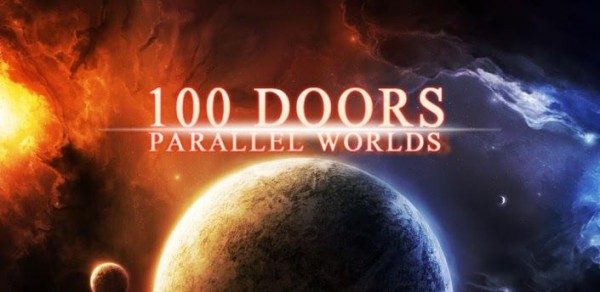
Notice that in each set, there is one symbol that doesn’t match the rest. Pick those symbols up and replace them in the correct order: guy with hat to the left, sphinx head to the top and cross to the right.
Take the hammer and with it selected, tap the rock on the lower right of the screen to reveal a symbol. Now tap the symbols in the correct order: eye, snake, bird, pharaoh. Now turn the phone upside down and tap the door to open.
This is a really difficult puzzle in which you need to make all the clocks point to the red sun symbol. However, every time you touch one, another moves too, so it’s very difficult. So here is the order to tap the clocks: Right, Left, Left, Right, Left, Middle.
Take the flute on the floor, then rub the snake to fall asleep (with flute selected). Shake the phone until the block of stone drops, then swipe your finger over the snake again so you can exit.
Take the two balls and place them in the things next to the door. Now tap any of the ball and, with the phone tilted (first, keep it flat on the table), move the balls all the way down by dragging them. Keep dragging and tilting until you have both balls to the end and you can exit.
And this is it! You have completed the 100 Doors Parallel Worlds level 16 to level 20 and you are now ready for new levels of the Stage 1, hopefully to be released soon.
Until then, make sure you check out the walkthrough for the previous levels.
UPDATE: 5 more levels have been released, you can check out the walkthrough for them here on Android Entity!