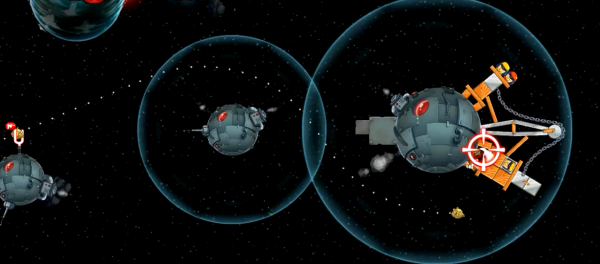52: Turn the phone to the left in a circle while it faces you.
53: Move the four slices inward to make a circle.
54: Tap the word “Matchstick” in the question. That is what you should light first.
55: Move the yellow box away from the green circle and then tap the green circle.
56: Move the long line upwards so it splits the letters in half thereby turning them into ‘fractions.’
57: Coffee is warm when wet
58: Turn the phone upside down so the triangle is pointing down, then tap the arrow to discharge the battery.
59: Flip your phone upside down to fold the paper in half.
60: Tap the top left and top right hand, these are the only two right hands
61: Lift the word “this” in “Can you lift this?”
62: Hold the word “shift” and tap “b” to get “B”
63: Swipe upward on the geometry box’s lock to open it.
64: Lift the phone up and tilt forwards as if you were wearing the cap to “put on the cap”. You’re looking at the underside of the cap on screen.
65: Drag the road to the left until James is on the right side of the road to help him “cross” it.
66: Drag carrots and potatoes into the circle, the tomato is a fruit as is the banana
67: Tap two small ants, then the question will change to big ants, so then tap the big ants.
68: Tap the word “Circiut” in the question, which is supposed to be circuit, then tap the hole and crack in the circuit.
69: Swipe to erase the smoke at the top of the milk.
71: Turn the phone in a circle to the left as if you are removing the damaged tire by untwisting it
72: If Paul has 380 Chocolate Bars and eats 373, he now has “Diabetes”
73: To turn on the light in the shred, tap and drag the sun until it’s over the solar panel
74: To kill the vampire, drag the sun-like drawings from the left or right side of the background
75: Orange is “happiness and love”, Red is “intense romantic love”, good friendship is yellow and green is a healthy balanced life
76: tap the check button because the elephant never jumps
More answers coming soon!
Pages: 1 2 3