

All stone blocks in Minecraft can be crafted into slabs. Slabs are half-blocks and can be placed upside-down, in order to put things, such as redstone, underneath them (slabs only take up 1/2 block space, meaning there is an empty space between them and the adjacent blocks around them). To place a slab upside-down, choose one of these methods:
Right-click on the bottom of a ceiling block and remove the ceiling block.
Right-click on the top half of a block to place the slab connecting to the top of that block.
Slabs offer differing damage values (the difficulty level of being able to break one, or durability), presented in this list from lowest to highest:
Stone
Sandstone
Cobblestone
Bricks
Stone bricks
Wood
Nether brick
Quartz
Upside-down slabs have a greater damage value than those placed in the bottom position. Slabs aren’t shown as solid blocks when interacting with redstone, which allows you to place a wire above or below a slab without interruption.
Interestingly, on upside-down slabs, redstone placed on top can transmit signals only going upward (not downward), and it can receive signals from 1 block below. Upside-down slabs can then be used as redstone ladders. Slabs are also highly blast resistant, allowing them to be placed below TNT to mitigate the damage or to limit the damage from exploding creepers.
Slabs are also commonly used as stairs. To craft a slab, place 3 blocks of the same material in a horizontal row to yield 6 slabs.

In Release 1.8 of Minecraft, you can craft the following materials into stone slabs using the same recipe:
Andesite
Diorite
Granite
Polished andesite
Polished diorite
Polished granite
You can make wooden slabs only by using blocks of the same type of wood (unlike other wooden objects), and they retain the name of that wood, such as oak slab or birch slab.
Many types of slabs can be crafted to form the chiseled version of that block, creating incredible visual effects. For example, 2 stone brick slabs can be crafted into a chiseled stone brick.
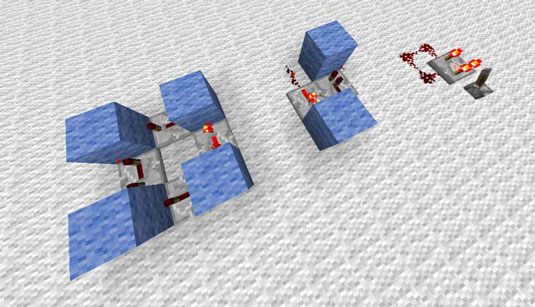



 How to Craft on an Anvil in Minecraft - For Dummies
How to Craft on an Anvil in Minecraft - For Dummies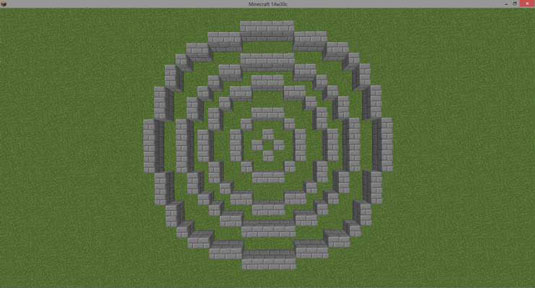 How to Build Circles and Spheres in Minecraft - For Dummies
How to Build Circles and Spheres in Minecraft - For Dummies How to Build a Shelter and Door in Minecraft - For Dummies
How to Build a Shelter and Door in Minecraft - For Dummies The Minecraft Heads-Up Display (HUD) - For Dummies
The Minecraft Heads-Up Display (HUD) - For Dummies How to Earn the Minecraft Functions Badge - For Dummies
How to Earn the Minecraft Functions Badge - For Dummies