


As with most Bethesda games, Fallout 4 isn’t without a big batch of bugs, that allows PC gamers to uncover a whole treasure trove of console commands and cheat codes to save the day.
The console commands essentially provide you with the tools you need to manipulate the game logistics. They will help you get your character out of a tough situation, spawn weapons and monsters, slow down time, or even complete the game.
For more help on Fallout 4, read our Power Armor Locations Guide, How to Build Settlements, Settlements Locations Guide and Unique Weapons Locations Guide.
You can activate the console, whilst exploring the in-game wastelands of Fallout 4, by simply pressing the tilde key situated directly below the escape button in the top left corner of most keyboards.
Once the console is open, type the command you want, press Enter, then close the console again and watch your command take effect.
If the tilde button doesn’t work, tap the apostrophe key as the command seems to vary depending on the nationality of your keyboard settings.
Here’s the list of all the Fallout 4 console commands that have been discovered by the community so far.
tgm — Good ol’ God mode. Infinite health, Ammo, AP.
tcl — Turns off collision in the game. Walk through walls, objects, or even into the sky.
tai — De-activates all of the AI, causing everyone to stand still and basically do nothing.
tcai — Turns combat AI off. Brings boring peace to the world.
killall — kill everyone in your immediate vicinity, except for your companions and any other characters deemed too vital to die. They will nevertheless fall over and become injured, and require you to give them a shot of stimpack.
kill [insert ID] — Provide the ID of a creature, and they will drop dead no matter wherever they are.
resurrect [insert ID] — Brings the creature with the ID you supply back to life.
setgs fJumpHeightMin [insert number] — Modifies your jump. Inset a really high number and you’ll vault over buildings. Be warned though, if you don’t turn on God mode, the fall damage may kill you.
player.setav speedmult [insert number] — The number you supply adds multiplier to your running speed.
tfc — Activates a free-roaming camera for you to have an even better look at the local environment and get stunning screenshots.
tm — Toggles menus and UI on and off, as to improve on those screenshots. You won’t even be able to see the console, so you’ll have to press tilde and type tm again blind to get the UI back.
setscale [number from 1 to 10] — Increases the size of you or your target.
sexchange — Changes the gender of your character.
player/additem 0000000f [insert number here] — Adds bottlecaps equal to the number you specify.
player/additem 0000000a [insert number here] — Adds bobbypins equal to the number you specify.
player.additem [insert item ID here] [insert number here] — Add any item to your inventory, with whatever quantity of them you’d like.
coc qasmoke — Teleports you to a room with a number of boxes that contain every single item in the game. To find an item ID, enter the console, and click on the item in the game world with your mouse.
set timescale to [insert number here] — Speeds up or slows down time. The default time is set at 16. 1 is realtime, and 10,000 would pass days in seconds.
tdetect — Prevents AI from even knowing you exist. Comes handy when looking to steal a heavily guarded item.
player.modav [skill] [number] — Boost a skill of your choice by the number you insert.
player.setlevel [insert number] — Boost your level to the number you insert.
caqs — Finishes every step of the primary quest, so basically completes the game for you. Use with caution though, as you may see spoilers you’d rather not want to.
That is all to it for now. The community will surely unearth lots more in the coming weeks. We’ll keep an eye out and update the list with new tweaks and cheats as and when they are discovered.




 Fallout 4 Diamond City Blues Side Quest Guide
Fallout 4 Diamond City Blues Side Quest Guide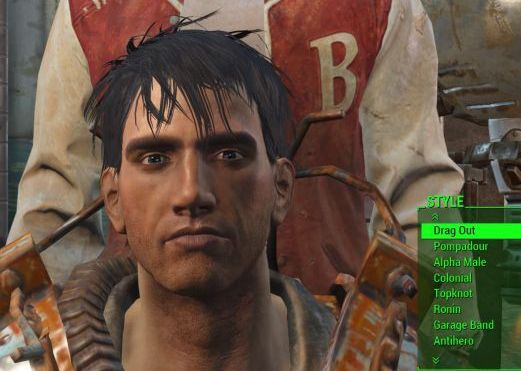 Fallout 4 Secret Hairstyles Unlock Guide - How to Change Your Hairstyle
Fallout 4 Secret Hairstyles Unlock Guide - How to Change Your Hairstyle Fallout 4 Chems and Syringer Ammo Guide - Effects, Stats Boosts, Addictions
Fallout 4 Chems and Syringer Ammo Guide - Effects, Stats Boosts, Addictions Fallout 4 Workstations Locations Guide - Where to Build Settlements, Find Workbenches
Fallout 4 Workstations Locations Guide - Where to Build Settlements, Find Workbenches Fallout 4 Brotherhood of Steel Faction Quests Guide - Objectives, Tips
Fallout 4 Brotherhood of Steel Faction Quests Guide - Objectives, Tips