


With Tomodachi Life's release nearly upon, we thought it would be a good idea to provide some insight into what is perhaps one of the most important elements of the entire game: populating it with Mii characters so that they can come alive and get up to all kinds of mischief within the confines of your 3DS console.
While it's pretty straight forward getting your own Mii into the game, there are multiple options when it comes to expanding your cast of characters — some of which are less obvious than others.

One of the quickest and easiest ways of boosting your Tomodachi Life population is by using the Miis of people you've previously StreetPassed with. To do this, you'll need to import the Mii into your 3DS console's Mii Maker application. Go to StreetPass Mii Plaza, and then scroll through your Mii population until you find someone you'd like to import to Tomodachi Life. Press A, and then select the "Mii Maker" option. This will transfer that particular Mii into your Mii Maker application, from which Tomodachi Life can access it.
Open Tomodachi Life, and then go to the Town Hall section of your island. Select "New Mii" and then pick the bottom option, "Transfer from Mii Maker". You will then be presented with a list of all of the Miis stored in your Mii Maker app, and upon selecting one to import you will have fill in various detail — such as the Mii's status (child or grown up), their relationship to your own Mii and the various attributes which decide their personality. It's also a good idea to fill in the birth date info if it isn't already present, otherwise the Mii won't be able to take part in some of the tests featured in the game.
While this method of creating Miis is probably the easiest if you're looking for a large population, it's worth remembering that every Mii created in this way will start almost from scratch, with no happiness level, items, friends, likes or dislikes.

QR codes have been a vital way of sharing Miis for years, and Tomodachi Life allows you to import characters using this method. Go to the Town Hall and selection the QR Code option. Here, you can activate the camera and scan a code to invite another Mii onto your island.
If you're scanning a code which has been generated from within Tomodachi Life itself, it will bring with it some additional information, such as the Mii's name, clothing, room décor, catchphrases, personality traits, voice and information regarding the island they were originally created on. However, elements such as their happiness level, special relationships, likes, dislikes, special items and songs won't be transferred.
Scanning a standard QR code which has been created outside of the game has the same effect as transferring one from your Mii Maker — you'll be starting from scratch and will have to fill in additional information before the Mii can join your population.

When you transfer a Mii using a local wireless connection, you get all of the same information you would from a Tomodachi Life QR code, but with an added bonus. The Mii's happiness level is also transferred, as are their likes, dislikes, songs and gift items. However, because their relationships with other Miis are unique to your copy of the game, that information won't be featured.
As you can see, local transfer is by far and away the best method to get Miis into your game, as they retain almost all of the information, experience and items they have accrued elsewhere. Think of it as a reward for seeking out other Tomodachi Life players, rather than just scouring the internet for easy-to-obtain QR codes. The least successful way of importing a Mii is to import them from StreetPass Plaza (via your Mii Maker) or to use the bog-standard QR code, but if the person you wish to import hasn't already gotten the game, then you really have no other choice.
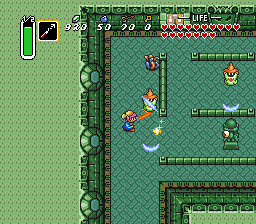

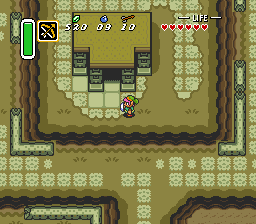

 Ocarina of Time Walkthrough – Ice Cavern –
Ocarina of Time Walkthrough – Ice Cavern –  The Wind Waker Walkthrough – Windfall Island –
The Wind Waker Walkthrough – Windfall Island –  Oddworld: Abes Odyssey – New n Tasty – Trophies List
Oddworld: Abes Odyssey – New n Tasty – Trophies List Skyward Sword Walkthrough – Lanayru Desert –
Skyward Sword Walkthrough – Lanayru Desert –  Guides: Everything You Need To Know About Importing a Wii
Guides: Everything You Need To Know About Importing a Wii