

Finding Nether Fortresses in Minecraft will be essential if you ever want to build an Alchemy Table to make potions, since one of the required ingredients is Blaze Powder that drops from Blazes, which you’ll only find in Nether Fortresses.
You’ll also need Blaze Powder to make Eyes of Ender in order to get to the End. Wither Skeletons can only be found in Nether Fortresses as well, which you’ll need to fight if you ever want to kill the Wither.
The first thing you should know is that Nether Fortresses spawn in lines on the Z axis (the North/South line).
When I say that they spawn in lines on the North/South line, it literally means that once you find your first Nether Fortress, you can travel North or South from there and keep finding more. This is helpful for finding them initially as well, since you know that they’re not entirely random, and that they are dispersed somewhat evenly throughout the Nether.
Obviously they’re not laid out in an exact straight line on the North/South line, their centers deviate on this line a bit, but since they are so large, it’s a general way to explain how they spawn.
Something else worth mentioning is that they can be as close as 150 blocks apart from center to center, and as far apart as 600 to 700+ blocks apart in some instances. Some spawn so close to each other that they practically merge into one large fortress, but this should be somewhat rare.
You’ll also find that their depth can vary wildly, but I typically search on the Y axis of between 60 and 70. The taller structures in a Nether Fortress can span 30 to 50 blocks high as well, so you’re bound to at least run into part of one, and then dig around until you find the main part of the structure.
The main structure of Nether Fortresses are made up entirely of Nether Brick, so this is the brick you’ll be looking for when you’re digging. Nether Brick and Netherrack are nearly the same color so it can be difficult to spot initially, however Nether Brick breaks a lot slower than Netherrack does, which can help you find the fortresses that are buried in Netherrack.
I’ll first show you how to find Nether Fortresses the hard way, for you purists out there playing Survival that want to do it the legit way.
Very important: Make sure to write down the coordinates of your Nether Portal so you can find your way back!
To find your first Nether Fortress, you’ll essentially be digging in straight lines on the Z axis (North/South line) several hundred blocks in each direction. If you don’t find anything, move East or West and try again.
This method can be very tedious and drawn out, but you will eventually run into one. If you’re playing on a version other than the PC version though, this is about the only method you’ll be able to use.
If you want a jump start in finding your first Nether Fortress, and your’e interested in finding the fortress that’s closest to your Nether Portal, something that can help with this (without too much cheating) is an app called Amidst.
When you run Amidst, either give it your world seed or point it to your save file and it will generate a nice map of your minecraft world.
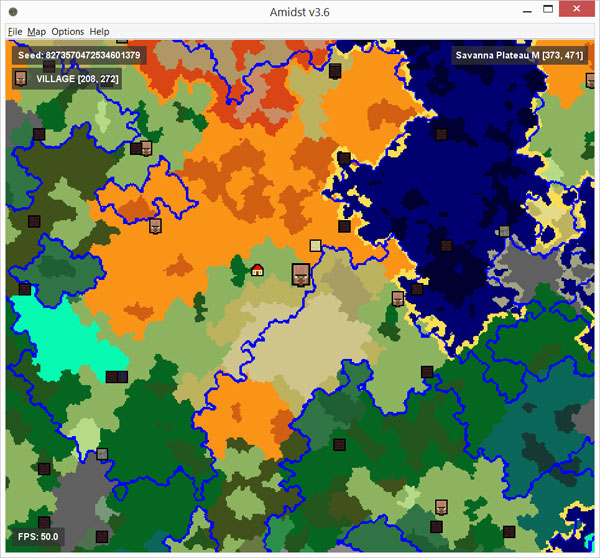
Spoiler Alert: If you’re a purist and still want to find other things on your own, load up a random seed first and go to the Map menu at the top, and select Layers, then click on any layers you don’t want to see. It displays the location of Villages, Temples, and Strongholds by default, so turn off any of these layers if you don’t want to spoil their locations.
The Nether Fortress layer isn’t turned on by default, so go up to the Map menu and select Layers – Nether Fortress Icons.
It’s important to keep in mind that coordinates in the Nether are very different than in the overworld. You can’t travel to one of these location in the Overworld where it shows a Nether Fortress and create a Nether Portal to find one nearby, it just won’t work that way. Basically it just shows where they are relative to each other inside of the Nether, so you’ll have to kind of ignore the coordinates.
Instead, use the locations Amidst gives you to as a general guide of what direction you can find one.
For example, in my seed listed above, I have built a town around the NPC village on the center of the map. If I want to find the closest Nether Fortress to my town, I need to create a Nether Portal there and travel Northeast a couple hundred blocks most likely.
While this method is far from exact science, it can give you a general direction to look in, which can save you a ton of time.
Check out Amidst, it can come in very handy.
Ok, so you’ve tried both of these methods with no success, now what? Well, I have a much easier way to find your first Nether Fortress, which will work even if you’re on a locked down Survival server.
What you’re going to do is use a mix of both methods above, and use an X-Ray texture pack to help you find Nether Brick through all of those mountains of Netherrack.
I’ll admit that this can be considered kind of cheap, and I’d only use it as a last resort, but I can basically guarantee that you’ll find a Nether Fortress this way.
My favorite texture pack for this is called Strongestcraft. In particular, I use the one labeled “Strongestcraft F&MF” which stands for Fotress & Mycelium Finder. This texture pack makes Nether Brick a really bright green and Netherrack nearly invisible, which will make Nether Fortresses stand out like a bright green sore thumb.
I will say that you need to be really careful when using this texture pack to travel through the Nether, since it can be really hard to spot cliffs and drop offs if you’re traveling too quickly. I can’t count how many times I have fallen great distances because of this, so you might want to start out by just turning it on after traveling a fair number of blocks, and then turning it off if you don’t see any fotresses nearby.
Also keep in mind that your viewing distance is still important when doing this, so turn it up as high as you can manage without killing your computer.
Lastly, if you’re still having problems finding a Nether Fortress, switch it to Creative and fly around. This is about as easy at it can get, but you’ll still have to find a path to dig a route there if you want to get there again.
Still having problems? Leave me a comment and I’ll help you as best as I can.




 Call of Duty – Black Ops 2: How to Get Nuketown 2025
Call of Duty – Black Ops 2: How to Get Nuketown 2025 Watch Dogs – Weapons Trade Investigation Guide
Watch Dogs – Weapons Trade Investigation Guide Dark Souls II – Cheats and Secrets
Dark Souls II – Cheats and Secrets Rayman Legends Tips and Tricks, Easter Eggs, and Cheats
Rayman Legends Tips and Tricks, Easter Eggs, and Cheats Final Fantasy X/X-2 HD Remaster – Trophy List
Final Fantasy X/X-2 HD Remaster – Trophy List