

The PlayStation 4 is designed to be connected to the PlayStation Network at all times, but you may not always want to be signed into the service. Unfortunately, it can be difficult to find the logout option on the next generation console. It’s a good thing, then, that we’ve already located it for you, huh?
1. Go to the PS4 Settings Screen
Once you’ve logged into your PS4’s primary account, push up on the d-pad to access the top layer of menu options. Scroll all the way to the right until you find a toolbox labelled ‘Settings’, and tap the X button.
2. Select PSN
In the menu, scroll down to the option labelled ‘PSN’ using the d-pad and select it with the X button.
3. Sign Out of PSN
Once you’re in the PSN area, select ‘Sign Out’. You will then be logged out of the PSN. Remember that you won’t be able to play online or keep track of your friends when you’re signed out of the PSN.
4. Sign into the PSN
Repeat all of the above steps until you reach the PSN area of the console’s settings. Select ‘Sign In’ with the X button. You may be asked to re-enter your password at this point. If you’ve forgotten it, press the Triangle button to access the ‘Forgotten Password’ utility.




 Guide: How to Get S
Guide: How to Get S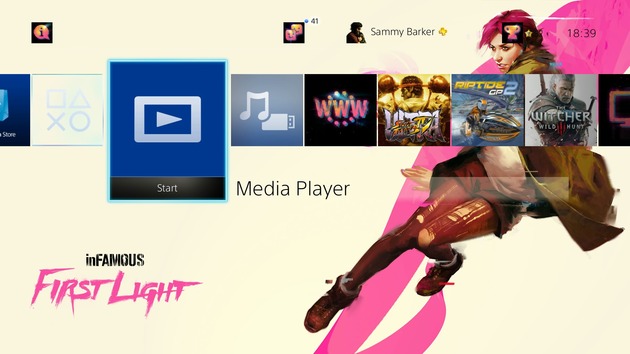 Guide: How to View Photos, Play Music, and Watch Videos with PS4 Media Player
Guide: How to View Photos, Play Music, and Watch Videos with PS4 Media Player Guide: How to Kill the Cleric Beast in Bloodborne on PS4
Guide: How to Kill the Cleric Beast in Bloodborne on PS4 Guide: How to Make Massive Amounts of Money in Grand Theft Auto V PS4
Guide: How to Make Massive Amounts of Money in Grand Theft Auto V PS4 Guide: How to Stay Alive in Alien: Isolation on PS4
Guide: How to Stay Alive in Alien: Isolation on PS4