

In its pre-digital age, scrapbooking meant buying a lot of paper and accessories from the craft store, spreading it all over the table, and spending hours deliberating, cutting and gluing. Afterwards, there was a lot of mess to clean up and the waste of unused materials.
Modern scrapbooking tools eliminate the mess and the waste, leaving only the fun of creation. Even if you’ve never tried scrapbooking before, you can experiment with a free app or program to discover the positive benefits of a creative hobby.
In our work-obsessed society, it’s beneficial to step away from nonstop productivity to relax and unwind with a stress-free activity.
When Google employees were encouraged to spend 20 percent of their time on fun, creative side projects, their remaining 80 percent of work time was more creative and productive.
Scrapbooking in particular might help generate good feelings because you work with photos of people you love and the fun memories you shared together. Like the latest trend of coloring for adults, scrapbooking is just as rejuvenating for all ages.
So take a break to exercise your creativity without judgment or pressure. When you get back to your day job, you’ll feel rejuvenated and sharp.
Here are seven modern scrapbooking tools to help you cultivate a fun hobby:
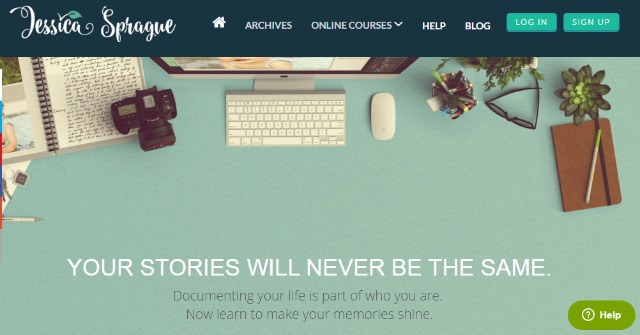
Whether you’re beginning or already an experienced scrapbooker, there’s always something new to learn. Jessica Sprague’s online courses can help you develop a command of the basics or discover a new trick. All of the courses revolve around Photoshop, which the more independent-minded will appreciate.
Using Photoshop to create your scrapbook pages means you can create everything from scratch instead of relying on premade templates. Go through her digital gallery and blog to see what you can aspire to with a bit of practice.
Courses are offered at different levels and prices range from $8-$30.

Where do you start your digital scrapbooking journey?
With the queen of arts and crafts, of course. Martha Stewart’s CraftStudio helps you make scrapbook pages from a variety of templates and other digital decorations such as stickers, stamps, glitter and more. It’s just like the physical scrapbooking experience without the mess. When you’re finished you can share your work on social media, print it out at home or order professional prints through Snapfish.
This is a great app to experiment with because the free download comes with four practical themes, including birthday and everyday. If you get hooked and want to do more, you can purchase only the additional themes you want for $1.99 each.
Download: Martha Stewart CraftStudio for iOS (Free)
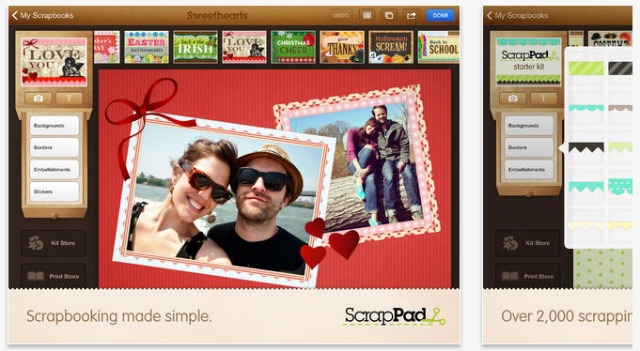
The wonderful thing about scrapbooking is that there’s no limit to what you can create, and the quest for new layouts and designs is half the fun. Therefore, don’t stop with one scrapbooking app. Using more than one app or program will give you more variety.
ScrapPad works in a way that’s similar to Martha Stewart CraftStudio, but for the $5 price tag you start out with 20 themes as opposed to four. In-app purchases of additional themes are only $0.99 each.
Download: ScrapPad for iOS ($4.99)
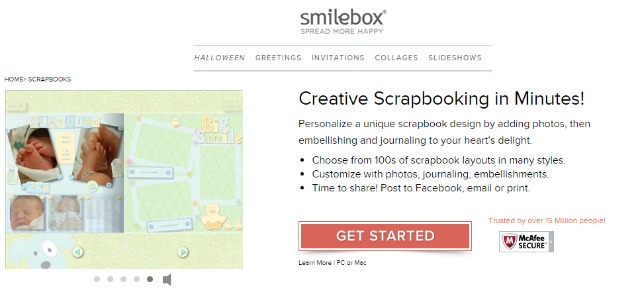
Unlike the many websites that offer photo products, smilebox specifically lets you create scrapbooks and scrapbook pages. This is another great place for scrapbooking beginners because you can download the software for free and experiment with hundreds of designs.
There are also plenty of ways to add your personal touch with journal notes and visual embellishments. Once you’re done you can share your creations digitally or have them printed.
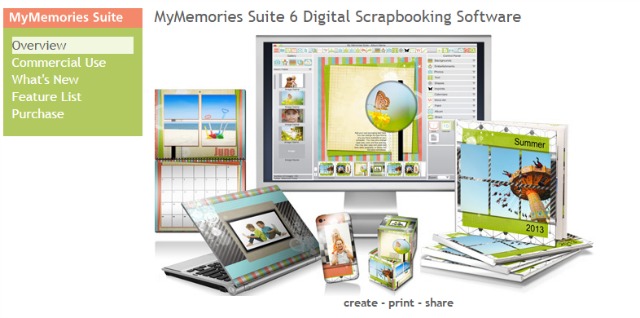
The more experienced scrapbooker will like this software’s option to create pages from premade templates or from scratch. On days when you have a lot of time, you can exercise your creativity by designing everything yourself. When you want to finish a project faster, you can use one of MyMemories’ designer templates.
After you’re finished you have a full range of options: save and share your pages online, print at home or order a professional copy. A small playlist of tutorial videos should ease you into the simple software.
Download: My Memories Suite 6 (Windows, Mac OS X)
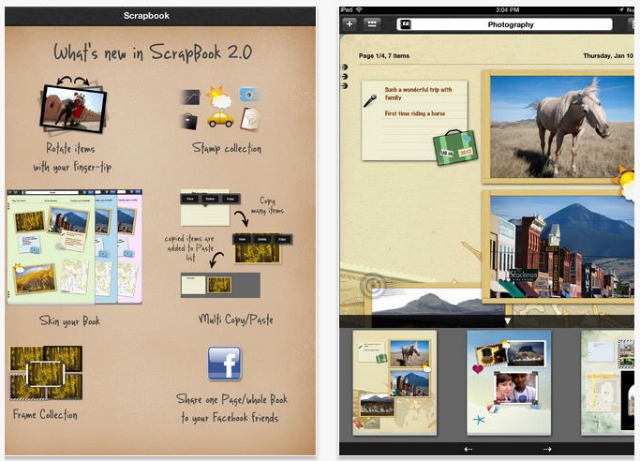
This app provides a new twist on digital scrapbooking. Along with the ability to design pages from a variety of themed layouts, you can also make storytelling a prominent part of your project with notes, journal entries and even maps. A map could tell a visual story of places you traveled or significant spots in the city where you and your significant other fell in love.
In addition to the themes you get for the purchase price, you can buy additional themes for $0.99 each.
Download: ScrapBook for iOS ($9.99)
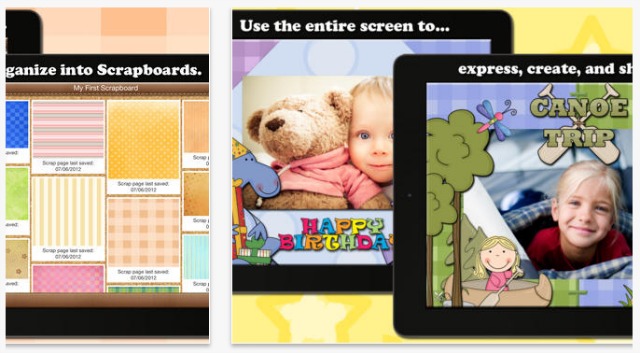
This last app is helpful for scrapbookers who aren’t sure how much time they’ll spend on the activity. The download is free, and if you want to use additional kits you can purchase them for $0.99 to $3.99 each. An original and fun feature is the ability to view the pages you create as a slideshow.
This would be an easy way to share memories with family and friends at any gathering.
Download: Scrap It HD for iOS (Free)
While some might prefer to scrapbook with good ‘ole fashioned paper, scissors and photos, these scrapbooking resources are great tools for the modern scrapbooker who wants to keep up the hobby without paying for art supplies.
Have you seen how expensive it is to print photos!
I tried to print off about 100 from a family vacation this past year and to get them in 5 x 7’s the bill was almost $150! Opting for 4 x 6’s greatly reduced the price but I was seriously dumbfounded that printed photos could be so expensive.
Fortunately, if you opt to do your scrapbooking digitally, you could save some cash by importing your digital photos directly into your scrapbook.
Are you interested in scrapbooking as a hobby? What will be the first page in your scrapbook? Do tell me!
Image Credits:scrapbooking and tools by Africa Studio via Shutterstock




 Conversations We Should Have: Bioware’s Manveer Heir on Diversity in Video Games
Conversations We Should Have: Bioware’s Manveer Heir on Diversity in Video Games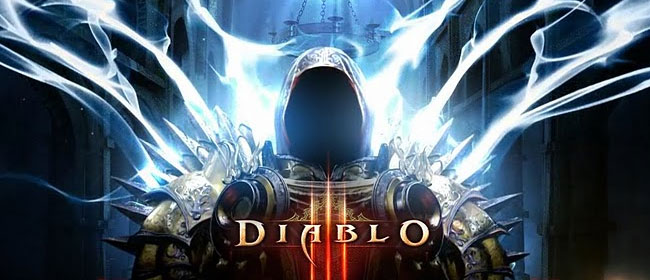 What We Want from Diablo III: 10 Must-Have Features
What We Want from Diablo III: 10 Must-Have Features Football Manager 2014: A Worthy Addition To The Long-Running Series
Football Manager 2014: A Worthy Addition To The Long-Running Series Fallout 4: Massachusetts Surgical Journal (perk) locations
Fallout 4: Massachusetts Surgical Journal (perk) locations Transistor Preview: Stunning, Haunting, and Atmospheric
Transistor Preview: Stunning, Haunting, and Atmospheric