

When it comes to pronunciation, Siri is generally pretty good. While Apple’s assistant doesn’t always sound like a real person when it responds to your every command, it does sound close — that is, until it completely butchers your friend’s name.
Don’t worry, though, because you can fix this problem with a simple voice command to Siri. No need to go digging through your devices settings.
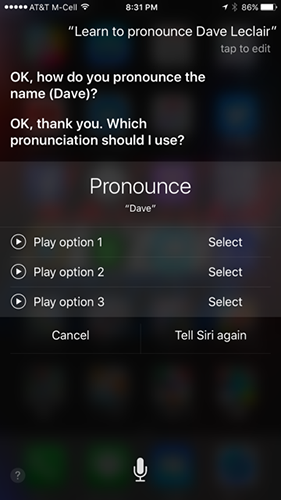
First, launch Siri by saying “Hey Siri” or holding the home button. Follow it up by saying “learn to pronounce John Smith” (or any other name you wish to teach). Siri will ask you to say the name, and then it will offer a few different methods for your approval.
Pick the one that is most like the correct pronunciation, or tap “Tell Siri again” if you don’t like any of the choices. From there, if you selected a surname, Siri will run through the same process again.
If you want to fix the pronunciation right after Siri says it wrong, you can simply say “that’s not how you say that” and Siri will run through the same process as above.
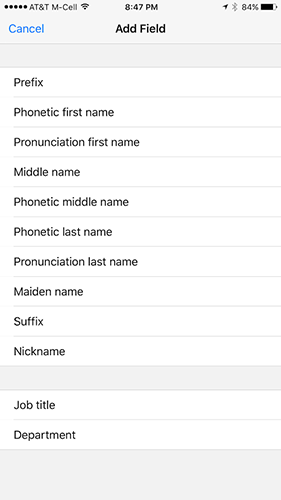
If you can’t get Siri to say it correctly using the above method, you can go to the contact on your device, tap Edit, then Add Field, followed by Phonetic First Name, Phonetic Middle Name, or Phonetic Last Name. From there, just enter the spelling that best approximates to what you want Siri to say.
Either way, the name must be in your contacts for Siri to attempt to learn it.
How often does Siri mispronounce names to you? Was this tip useful? Let us know in the comments!
Image Credit: endermasali via ShutterStock




 Sonic Lost World Wiki: Everything you need to know about the game .
Sonic Lost World Wiki: Everything you need to know about the game . Fallout 4 Guide On Electricity For Settlement: Pylons, Conduits, Traps And Switches
Fallout 4 Guide On Electricity For Settlement: Pylons, Conduits, Traps And Switches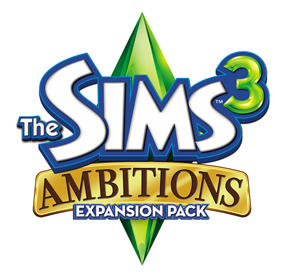 The Sims 3 Ambitions Guide
The Sims 3 Ambitions Guide Bloodborne: The Old Hunters - How to Get the Rakuyo
Bloodborne: The Old Hunters - How to Get the Rakuyo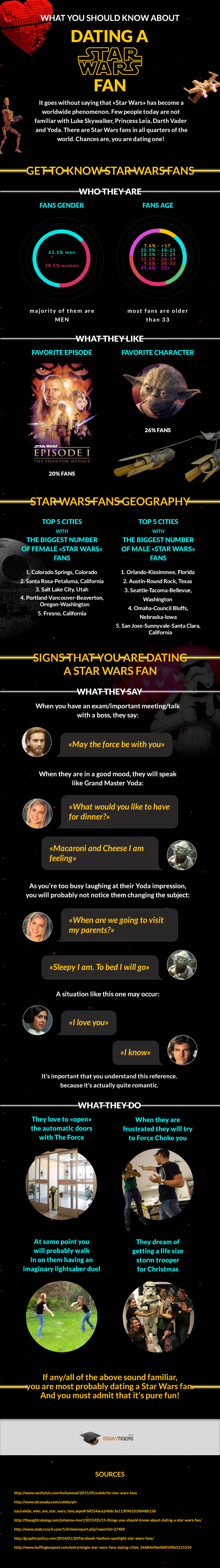 What is it Like to Date a Star Wars Fan?
What is it Like to Date a Star Wars Fan?