

If you want to listen to music on your Xbox 360 or Xbox One, you need to pay for Microsoft’s music service, right? Incorrect! You can actually listen to music on your Xbox console without spending a single penny!
First, you’ll need to have some music downloaded on your PC. Once the music is ready, you’ll want to copy it into the Music folder of OneDrive. Copy and paste however many songs you want to listen to on your Xbox 360 or Xbox One (provided they fit within your OneDrive storage allotment).
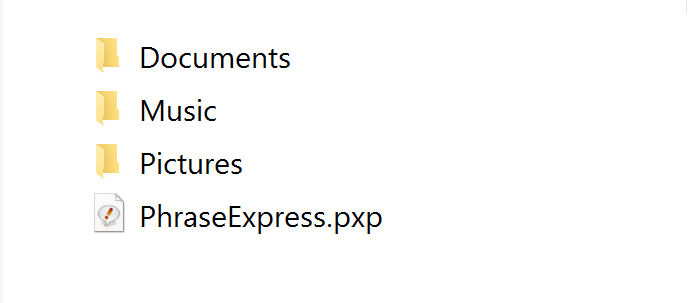
Your songs will have to be uploaded to the cloud, so it may take a while before you can actually use them.
Now, you just need to head over the Groove app on your Xbox One or Xbox 360. Head to Collections, and you’ll see all the songs you’ve stored in your music folder. It’s that easy!
What music are you going to listen to on your Xbox One? Hit the comments section and let us know!




 Fallout 4: Rogue Courser walkthrough
Fallout 4: Rogue Courser walkthrough Guide to defeating all bosses in Dark Souls 2
Guide to defeating all bosses in Dark Souls 2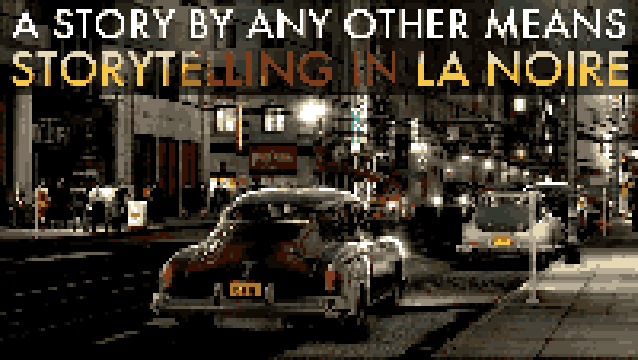 A Story by any Other Means - Storytelling in LA Noire
A Story by any Other Means - Storytelling in LA Noire 17 Best Health and Fitness Gadgets to Improve Your Body
17 Best Health and Fitness Gadgets to Improve Your Body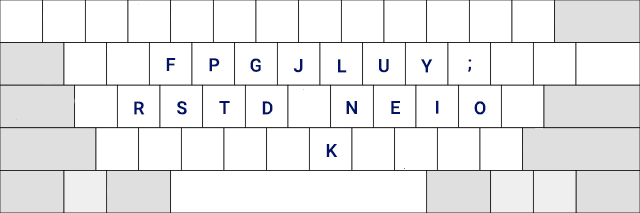 One Simple Change Can Boost Your Typing Speed by 50%
One Simple Change Can Boost Your Typing Speed by 50%