

Halo: The Master Chief Collection has finally arrived on Xbox One consoles with numerous bugs and glitches. Thankfully there are quick fixes or solutions for most of the issues and errors.
"The Master Chief Collection consists of Halo: Combat Evolved Anniversary, Halo 2, Halo 3, and Halo 4 (with Halo 2 receiving the Anniversary treatment), replete with their full catalog of extras, including all multiplayer maps and gameplay modes."

At the moment the following message is being displayed on the 'xbox-live-status' page:
"Xbox members, are you having a tough time matchmaking in Halo: The Master Chief Collection? As you read this message, we're working with our external partner to correct this issue right away. We appreciate your patience in the meantime!
Additionally, it's come to our attention that some of our members are unable to view the online state and activity of other users on their Friends list. Don't worry folks, we're on it! Thanks for hanging in there while we work. We'll provide an update for you as soon as possible."
All we can do right now is wait for an update from the developers.
If you have already preloaded the game and it is asking you to download the full 60GB of game files again then do not worry we have a solution for this.
Check the status of your game by going to My Games and Apps, if it shows Install/Unavailable, do not download the files again. Just completely switch off your console and wait for a couple of minutes. Then turn it on and the whole install issue should be fixed. This has worked for many, tell us if this solution worked for you too.
If you are having issues with your Mic or Headphone like not being able to hear or transmit voice. The only solution is to turn off your console and unplug ate connections, wait for a couple of minutes. Re-plug all the connections and start your console. Your mic or headset issue will be solved.

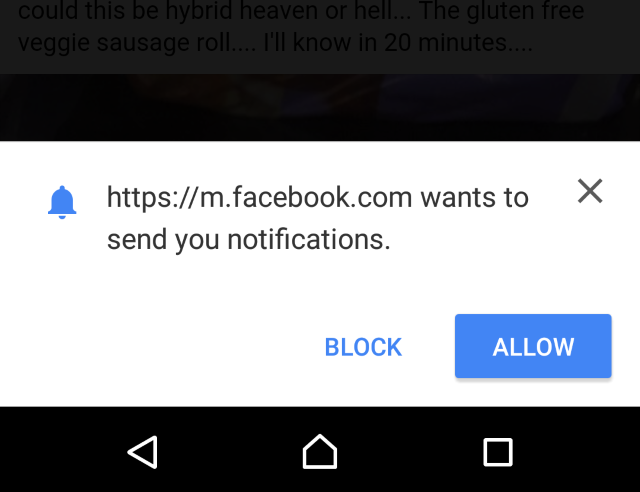


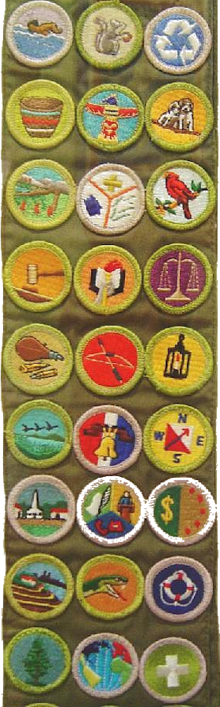 The origin of achievements in video games [PIC]
The origin of achievements in video games [PIC] Sid Meier's Starships Guide: How to Pick the Right Leader
Sid Meier's Starships Guide: How to Pick the Right Leader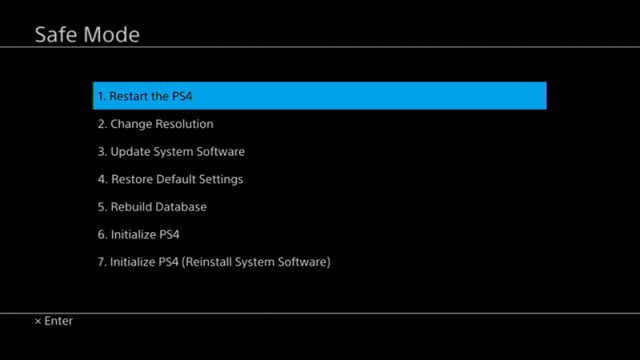 How to fix PS4 Safe Mode Boot Loop
How to fix PS4 Safe Mode Boot Loop How Free-to-Play May Actually Hurt Poorer Players
How Free-to-Play May Actually Hurt Poorer Players F1 2014 Wiki – Everything You Need To Know About The Game .
F1 2014 Wiki – Everything You Need To Know About The Game .