


The PlayStation Vita definitely pushes out some gorgeous graphics, but the downside to having all that power under the hood is a painfully brief battery life. If you're playing a game nonstop, you could run out of juice is an few as three hours, and you're honestly lucky if you can nab more than six before you're scrambling to find a plug.
Thankfully, there are a few simple things you can do to squeeze some extra life out of the battery. Here a few simple tips for getting the most out of your Vita.
Turn Down the Brightness
The big, bright OLED touchscreen might be one of the Vita's biggest selling points, but it's also one of the biggest drains on the battery. Kicking the brightness down a few notches will definitely help you get more time out of a single charge.
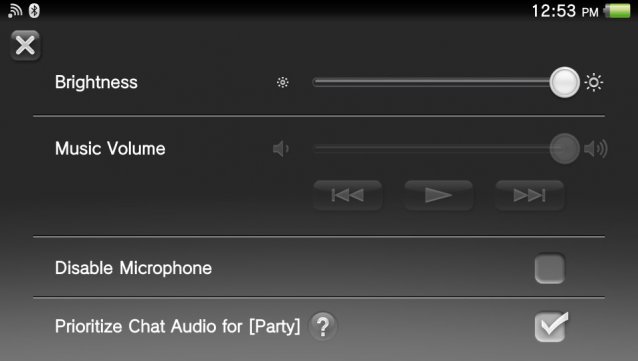
There are two ways to adjust the screen's brightness. The first, faster way, is to hold down the PS button — that's the backlit one with the PlayStation logo — for a few seconds. No matter what you're doing, this will bring up a a quick menu that allows you to adjust a few key settings, the most important of which is brightness.
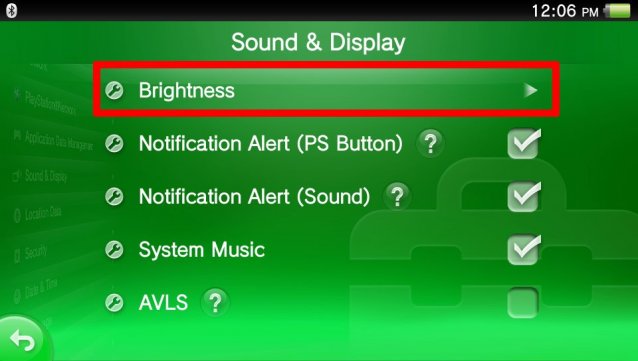
You can also do it the old fashioned way by going into the Settings menu, selecting Sound & Display, then Brightness.
Switch off 3G/Wi-Fi
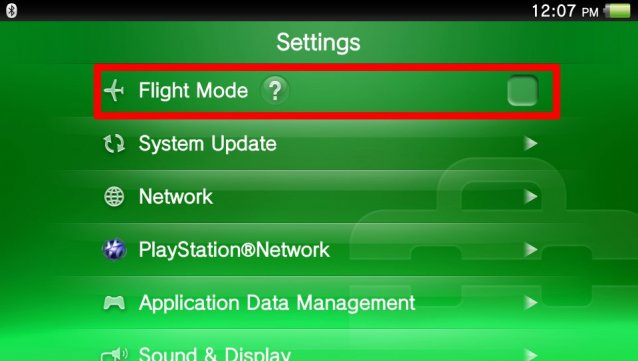
Powering your Vita's 3G and Wi-Fi antennas can put a serious drain on the battery. If you're not planning on using the Vita's networking abilities anytime soon, you can always switch the device into Airplane Mode by checking the box on the Settings menu.
If you've got the 3G model and you still want to use the Wi-Fi, you can go to the Settings menu, select Network, and then uncheck the Mobile Network box.
Put it to Sleep
Whenever you're done using your Vita, it's good practice to put the system to sleep by tapping the power button.
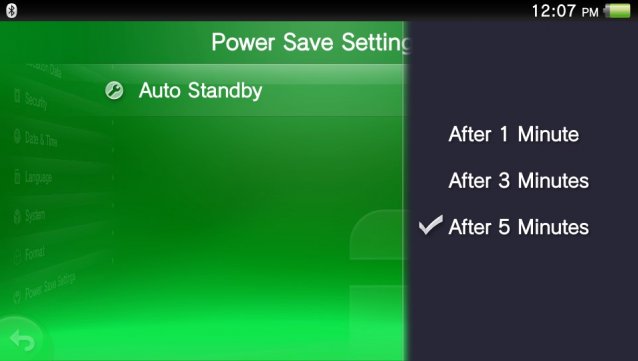
Don't trust yourself to remember? You can always head into the Settings menu and select Power Save Settings all the way at the bottom. Here, you can adjust the Auto Standby setting, which will automatically put the Vita to sleep after a set period of inactivity. Obviously, shorter is better when it comes getting the most out of your battery's charge.
Plug it in
Yes, it might sound obvious, but if you're ever around an outlet, it's a good idea to keep the Vita's battery topped off. Not only will this let you get more out of your current session, it'll also help keep your battery healthy longer, as running it down to empty too often can cause the maximum capacity to decrease.


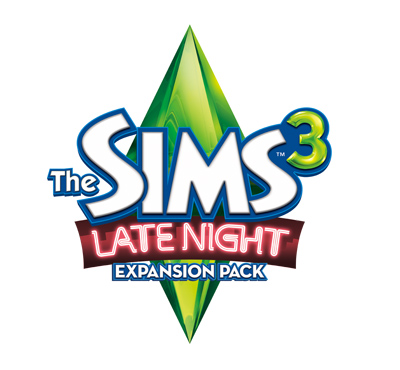

 How to build a Pool in The Sims 4 PC, Tips Guide
How to build a Pool in The Sims 4 PC, Tips Guide Sequence 4 - Cable News and On the Origin of Syrup: Assassin's Creed: Syndicate Walkthrough
Sequence 4 - Cable News and On the Origin of Syrup: Assassin's Creed: Syndicate Walkthrough How to Cheat at Poker in Watch Dogs
How to Cheat at Poker in Watch Dogs Review: Saints Row 4 (PC)
Review: Saints Row 4 (PC) FIFA 16: the 10 best unknown football players
FIFA 16: the 10 best unknown football players