

Sometimes it's the little things in video games that stump us. If you're like me, you may not have figured out yet how to get a companion to wear or equip an item I've put in their inventory in Fallout 4. In fact, I've put in 80 hours into and only found out ten minutes ago! Like I said, the little things.
In the past, companions would equip whatever clothing or armor pieces was the strongest. That posed problems, however, if you did not want them to use a particular item, like a unique weapon, which was subject to degradation and would end up needing repairs. Now you can exert more control by specifically equipping certain items on their person.

We're going to use Piper as an example, because sometimes I accidentally hit the R button on my keyboard and take all her inventory, and she winds up without her press cap on. This looks very weird to me so I'm glad there's a way to fix it.

Speak with your follower and ask them to trade with you. When they open up their inventory, scroll over an item you would like them to wear, then look down in the menu at the bottom of the screen and scroll over to Equip. This works for your companion so long as the item in question is in their inventory. It works with both clothing items and weapons. If the item is already equipped, it can be unequipped by triggering the same button.
Voila!





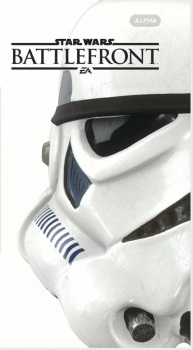 Star Wars Battlefront: All emotes and their activation conditions
Star Wars Battlefront: All emotes and their activation conditions Caida Libre Guide in GTA V
Caida Libre Guide in GTA V Mortal Kombat X (PC) Krypt - Collectibles and Secrets
Mortal Kombat X (PC) Krypt - Collectibles and Secrets Alien Isolation Wiki – Everything you need to know about the game .
Alien Isolation Wiki – Everything you need to know about the game . GTA 5 Cheats and Glitches after 1.13 patch update
GTA 5 Cheats and Glitches after 1.13 patch update