

As fans will have experienced in playing Ubisoft’s Watch Dogs, Aiden Pearce controls the city of Chicago from the palm of his hand. With the Watch Dogs ctOS Mobile App, you can do exactly that too! It may seem slightly confusing with a lot of discussion about Aiden’s mobile and its apps, but this one is actually for you, the gamer, to download on your personal smartphone or tablet. The ctOS Mobile App is available for both android and iOS devices. A list of gadgets you can use the Watch Dogs ctOS Mobile App with is at the bottom of this article.

Regardless of which console you like to play Watch Dogs on, whether it’s PS4, Xbox One or PC, you can play with friends online via the ctOS Mobile App. All you have to do is download the app, sign in using your PlayStation Network, Xbox Live or Uplay account and invite any online friends, who are playing with a console, to play. The ctOS Mobile App can only partner with console players, not other mobile devices. If you haven’t taken the pledge to rescue the citizens of Chicago as Aiden Pearce by purchasing Watch Dogs, you can still set up and play the ctOS Mobile App. This is ideal if you’re thinking about buying the game, as the mobile app is totally free.
If you happen to be online when no one else is, that still isn’t an issue for playing the ctOS Mobile App. Not only can you challenge friends to games with the app, the Quick Match option sets you up with a random available player. There is no need to worry about being destroyed, or totally bored, by the opponents found in Quick Match mode because it seeks players with a similar level to you; thus ensuring you’ll have a great challenging game with the ctOS Mobile App. But what is that exactly?
When playing with the ctOS Mobile App, there are two different roles. The person playing with a console must race through the checkpoints within a time limit. This sounds rather simple, but that’s where the mobile player comes in. It is their job, the mobile player, to stop the console player from reaching all of the checkpoints. They do this by controlling the ctOS system with Hacking Skills, effectively pursuing Aiden as the enemy. The mobile player controls a helicopter which, when in range of the target, will shoot at the foe with a sharpshooter. In addition to this the mobile player will be able to send police units to chase down Aiden and stop him in his tracks by manipulating traffic lights and road blockers. To do any of these things as the ctOS controller, the mobile player will need to earn Heat Points my remaining in sight of their enemy. Lose track of them and you lose the game.
If you’re playing as Aiden against a mobile player, there are a couple of tactics which will make your race from one checkpoint to the next much easier. Considering that the mobile player will want to keep an eye on you, staying on the blue highlighted path will certainly make that job easier for them. Instead, you should take alleyways and side streets to try and lose the mobile player and shake the mobile player off your tail. Standing still may also bring you more trouble than it’s worth. Unless the coast is clear and you’ve scored a good hiding spot, keep moving. Once the ctOS player hones in on you, it’s hard to escape so keeping out of the line of sight is essential.
Playing the Watch Dogs ctOS Mobile App will definitely keep you occupied. There are two modes when playing with, or as a mobile player. You can play in Race Mode, which sets the checkpoints closer together and gives the console player GPS. The other mode however, Free Ride, extends the distances between checkpoints and disables the GPS for console players. This makes the game much harder for the console player, but there is no need to worry about ruining your Watch Dogs game. The Watch Dogs ctOS Mobile App multiplayer interaction remains separate to the main Watch Dogs game. Between the two ctOS Mobile App modes there are 26 challenges, so clear the calendar for a while!
Devices that were compatible at launch
Alcatel:
One Touch Idol Mini
One Touch Idol S
Apple:
iPhone 4
iPhone 4S
iPhone 5
iPhone 5S
iPhone 5C
iPad Mini
iPad Mini with Retina display
iPad 2
iPad 3
iPad 4
iPad Air
Google: Nexus 7 Nexus 10
HTC: Sensation One X One Mini
Huawei Ascend Mate 6.1
Kindle: Fire HDX 7 Fire HDX 8.9
LG: Nexus 4 Nexus 5 Optimus G2 Optimus L7 P700
Motorola RAZR XT910
Samsung:
Galaxy Nexus
Galaxy S II
Galaxy S3
Galaxy S3 Mini
Galaxy S4 Galaxy S5
Galaxy Note 10.1
Galaxy Note 2
Galaxy Note 3
Galaxy Tab 2
Galaxy Tab 3 7”
Sony:
Nicki SS
Xperia Play
Xperia SP
Xperia Tablet Z
Xperia Z
Xperia Z1
Xperia Z1 Compact
Xperia Z2
Xperia Z2 i12
Toys R’Us Tabeo
Have you got any Hints and Tips for playing the Watch Dogs ctOS Mobile App Challenges? Share your suggestions in the comments below!
If you enjoyed this, here’s a few more you’ll definitely enjoy:

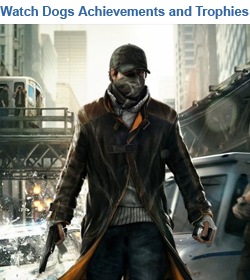








 Fallout 4 Guide: How To Design Hangmans Alley
Fallout 4 Guide: How To Design Hangmans Alley Ori and the Blind Forest (Xbox 360) walkthrough
Ori and the Blind Forest (Xbox 360) walkthrough Run The Sims 4 on Low-Spec PC - with modest or light settings
Run The Sims 4 on Low-Spec PC - with modest or light settings Where and How to Get Every Costume in LittleBigPlanet 3
Where and How to Get Every Costume in LittleBigPlanet 3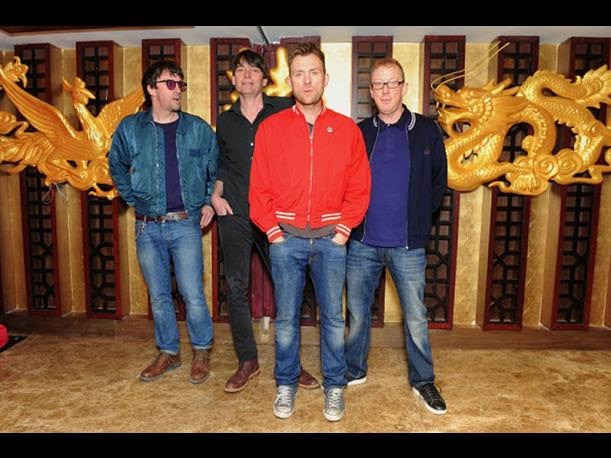 The Magic Whip: Blur to release a new album in April
The Magic Whip: Blur to release a new album in April