

Microsoft has confirmed that Windows 7 and Windows 8/8.1 will be able to upgrade to Windows 10 for free. Windows 10 release date has been confirmed to be on July 29th and since it is pretty close, Microsoft has started the free upgrade program for Windows 7 and Windows 8/8.1 users.
If you are running a legit copy of Windows 7 or Windows 8/8.1, then you are eligible for the free upgrade program to Windows 10. To claim you free upgrade, you need to click on the Windows icon on your taskbar. You can see this icon in the image below.
![]()
You have to click on it to open a new window with the free upgrade program to Windows 10. In case you can’t see the icon, you have to wait until you get this offer from Microsoft.
After opening the new window, you will be asked to input your email address in order to reserve a free upgrade to Windows 10. This will get you registered for the free upgrade, which will be downloaded once it is available on July 29th.
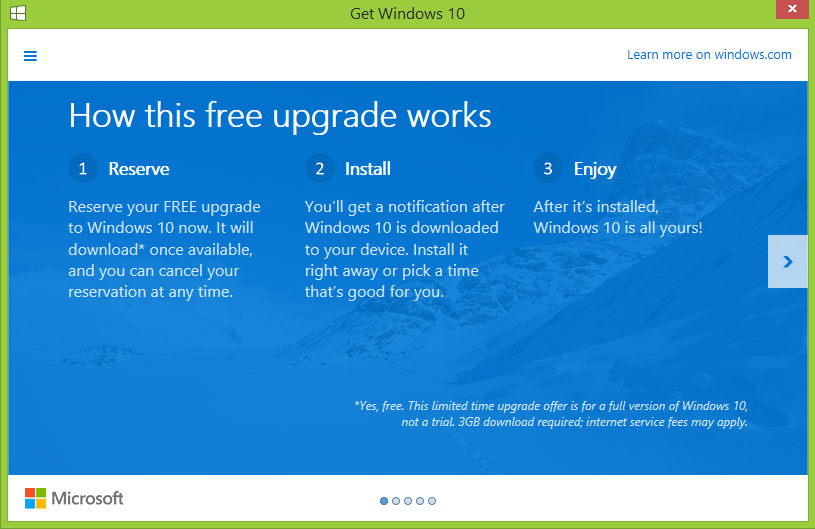
As stated, the download size of the full version of Windows 10 is about 3 GB. You will get a notification of the download being completed once it is available. You can cancel your reserved upgrade anytime if you don’t feel like updating to Windows 10.
Let us know what you think about this article in the comments below.




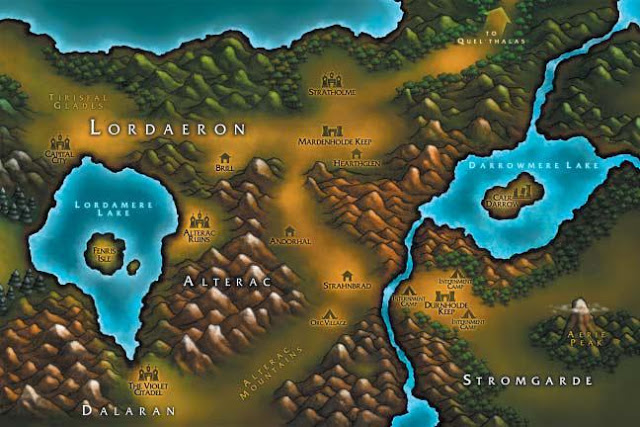 World of Warcraft - Enter into the Hidden Zone
World of Warcraft - Enter into the Hidden Zone Mortal Kombat X Guide: How to Play Goro
Mortal Kombat X Guide: How to Play Goro 8 Things We Know About Resident Evil: Revelations 2
8 Things We Know About Resident Evil: Revelations 2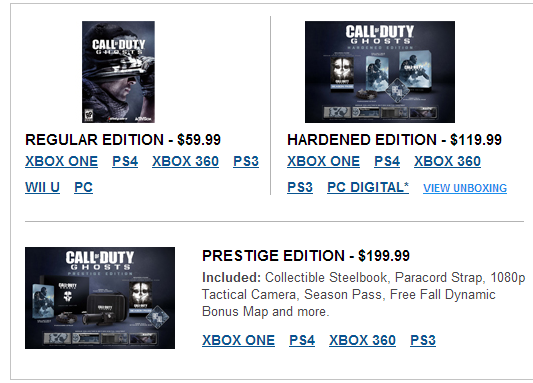 Playing Video Games Will Make You A Better Person. Here's How
Playing Video Games Will Make You A Better Person. Here's How FIFA 16: Score Goals from Long Distance / Shooting tips
FIFA 16: Score Goals from Long Distance / Shooting tips