Paper Plane Academy HD for iPad Tips and Tricks, Guide, & Tips
Paper Plane Academy HD for iPad Tips and Tricks

In Major Warwick’s Paper Plane Academy you get to play as Little Johnny, a young kid who longs to excel in flying a paper plane. His dreams come true, when he gets admitted to the Academy. Major Warwick has a list of the top 7 students of his Academy. Little Johnny is determined to beat them all and achieve the top rank
Whether you use this document as a reference when things get difficult or as a road map to get you from beginning to end, we’re pretty sure you’ll find what you’re looking for here.
We hope you find this information useful as you play your way through the game. Use the menu below to quickly jump to whatever stage of the game you need help with.
This Tips and Tricks article was created by BrownEyedTigre, and is protected under US Copyright laws. Any unauthorized use, including re-publication in whole or in part, without permission, is strictly prohibited.
Getting Started


- Select the Play button (A) to begin the game.
- After you have enjoyed playing, please select the Paper Plane Academy 2 button (B) to rate the game.
- Select the cart (C) to access your upgrades.
- Select the medal (D) to access your awards.
- Select the gear button (E) to access options.

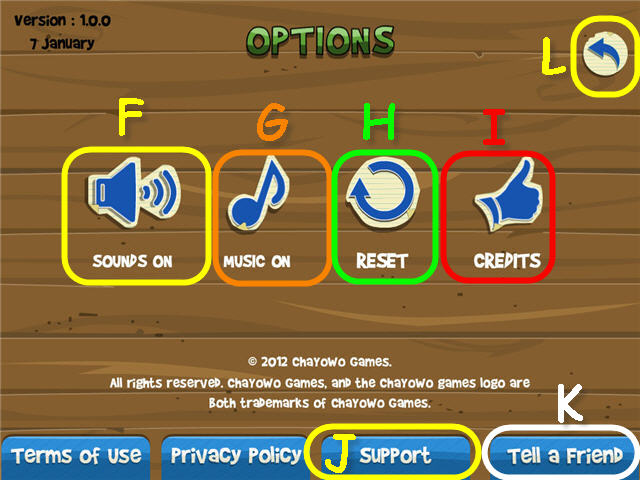
- Turn the sound (F) and music (G) on or off by selecting the icons.
- Select the reset button (H) to reset all your scores.
- You may view the credits by selecting the credits button (I).
- You may access Support (J) if you are having technical difficulties.
- You may let your friends know you are enjoying the game by using the Tell a Friend button (K).
- Select the arrow (L) to return to the main screen.
Game Play

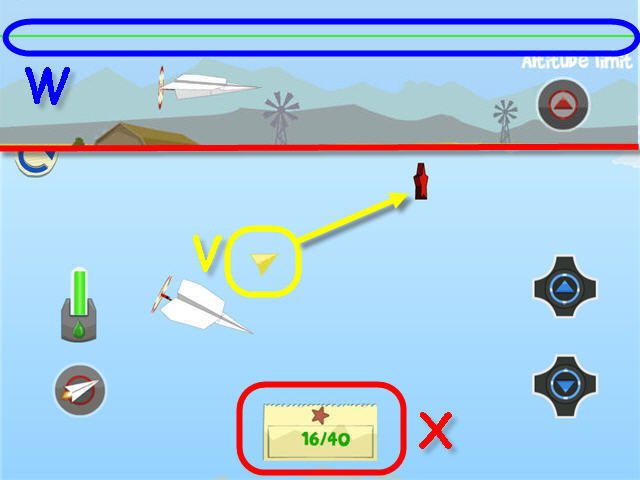
- You begin with the first beginner mission in Boot Camp.
- You must complete the mission in order to unlock the next mission.
- You can earn up to 3 wings on each mission.
- Scoring 25-50% will earn you 1 wing (M). A score of 51-90% will earn you 2 wings (N) and a score of 91-100 will earn you 3 wings (O).
- Select the arrow in the upper right to return to the main menu (P).


- When beginning a mission you will be given the objective (Q).
- You may select the pause button (R) to pause the game. It will also give you the option to return to boot camp home and bring up a reminder what your objective is for that mission.
- Select the question mark (S) to get some helpful tips.
- Select the rewind arrow (T) to start over that individual mission at any time. If you think you will get a low score but you will pass and want to do better, it is wise to use the rewind button while your plane is still flying. It will not cost you anything to start over if you do that.
- Your mission will restart automatically if you fail with no penalties.
- Your current mission number is located in the upper right (U).

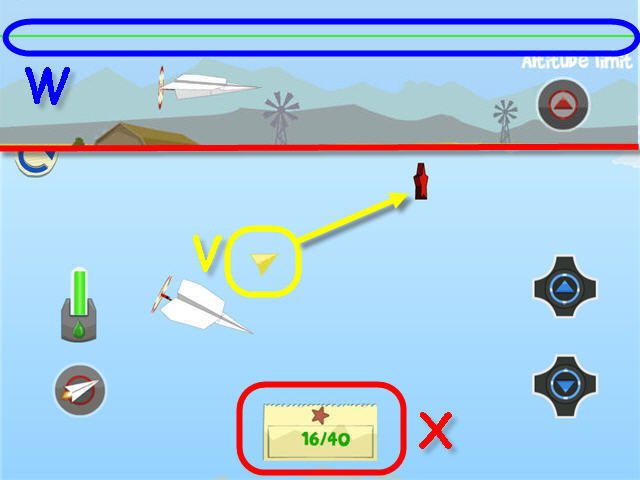
- On missions requiring distance without using controls, start towards the top and go straight across as fast as you can. If you go as high as you can to start you will gain some distance as you lose altitude.
- The arrow (V) in front of the plane will guide you to the hoops or stars you are collecting. Use the controller to follow the arrow. Tap the arrows instead of holding them down so that you do not overcorrect your altitude.
- When you are doing a mission with an altitude limit, the limit will be marked with a green line (W). You may go on the line or cross it without penalty as long as part of the plane is still within the required zone.
- When the numbers on your objective count turn green (X) you have met your goal and passed the mission.
- You may replay any mission after completion to better your score by using coins. Each mission is a different amount of coins to replay. You will earn coins for your completion of missions just as you did the first time.


- Your plane will slow down prematurely if you create too much drag by gaining too much altitude quickly or if you are constantly overcorrecting your planes altitude up and down. Try and maintain as even of an altitude as possible to complete distance missions (Y).
- If you have unlocked and purchased the Compact Rocket Engine (Z), tap it a few times to regain speed.
- Keep an eye on your fuel tank (A) to be sure you have enough fuel for your mission.
- If you are losing speed and have no fuel or rocket engine available, hold down the up controller arrow (B) to stay up as long as possible.
- Keeping a clean screen is imperative to be able to swipe your finger across to gain as much speed at launch as you can.

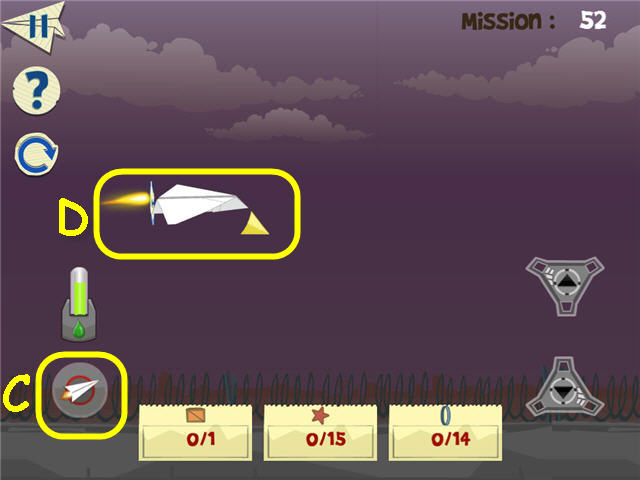
- Holding down the Compact Rocket Engine (C) will cause flames to shoot out of the plane (D) and the screen will darken.
- This is a great feature on long distance runs where you do not need to collect stars, go through hoops or land on crates. You may zoom past items needed or miss your landing on the crates if you use this boost too long. You will also burn through your tank of fuel quickly.
Upgrades and Coins


- You will earn coins by completing the missions (E).
- The higher your score, the higher the amount of coins you will receive.
- The higher the number of the mission (F), the higher the amount of coins you earn.
- You will use the coins to upgrade your planes or to buy planes in the Rank games.
- If you have enough coins to upgrade your plane the cart will have a number next to it (G). Selecting the cart will take you to the upgrade area.


- The coins you have available are located in the upper left (H).
- Select the plus sign (I) to purchase additional coins.
- There are 3 sets of airplanes to assemble in order to complete your missions easier.
- You will unlock the Firebird after completing Beginner missions. You will unlock the Phoenix after completing the Intermediate missions.
- You may change planes by selecting the USE button (J).
- The number of upgrades available for purchase are located by the Boot Camp button (K).
- Twin-Fold Paper: Slows the rate of fall (L).
- Regular Controller: Enables you to control the altitude of the plane (M).
- Wide Propeller: Helps you plane fly faster (N).
- Bond Paper: Slows the rate of fall by two times (O).
- Advanced Controller: Helps you control the altitude of the plane twice as well (P).
- Compact Rocket Engine: Boosts the launch of your plane (Q).


- Light Paper: Slows down the rate of fall by three times (R).
- Thick Propeller: Helps your plane fly twice as far (S).
- Futuristic Controller: Helps you control your plane three times better (T).
Rank List


- After you complete the 20 Beginner Boot Camp missions you will unlock the Rank List (U).
- There are 7 top rank holders to beat.
- You will need to purchase the rank holders planes to begin the mission (V).
- There are ten missions per rank holder. Completed missions will have a dark ring around the number (W).
- The number of launches it took to complete the missions in that rank will be stamped on the first one when complete (X).
- You must complete the rank missions 100% in order to go on to the next.
- You may toggle between boot camp missions and rank list as you wish to gain practice or earn more coins.
Awards




- The number of medals earned out of a possible 46 can be found in the upper left (Y).
- The individual category of awards are listed on the locker doors.
- The number of awards achieved are listed on the bottom of each locker (Z).
- Star Collector: Awards are for collecting stars (A).
- Free Bird: Awards are for distance, altitude and unlocking all planes (B).
- Money Man: Awards are for collecting coins (C).
- The Champ: Awards are for wings earned, finishing missions and beating ranks with minimum launches (D).
- The Hero: Awards are for completing mission groups and beating rank opponents (E).
- Open the locker doors to check the individual awards inside.
- Scroll to see additional awards (F).






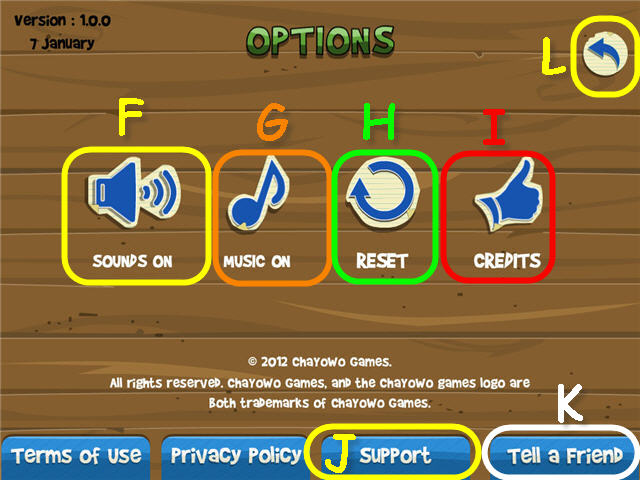

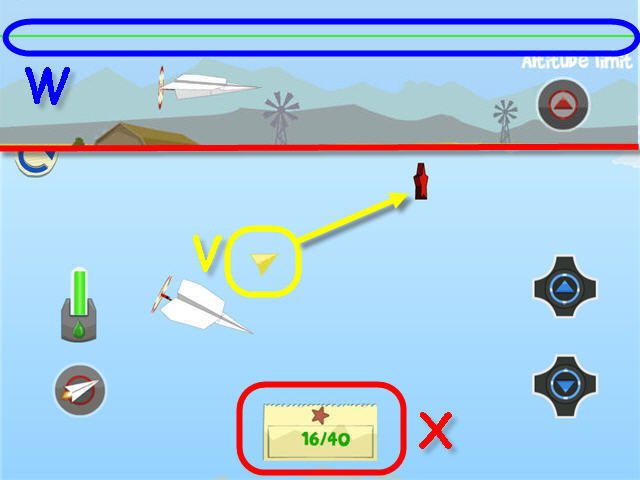



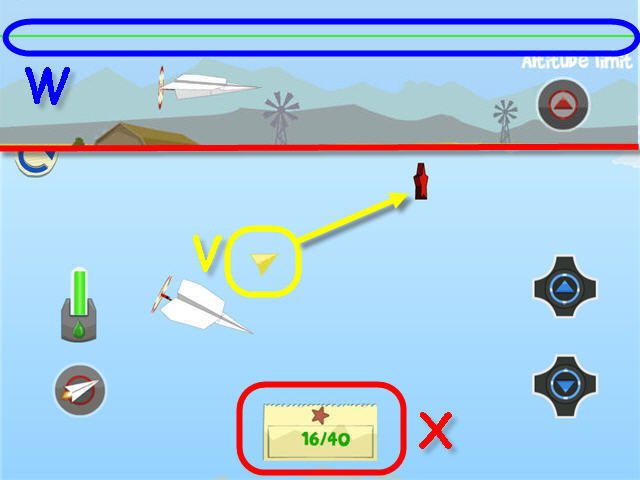



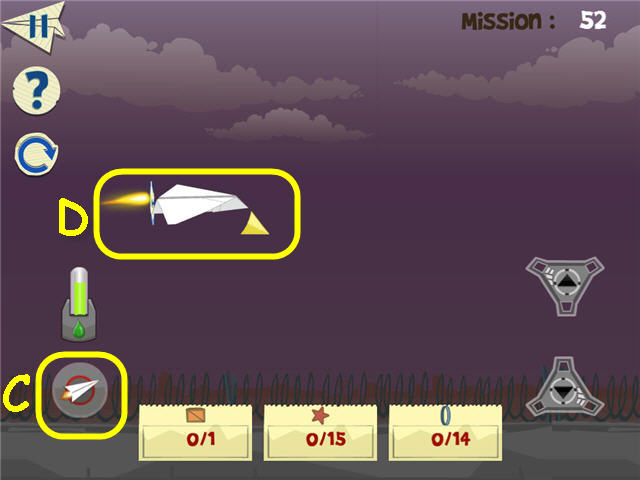













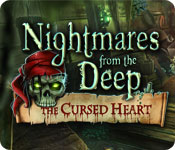


 Death Pages: Ghost Library Walkthrough, Guide, & Tips
Death Pages: Ghost Library Walkthrough, Guide, & Tips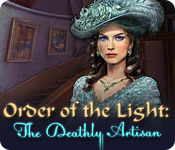 Order of the Light: The Deathly Artisan Walkthrough, Guide, & Tips
Order of the Light: The Deathly Artisan Walkthrough, Guide, & Tips Shattered Minds: Encore Walkthrough, Guide, & Tips
Shattered Minds: Encore Walkthrough, Guide, & Tips Reveries: Sisterly Love Walkthrough, Guide, & Tips
Reveries: Sisterly Love Walkthrough, Guide, & Tips Haunted Hotel: The X Walkthrough, Guide, & Tips
Haunted Hotel: The X Walkthrough, Guide, & Tips