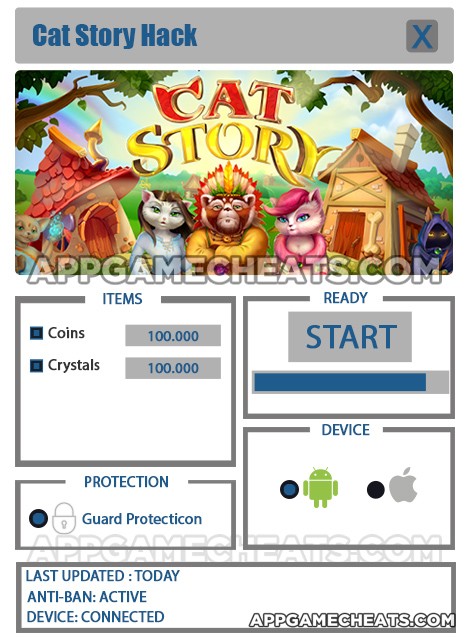Here is a solution to the problem in both Windows 8 and Xbox Music and Video apps. Recently I installed Angry Birds and found it had no sound and was muted, I suspected it might have been a problem in WWAHost (WWAHost.exe in Windows 8 is an executable process necessary for certain JavaScript-based apps run).
Solution:
WWAHost is based on IE (Internet-Explorer). Some settings in IE might be causing your problem. It turned out that I had sounds in webpages disabled. After I re-enabled it, these apps have sounds again.
Another way is to go to Internet Properties (press Windows Key–R, type Inetcpl.cpl –> press Enter), select the Advanced tab, browse in Settings to the Multimedia section, and see if Play sounds in webpages is checked. If not, check it and save settings, and try these apps again.