


This strategy guide for Heroes of the Storm describes all major aspects of the game and helps the player understand the basics of it. The first chapter contains a glossary that explains the most important terms. The second chapter describes the basic gameplay: controls, using skills, commands for allies etc. The next chapter describes all the maps: Blackheart's Bay, The Dragon Shire, Cursed Hollow, Haunted Mines, Garden of Terror. That chapter also describes all important objects on each battleground. The heroes are equally important and subsequent chapter describes them. You can read about all the characters, their functions, strong and weak points, and character development. It also describes free rotation which is essential for every beginner. After you read about the heroes, check the next chapter which describes heroes recommended to begin with. Playing with them won't cause too much trouble and will help you understand the basics. The guide also describes the essential features of game client and game interface. It's been complemented with detailed mini-maps with the most important structures.
Contents of Heroes of the Storm strategy guide:
Lukasz "qwert" Telesinski ()
This glossary contains terms and acronyms used in both the guide and the game. Learning them makes team communication much easier and faster. You won't always have enough time to write full sentences. The glossary has been created alphabetically.
AA (Auto Attack) - The attack that the hero will perform after clicking RMB on the target.
AD (Attack Damage) - Damage that your character does with their attacks.
AFK (Away From Keyboard) - The term used while you have to stop playing for a moment. It also has a derogatory meaning when one of the players simply stops playing.
AoE (Area of Effect) - A skill that affects an area (e.g. Arthas's Frozen Tempest).
AS - Attack Speed
Aura - A bonus effect that often affects team members as well, e.g. Aura of attack speed bonus.
BD (Backdoor) - Sneaking (or teleporting) behind the enemies and acquiring an objective, e.g. destroying a tower.
BG (Bad Game) - Used after a game to express disappointment with it.
Bot - Bottom lane of the map.
BRB - Be right back.
Brush - Plants.
Buff - A bonus that changes character stats and lasts for a while.
Build - A skill set of a specific hero.
Burst - Doing a lot of damage as quickly as possible.
CC (Crowd Control) - Effects that limit control over a character - fear, stun, slowdown etc.
CD (Cooldown) - Time to reload a skill.
Champion - Hero.
Daily quest - Quests that you can do to get some gold. When you complete one, you'll get another in one day.
DC (Disconnect) - When a player disconnects.
DMG - Damage.
DoT - Damage over time.
Feeder - A player who feeds the opposite team by dying all the time. Fed - player with a lot of kills.
Gank - Helping the team to kill the enemy. If you tell someone to attack the enemy, you ask for a gank.
GG (Good Game) - Used after a game to thank the team and the enemies.
GJ - Good job.
GL - Good luck.
HF - Have fun.
Kiting - Keeping an enemy far enough so that they can't attack.
Leaver - A player who leaves the game and does not come back.
Harass - Continuously attacking an enemy to lower their morale and health.
Lane - One of three lanes on the map.
MIA (Miss in Action) - Someone is not on a specific lane.
MID - Middle lane.
MOUNT - Means of transport, horse.
MS - Movement speed.
Noob - An offensive, often overused term describing a player who can't behave properly and intentionally make the game worse. Often mistaken for Newbie.
Newbie - A new player in a game.
OOM - Out of Mana.
OP (Overpowered) - A character much stronger than the others that needs to be balanced.
Passive - Passive skill.
RE (Return) - Used after you lose an enemy from your view, when they return to their position.
Root - Negative effect that makes the player unable to move.
Seed - Seed used in Garden of Terror.
Silence - A negative effect that makes the player unable to use any skill.
Skillshot - An ability that requires some skills and manual targeting.
Skin - Character's skin that can be bought for real money.
SS - Abbreviation of "Miss", equal to MIA.
Stun - Effect that stuns the enemy and makes them unable to do anything.
Support - Heroes that support the team with additional effects: auras, healing etc.
Suppresion - A negative effect that makes the player unable to use skills.
Tank - A character that has to get most damage in order to make the game easier for the rest of the team.
TBH - To be honest.
TOP - Top lane.
TP - Teleporter.
Taunt - A negative effect that makes the enemy attack the hero who used it. Taunted enemies can't control their characters.
Ult - Ultimate, the last one of character's skills, usually hotkey R.
Heroes of the Storm is a MOBA game (Multiplayer Online Battle Arena). Two teams, 5 players each, fight against each other on a random battleground. The objective is to destroy the enemy's base. It's not as easy as it seems. The game combines tactical and arcade elements and there are many ways to complete the main task. During the game, the player needs to take care of many factors, e.g. controlling the main tactical points, conquering camps with mercenaries, paying attention to enemy's moves etc. Heroes of the Storm is based on micropayments. It means that downloading and using the game is free, but you have to pay for some convenient options (which don't affect the gameplay directly). All heroes available in the game can be purchased for virtual gold that you get for playing, leveling and daily quests. For real money, however, you can buy skins and mounts. HotS is different from typical MOBA games because the game is not divided into early, mid and late game. Unlike in DotA or LoL there is no learning phase. The players don't level up their characters because levels are global - for the entire team. During the game, you can reach up to 25th level. You can gain experience for almost anything - killing mercenaries, destroying buildings, or defeating enemies. Because of that, every player in the team is on the same level and nobody gets left behind. Moreover, in HotS you don't get gold for kills, so there is no farming. Therefore, you can focus on cooperation and conquering the objects.
Mastering the controls makes the game much easier. It's a good idea to check the default settings and adjust them to your liking.

Move your character and use basic attack by clicking RMB.

Skills

Additional active skill, not every character has one.

Mount/dismount.

Teleport to base.

Additional skills, e.g. shield, damage bonus.

After selecting a skill and clicking LMB, the character will use it.

Numbers 1-6 and LMB - using an additional skill.

Rankings: kills, deaths, damage done etc. You can also check your abilities here.

Zoom in/out.

Alt + LMB - a small window with four options. You can tell the team that, for example, the enemy is moving, warn them about a danger, ask for help or show where the character is heading. To send the team one of these messages, select one of the options and release the mouse button. It will be shown on the map and a message will appear in the chat.
For some heroes, Smart Cast is an useful option. It lets you use a skill faster. When you're good with a character, you can turn it on in Settings.
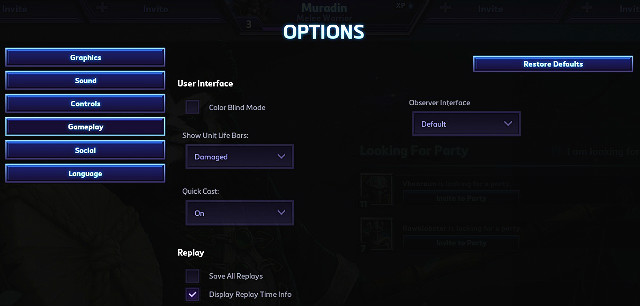
When this option is enabled, you only have to point a target and select a skill to use it.

1. Skills
2. Mount (Z)
3. Base (B)
4. Talents
5. Levels on which you can choose talents
6. Hero's portrait and their health/mana
7. Levels of both teams, health of bases, time of game
8. Minimap
9. Hero
Interface in Heroes of the Storm is very intuitive and similar to other MOBA games. At the bottom, there is a bar with available skills (1). At the left side of the bar, there is a button with which you call your mount (2). At the right - a button used for returning to the base (3). After you get to a certain level (5), you can choose a talent to improve your hero's skills (5). Below (6) you can see the hero's portrait and their health, mana/hate etc. The bar at the top (7) shows the difference in levels between teams, health of the base and time of the game. In the bottom right corner, you can see the minimap (8) that shows buildings, objectives etc. The last element is the hero that you control (9).

On this map, the players fight in Blackheart's port. Your task is to collect Doubloons. Then, you can give them to Blackheart to bombard your enemy. You can collect Doubloons in several ways.

Attack the chests to get Doubloons. After a few attacks, a coin will fall out of it, then another, and finally the chest will break and the last three coins will fall out. Remember that you have to get the coins first!

You can get Doubloons by killing Pirates. They are easy to kill, but they will give you only 2 Doubloons. One for each pirate.

In the screenshot above you can see that the enemies have two Doubloons (1 doubloon each). That means that when you kill them, they will drop 2 Doubloons that you can collect. Don't carry too much coins because the enemies will want to kill you.
Take the Doubloons to Blackheart, he's in the center of the map.

To pay Blackheart, point him and press RMB. It will take some time so get a few characters to guard you. Remember that the pirate is on the side of a team that pays him first (10 Doubloons the first time, then it costs more - 12/14/18 coins).
Blackheart's ship has 12 cannonballs and shoots at a selected target.

You can see how many cannonballs are left at the bottom right corner. After shooting 12 times, Blackheart will come back to the center and will start collecting coins again.

Legend

Boss that you can find at the top and bottom of the map.

Doubloon chests. There are 2 on the map.

Blackheart's ship.

Pirate camps.

Mercenary camps - giants and knights.

Blackheart.

Watchtower, when you conquer it, it will show part of the map.

Number of Doubloons for each team.

Forts.

Base that spawns minions.
Collecting Doubloons is the most important thing here. Try to fight over every chest and don't make the enemy collect the coins. If you can't prevent them from doing it, you can kill them and retrieve the Doubloons. Remember that paying Blackheart takes a while, so the enemy has the time to stop you. If your team has an advantage, don't run around with too much Doubloons because any mistake can result in losing the game. If you have a few Doubloons, give them to Blackheart and wait, don't lose them.
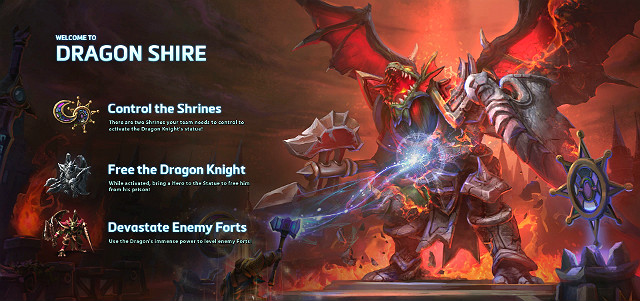
Dragon Shire is the second available battleground. The objective is to take control of two shrines - at the top and bottom of the map.

To gain control over a shrine, get close to it and wait until progress bar is full. Remember that the enemies can conquer it the same way.

When one of the teams is in control of two shrines, they can summon the Dragon Knight that will substitute one of heroes. To do it, get close to the statue, press RMB and wait for a while.
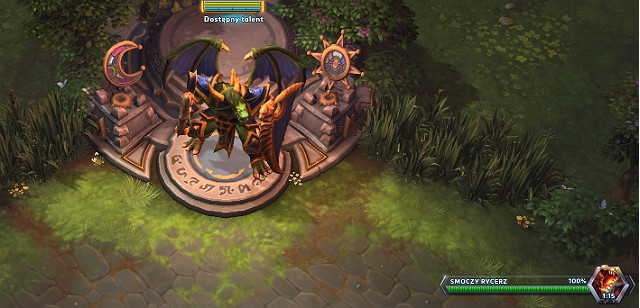
When you free the Dragon Knight, he'll take place of your hero.
As this character, the player gets a completely new skills with which they can wreak havoc on the enemy. The dragon has a lot of health and strength so he's perfect for conquering the enemy base. In the lower right corner, you can see his health and time left until he disappears. When the enemies kill him or the time is over, the Dragon will explode and the hero will appear again.
There are Mercenary camps on this battleground as well.
Giants

Giants are the easiest to kill. They throw rocks from a distance, so they're perfect for pushing the line.
Knights

Knights are much more difficult, there are bigger groups of them and they use melee attacks. They're quite strong, so enemy might focus on them for a while. At the bottom of the map you can encounter the most difficult enemy - a giant golem who's a Boss here. Defeating it takes time and you should call support to make it faster.

Legend

Dragon Knight statue

Upper shrine. The lower one is marked as a crescent moon.

This glowing star means that your team controls one of the shrines.

Mercenary camps - Giants and Knights.

Forts

Base that spawns minions.
You have to focus on several things at a time: guarding two shrines (one at the top, one at the bottom) so you should tell your allies to go to each lane in 2/1/2 formation. After conquering two shrines, one hero should stay close to the statue to summon the Dragon Knight. When you manage to do it, get close to each other and try to conquer the enemy base. Dragon Knight is very strong so he can focus enemy fire on himself. If the enemy summons the Dragon Knight, try to defeat him as soon as possible.
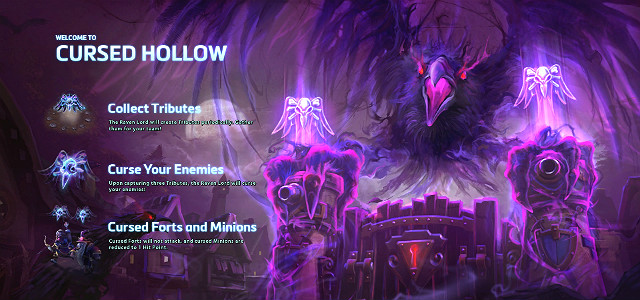
This battleground is ruled by the Raven Lord who supports the team that collects tributes he spawns. They stay on the ground until a team picks them up, so hurry up to be first there.

You collect tributes by clicking RMB on them and waiting a moment. This action can be interrupted by attacking the hero doing it.

When you collect THREE tributes, Raven Lord will curse the other team. Cursed forts will stop attacking and minions' health will drop to 1 point. That's how you can easily destroy enemy's structures.

Information about the cursed team is located in the bottom right corner. There's also a clock that counts time left until the curse is over.
Mercenaries
Giants

Giants are an easy enemy, they're located near every lane and will start pushing through one of them when you conquer their camp.
Knights

Knights are more difficult, their camp is opposite the Giants' one. They act the same - they'll start pushing through the closest lane.
Boss

You can also find a Boss, he's a very difficult enemy and the team's support is recommended.
Cursed Hollow has two watch towers that you can capture to see through the fog of war and have an advantage over the enemy.

One of them is in the upper left side, the other in lower right side.

You can capture them just like mercenary camps and shrines, just stand near them and wait until the progress bar is full.
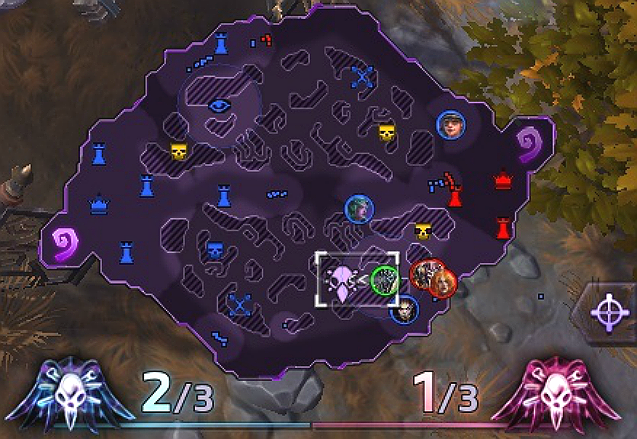
Legend

The skull marks a tribute available to collect.

Cross marks Boss camps captured by your team.

That's how mercenary camps are marked

Counter in the lower right corner counts collected tributes.

The eye marks a watch tower that can make you see through fog of war.

That's how cores are marked.

Base that spawns minions.
The core thing is to collect tributes that are spawned randomly on the battleground. Be prepared for that and take some teammates with you. Collecting three Tributes gives you a huge advantage over the enemy. It's a good idea to capture some mercenary camps before you collect the last Tribute because Giants and Knights can destroy cursed forts fairly quickly. The enemy team will have to decide to either fight the opposite team or the mercenaries.

Haunted Mines is a battleground that can be divided into two areas - outer and inner (old mine). The most important thing here is controlling the Golems that are spawned after you collect enough Skulls.

The Golems start from the base and continue where they were defeated. Because of that, each golem is more dangerous than the previous one. On the screenshot above, you can see the Skull counter that shows how strong a specific Golem is. In this case, one of the teams collected 89 skulls, so their Golem is much stronger than the other one.
You can collect skulls in two ways:
Killing undead miners

The miners are not very difficult. Each of them will drop a skull that you can collect.
Killing the Boss

The golem is a much stronger enemy, so you'll need support. In the screenshot above, you can see a green glow around the Golem. That means that he's getting ready for a strong attack that does a lot of AoE damage and stuns the heroes. Getting out of this skill's area is a good idea. Remember that it doesn't matter who kills him because everyone can collect the skulls.
You can encounter two types of mercenaries who will fight on your side after you capture their camp.
Giants

Giants are located in 2 camps on each side of the battleground and they will start going through the closest lane.
Knights

There is only one Knight camp here, in the center. Focus on capturing it so that the enemy can't do it.

Legend

This symbol marks entrance to the mine. There are two of them - one at the top and one at the bottom of the battleground.

Blue team's Golem. The other one is marked the same way, just with a different colour.

Mercenary camps - Giants and Knights.

The eye marks a watch tower that can make you see through fog of war.

That's how cores are marked.

Base that spawns minions.

Legend

Exit from the mine.

Boss that drops a lot of skulls.

Groups of undead miners are marked with small dots.
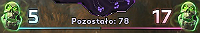
Counter of collected and remaining skulls is shown in the bottom right corner.
Controlling the Golems is essential here, but the first Golem is weak and he won't go far. You can use another strategy - let the enemy enter the mines and collect skulls while your team captures mercenary camps. The second Golem is worth fighting for. Remember that it doesn't matter who kills the miners or Golem, because everyone can collect skulls.
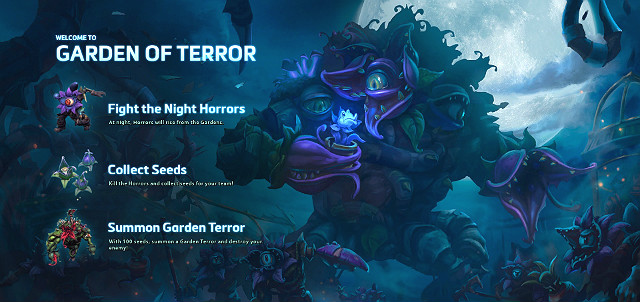
Garden of Terror is another map where you can test your combat skills. This time, your task is to kill Night Horrors that wake up when the sun goes down.
Minor Horrors

They are not difficult and shouldn't cause more trouble than regular minions.
Boss
Seeds can also be acquired by killing a much more powerful enemy - Boss. Killing him requires support.

All Horrors (including the Boss) drop seeds that you have to collect to summon Garden Terror - a green monster that will wreak havoc on the enemy. To do it, press RMB on a special place with a mutant plant, right next to the place where you start.

After you use 100 seeds and wait a moment, Garden Terror will come to life.

Garden Terror will switch places with the hero that summons him. It works just like with Dragon Knight in Dragon Shire. You can control the Terror until he's killed. He uses his own skills.

Legend

Place where you can summon the Garden Terror.

Boss.

Small dots mark the horrors.
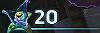
Counter in the lower right corner counts all seeds collected by the team.

Mercenary camps - Giants and Knights.

That's how cores are marked.

Base that spawns minions.
Letting the team summon Garden Terror is essential here. Try to figure out what the enemy is doing and you'll know which way to go. Form a group and go fight the Boss. If you encounter the enemy there, don't hesitate to fight. If the Boss drops seeds, try to collect them and lead the enemy away. Immediately go to the second Boss and defeat him. When you collect 100 seeds, send one teammate to summon the Garden Terror and attack a specific lane. Terror can destroy enemy's structures quite easily. If the enemy summons the Terror first, focus on defeating it as soon as possible.
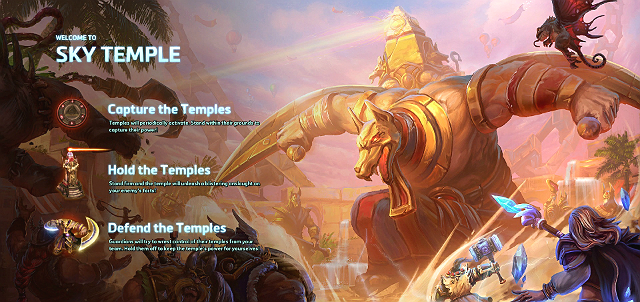
The Sky Temple is a map that has been conceived in a completely different style. What you find here are deserts and the architecture here resembles Kaldeum in Diablo III. All of this is very spectacular. What this map is about is, predominantly, holding the temples that are capable of destroying enemy buildings, at a distance, quickly. The temples have been built at the top, in the center and at the bottom of the map. Before the temples activate, you will be notified as to when it is going to happen.
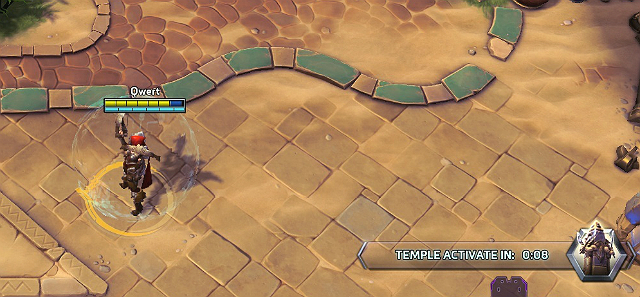
After you get such a notification, you need to get to the temples to be activated, as quickly as possible (they will be marked on the minimap). In this case, the bar indicates that you need to go to the red temple, i.e. the one at the very top.

Temples come in 3 colors: blue, red and yellow. You seize them in the traditional way, i.e. by standing near it. After you have activated a temple, you wake up the miniboss that can really get on your nerves. Especially at the beginning of the game. Therefore, it is a good idea to get some help to prevent the opponent from thwarting your plans. Each one of the summoned guardians of the temple will try to throw your character out of the center of the temple, which makes you lose control of the temple so, try to keep close to the middle of the circle. As soon as you seize a temple, it immediately starts shooting laser beams, at enemy buildings. It uses up ammo, just like any other tower so, after it runs out of ammo, it deactivates and you will have to wait until it activates again.

Under the minimap, information about the temples that you are currently holding, is displayed. In the above screenshot, the blue team controls two out of three temples, whereas one of them is inactive. It is important to keep control of these strategic points is important, because it considerably speeds up the process of destroying enemy developments so, it is a good idea to put up some fight for them.
Siege mercenaries

These two sturdy statues can pack quite a punch. They attack at a range, with boulders so, they are perfect for destroying enemy buildings, while staying outside of the tower range.
Mighty mercenaries

Similarly to knights on the other maps, these muscle-bound mercenaries attack at shot range so, they push the enemy lines back and they chop everything in their way. They are very tough so, you may need help from your allies to obliterate them.
Boss

In the very center of the map, you can also encounter the Boss. He bears a slight resemblance to a scarab after it has been upgraded. Also, he is a demanding opponent. Defeating him will surely allow your party to get the enemy back into a defensive game.

Legend

Base which the followers come from.

Defensive developments guarded by turrets.

The camp of the Mighty mercenaries.

Here, you can find the den of the boss- the Scarab.

Here, you can find the Siege mercenaries.

This symbol represents a watchtower, which reveals the area, on the map, around it.
Heroes of the Storm offers a wide range of characters known from Blizzard games, each of them has a specific role in the team and a unique skillset. Every player can choose any character they bought or that is available in weekly free rotation.

In Heroes of the Storm, free characters change every week. There are always 7 characters - 5 available right away and 2 only when you reach 8th or 10th level. Free heroes are marked with an icon below their portraits.
When you play with a hero, you level them up. There are 10 levels and you'll get a reward on each of them: skills, advanced talents, mounts, skins etc. The important thing here is to get the hero to 4th level because it unlocks some powerful abilities.
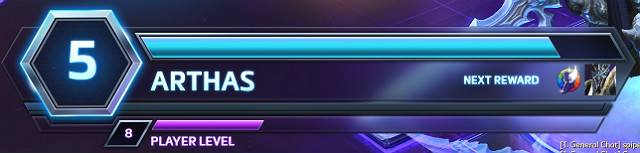
After you finish a game with a hero, you'll get experience points shown by the blue progress bar. Below it you can see the next reward.
Every character has specific abilities that can be upgraded by choosing talents.

First talent can be chosen on level 1, then on 4, 7, 10, 13, 16 and 20. After you reach a specific level, you can choose from four available talents. The only exception is level 10, when you get a special skill.

You'll have to choose between 2 options. Choose wisely, your success may depend on it.
Heroes that do as much damage as possible, usually to a single target. Assassins are rather weak so you have to be careful. Playing as an Assassin requires thoughtfulness, sometimes patience and right timing. You have to attack the enemy, get back as quickly as possible and plan the next move. Most assassins can run away from the enemy rather quickly (jumping away, teleporting etc.) Examples of assassins: Kerrigan, Nova, Illidan, Valla, Zeratul.

Pros
Cons
+ lots of damage done to a single enemy
+ interesting skills
+ confusing the enemy
- not very resistant to damage
- low effectiveness against armored enemies
- they require skills and timing
Warriors are heroes with a lot of health. They can also stop the enemies with stuns, roots etc. Usually, they don't do much damage in a short time. They go in the first row to protect weaker teammates. Examples of Warriors: Arthas, Diablo, E.T.C., Tyrael, Muradin.

Pros
Cons
+ good in 1v1
+ lots of health
+ roots and stuns
- they need time to kill the enemy, making it easy for them to escape
- low effectiveness against characters that fight from a distance
Characters made to support the team with healing and buffs (attack speed, movement speed etc.). They also have a wide range of skills that limit the enemy's movement. Using the Support wisely can keep the teammates alive long enough to let them kill the enemies. Characters of this type don't do much damage and stay away from combat to help the teammates. Examples of Support: Li Li, Uther, Tyrande, Malfurion, Rehgar.

Pros
Cons
+ buffs
+ roots, stuns
+ healing
- they can't fight other types of enemies
- underrated role
- they require focusing on the whole battleground
Specialists are more versatile so they can do many things at a time. Usually they try to gain advantage by attacking the enemy fort and making the opposite team focus on it. Playing as these characters requires strategic thinking and decision making abilities. Examples of Specialists: Abathur, Zagara, Gazlowe, Murky, Sgt. Hammer.

Pros
Cons
+ skills for capturing mercenary camps
+ ability to control a lane
+ confusing the enemy and spreading their units on all lanes
- can be useless if they don't do their jobs
- often blamed for the team's loss

Basic info
Pros
Cons
Difficulty: Low
Mobility: High
CC: Low
Damage: High
Health: Low
+ High damage
+ Good for 1v1
+ Can jump away from an enemy
+ Caltrops
- Low health
- Attacking in the wrong time may result in death
- Not very good with mercenary camps
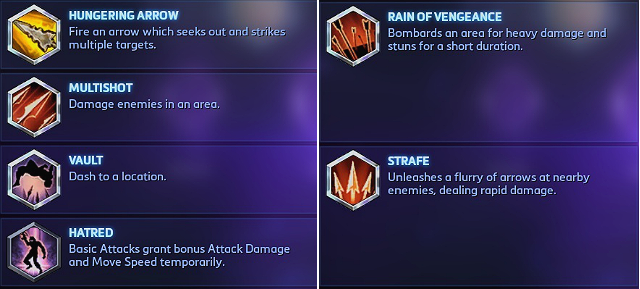
Valla is a character from Diablo 3. Popular Demon Hunter is quite good on HotS battleground as well. She has some interesting skills, for example Hungering Arrow that does quite a lot of damage. Multishot is an AoE skill so it's great for clearing the lanes. Vault is perfect for a situation when you have to run away. Hatred is this character's unique skill. Basic attacks give bonus to movement speed and damage, so Valla can fight other heroes and have advantage. After you reach level 10, you can choose a special ability. Strafe does massive AoE damage, while Rain of Vengeance stuns enemies.
Example of character development:
Level 1 - Using an Ability grants 2 Hatred stacks.
Level 4 - Q range increased by 25% and the number of times it can bounce to 3.
Level 7 - While using E, Valla throws 3 caltrops that slow the enemies down.
Level 10 - Valla learns Strafe
Level 13 - W slows the enemies down by 40% for 2 seconds
Level 16 - E gains an additional charge
Level 20 - Strafe deals 25% more damage and its range increases by 20%
Valla will be able to do her job - deal damage. During team fights, she'll be able to slow the enemies down with W, which can make chasing or escaping them easier. By using Vault 2 times and dropping caltrops, Valla will be able to retreat when she needs.
Advanced help:
Valla is a character that fights from a distance, so stay away from the front line. Try to attack the crucial targets. Remember that you can use Vault.

Basic info
Pros
Cons
Difficulty: High
Mobility: Low
CC: High
Damage: Medium
Health: High
+ Massive slowdown and stun
+ Great for team combat
+ Can easily capture mercenary camps
- Movement speed
- Hitting the target with Howling Blast might cause some trouble
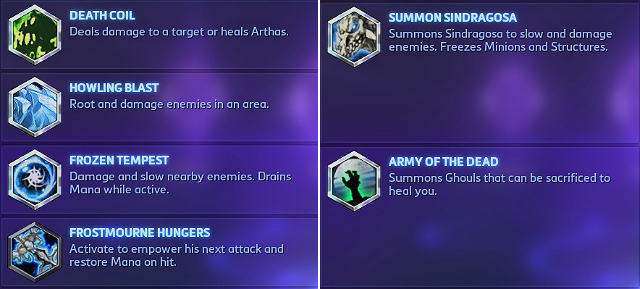
Arthas is a typical warrior that fights on the front line. He's great with AoE damage (Frozen Tempest) who can also slow the enemies down and stun them (Howling Blast). Moreover, he can heal himself using Death Coil. Arthas uses an additional active skill - Frostmourne Hungers with which he can restore his mana. He's got two heroic abilities: Army of the Dead and Summon Sindragosa. Ghouls attack a selected target, then they can be sent back, restoring the hero's health. Summon Sindragosa deals AoE damage and slows the enemies down.
Example of character development:
Level 1 - Increases the range of E by 2 seconds
Level 4 - Active skill - Envenom. Arthas poisons an enemy for 6 seconds
Level 7 - D slows the enemy down by 40% for 1.5 seconds.
Level 10 - Summon Sindragosa
Level 13 - Enemies standing in the way of Howling Blast are affected by it.
Level 16 - Active skill - Stoneskin. It gives you 30% of your max health as shields for 5 seconds.
Level 20 - Sindragosa's range is twice as high. Enemies are rooted for 1.5 seconds, then slowed by 60% for 1.5 seconds.
These skills will make Arthas very good at his job - rooting and slowing the enemies. Stoneskin lets him take much more damage. Increased E range makes it easier to capture mercenary camps.
Advanced help:
Arthas is a slow hero, so you should try to stay close to your target. Remember to take a good aim with Howling Blast (in front of the enemy). Use Frostmourne Hungers to deal more damage: AA->D.
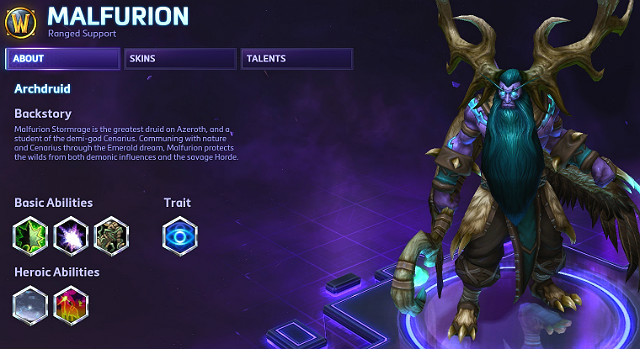
Basic info
Pros
Cons
Difficulty: Low
Mobility: Low
CC: Medium
Damage: Low
Health: Medium
+ Easy gameplay
+ Can root enemies
+ Restores health and mana
+ Tranquility
+ AoE damage
- Malfurion isn't too fast
- Does not work with every kind of team
- Useless without mana

Malfurion is a typical Support who can attack from a distance. During the game, he can support the team with healing spells (Regrowth) and roots (Entangling Roots). Moreover, Malfurion can increase regeneration of allies' mana (Innervate). Thanks to his heroic abilities he can increase his healing abilities (Tranquility) or silence and damage enemies (Twilight Dream).
Example of character development:
Level 1 - Places a totem that heals nearby allies 2% HP per second for 10 seconds
Level 4 - Using E summons a Treant that does 20 damage each attack for 12 seconds.
Level 7 - Increases duration of Q by 6 seconds
Level 10 - Malfurion learns Tranquility
Level 13 - The closest damaged ally will regenerate health thanks to Q.
Level 16 - Shortens skill cooldowns by 10 seconds
Level 20 - Increases the healing of Innervate by 25% and gives 5 points of mana per second.
This set of talents makes Malfurion great for supporting the team in team fights. This build is based on keeping allies alive, so it's focused on the character's healing abilities.
Advanced help:
Malfurion isn't made to deal a lot of damage so the best strategy is to keep close to the allies and support them with spells. Remember to keep an eye on your allies' health level and help then with Entangling Roots to immobilise the enemies and make escaping easier.
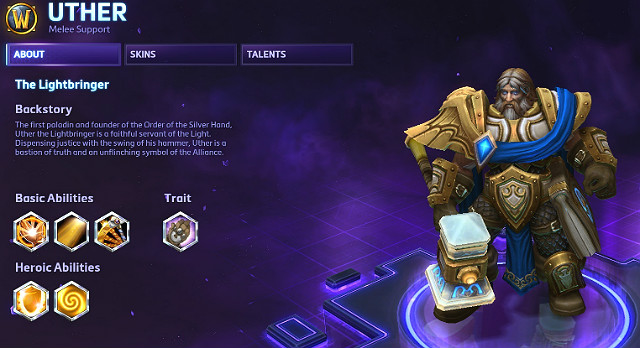
Basic info
Pros
Cons
Difficulty: Low
Mobility: Medium
CC: Medium
Damage: Medium
Health: High
+ Health
+ Ability to heal allies
+ Divine Shield
- He's not made to deal lots of damage
- He could have more offensive abilities

Uther is a hero worth having on your side. With his abilities, he can heal an ally (Holy Light) or even several of them (Holy Radiance). He can also deal a lot of damage and stun enemies with his hammer (Hammer of Justice). Uther has a really interesting unique ability - when he dies, his ghost stays on the battlefield for a while to support the team. Because of his heroic abilities, he can protect an ally with Divine Shield or stun and deal AoE damage with Divine Storm.
Example of character development:
Level 1 - Increases Q range by 25%
Level 4 - Active skill - creates a shield of (300 + 30 per level) points on Uther or his ally for 5 seconds.
Level 7 - Removes all control effects and prevents their reapplication for 1 second.
Level 10 - Utherlearns Divine Shield
Level 13 - Active skill - reduces enemy's damage and movement speed by 50% for 4 seconds.
Level 16 - Increases damage and healing of W by 10 % for each target hit. Maximum 50%.
Level 20 - Active skill - gives you and nearby allies shield - 20% of their maximum HP - for 3 seconds.
Uther equipped with these talents will be a pain in the neck to the enemy. Because of his healing spells and shields, the enemy will need much more time to defeat a hero. This build is perfect for team fights.
Advanced help:
Uther is a character that can focus the enemy's attention and fight on the front line. Because of that, he can give his allies some time to prepare an attack. Try to keep an eye on the allies' health and heal them when they need it. Use the Hammer of Justice to stun the strongest enemy. Use the Divine Shield in the right moment to interrupt the enemy and make the predator become the prey.

Basic info
Pros
Cons
Difficulty: Low
Mobility: Medium
CC: Low
Damage: High
Health: Medium
+ Distance attacks
+ High survival rate
+ Pushing back
- Slow
- No sophisticated abilities. Character based on AA.
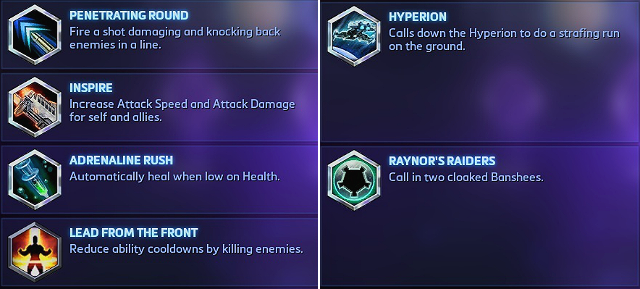
Raynor is a character who fights from a distance, he can also support the allies with a buff that increases attack speed (Inspire). Raynor can also deal AoE damage in a straight line with a Penetrating Round which also pushes the enemies back. Because of Adrenaline Rush, Raynor can quickly regenerate his health when it drops to a very low level. He shortens his skills' cooldown by killing enemies, which might be helpful while attacking enemy base. Raynor can call the Hyperion that will shoot a selected area or ask Banshees for help.
Example of character development:
Level 1 - The character gains 2 attack points for each level.
Level 4 - Increases range of basic attacks by 20% and sight by 10%.
Level 7 - Active skill - Deactivates all control effects and prevents their reapplication for 2 seconds.
Level 10 - Raynor learns Hyperion
Level 13 - Raynor can use E at any moment, cooldown of this skill is reduced by 15 seconds.
Level 16 - Increases attack speed by 40 % and movement speed by 10% for 4 seconds.
Level 20 - Hyperion will shoot more often and will shoot at buildings every 4 seconds.
This set of talents will make Raynor able to deal a lot of damage from a distance (increased AA range). Moreover, because of the ability to deactivate roots and activating E at any moment, he'll be much more effective. Hyperion will get useful for team fights.
Advanced help:
Inspire is very useful for destroying enemy buildings. Remember to activate it as soon as it becomes available. Penetrating Round comes in handy while retreating - pushing the enemy back can give you enough time to escape.

The game's main screen gives you a lot of interesting information. You can read about new content - maps, skins or even a new hero. You can also check if someone needs a team. Moreover, you can visit a player's profile, shop or start the game. The features of main screen have been described below.
After you select this option, you will get to choose game mode. There are the following ones to choose from:
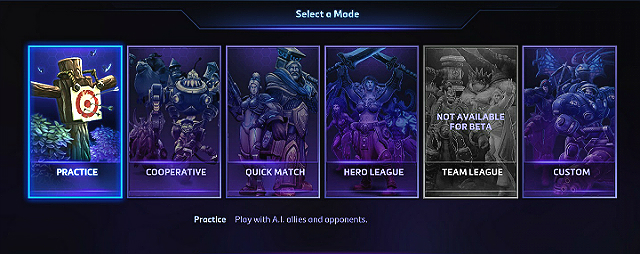
Practice
Here you can test a character out and learn the basics. You'll fight against easy bots.
Cooperative
This mode is basically fighting against bots on a random map. You can practice team strategies and test the heroes out. To win the battle, you'll have to try hard because the enemies might surprise you. The game is over when you destroy the enemy base.
Hero League
This is the name for the ranking mode, in the Heroes of The Storm. Here, you can play against opponents at a similar skill level so, it is subject to a selection. In order not to waste the fun, for the players who participate in ranking games, you cannot sign up for this mode before you have learned about the game a little and gained quite an experience. To start playing in this mode, you need to reach, at least, the 30th player level and unlock, at least, 10 own heroes. The heroes from the free rotation do not count. For playing in this mode, you receive points, for which you can reach the higher tier. You start on tier 50 and the highest one that you can get is tier 1. You need to know that, for the battles that you lose, you lose points and gain more for the ones that you win so, it is not going to be that easy to get promoted. If you are doing really badly and you lose the majority of your fights, expect to be demoted to a lower tier but, you never fall under 50.
Free games
Here, you can create your own game, with an unlimited number of players, or AI controlled enemies. Here, you get to pick the map and the level of the AI opponents. It is a perfect way to invite several friends to play together, to learn any of the available maps or to learn about new heroes.
Quick Match
In this mode, you'll face a real enemy in a 5v5 battle on a random map. Here you can earn experience points and learn more about the game.
Character selection

When you choose the game mode, select a hero. You can choose only one. Before you do that, you can check what abilities they have by clicking an icon in the bottom left corner. When you choose the character, press "READY" button at the bottom.

Now wait until the game selects the remaining teammates. Estimated time is shown above the character when you point it.

When the wait is over, the game will start in 5 seconds. In this time you can see the rest of the team and you should start thinking about strategy.
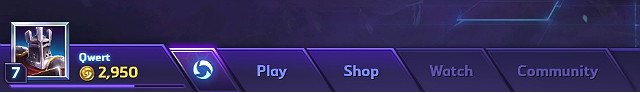
Every player starts at level 1 and goes up until they reach 40. Participating in battles (won and lost) gives you XP. Aside from that, you also get gold that you can spend on buying heroes.
You can enter the profile from the main screen by clicking the button in the bottom left corner. You can learn many things about your experience here:
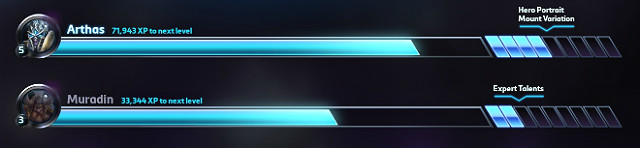
Here you can check the information about specific heroes that you played. It shows the experience level (1 to 10) and rewards. Experience is shown as a blue bar.
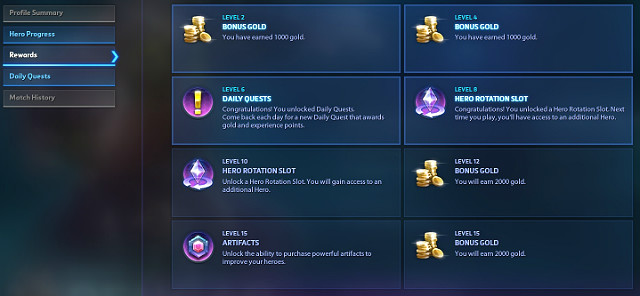
Here you can check the rewards that you won and the ones that you can earn. The table is very clear and shows what you have to do to get a reward. When you reach the specified level, the reward will be added to your profile and you'll be notified.

In the "Daily quests" tab, you can check what you can do and how much gold you'll get. Every quest has a number and clearly states what you have to do. The quests are diverse so you can get to know many heroes while doing them.
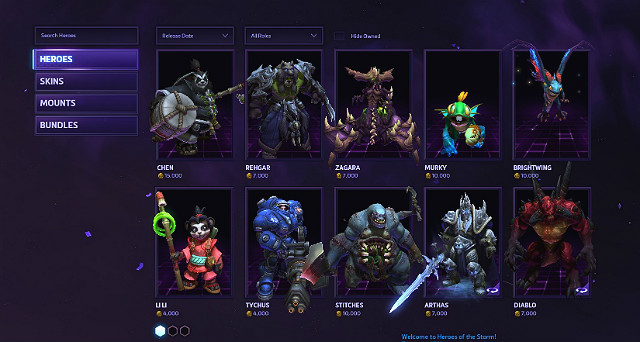
Here you can buy new heroes or change their appearance by buying skins. Mounts are available to buy as well. You can pay for heroes either with gold or with real money. Skins and mounts can be bought only with real money. They don't affect the gameplay, their sole purpose is to look good. Before buying a hero, you can obviously try them for free.

This option is available in the shop, after you select a character. After a while, you'll be transferred to a small battleground where you have to defeat Arthas.

Using the panel in the upper right corner, you can quickly level up the character without killing any minions to try all the skills or reset them. This panel also gives you the possibility to turn the minions on/off, rebuild forts and reset skill cooldown time. It's an amazing feature so you can learn the mechanics of every character without having to spend gold on them.
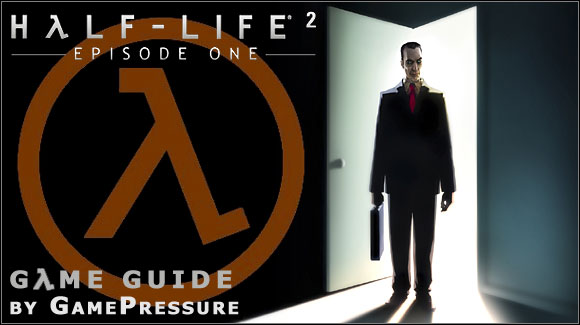
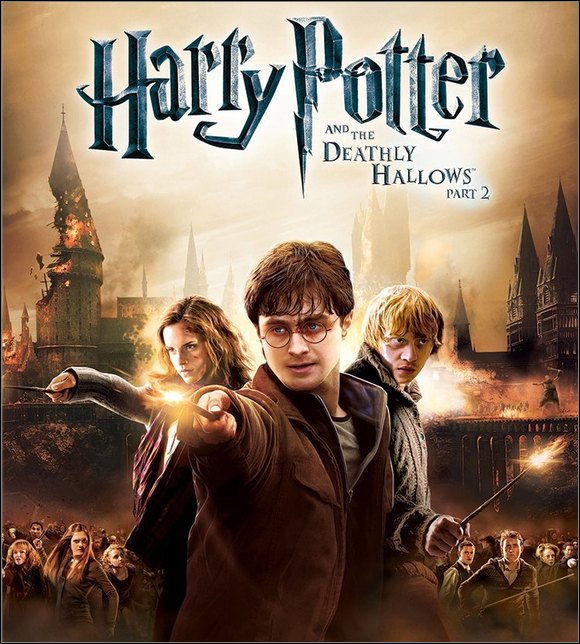


 Hitman: Blood Money Game Guide & Walkthrough
Hitman: Blood Money Game Guide & Walkthrough Halo Wars Game Guide & Walkthrough
Halo Wars Game Guide & Walkthrough Heroes & Generals Game Guide & Walkthrough
Heroes & Generals Game Guide & Walkthrough Hotline Miami 2: Wrong Number Game Guide & Walkthrough
Hotline Miami 2: Wrong Number Game Guide & Walkthrough Halo 3 Game Guide & Walkthrough
Halo 3 Game Guide & Walkthrough